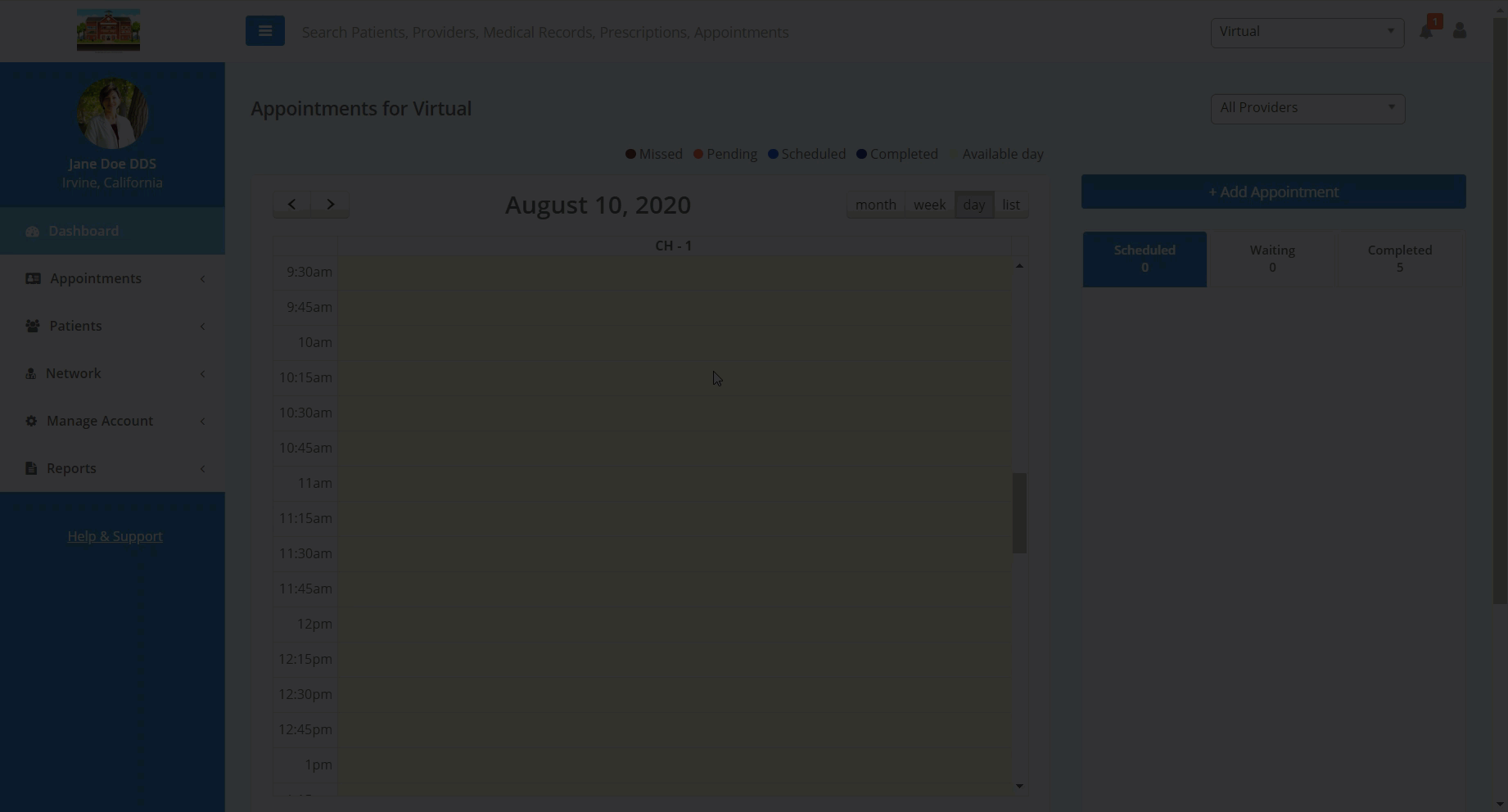Add a Prescription
In this article, you will learn how to add a new prescription to Teledentix.
In order to add a new prescription into Teledentix:
- Select "Manage Account" from the vertical list on the right of the page.
- Select "Setup" from the drop-down list.
- Select "Prescriptions" from the drop-down sub-list.
- On the "Prescription Settings" page, click the "+Add New" button in the upper right hand corner of the page. A pop-up window will appear.
- In the pop-up, fill out the prompt to completion and click the "Save" button to confirm.