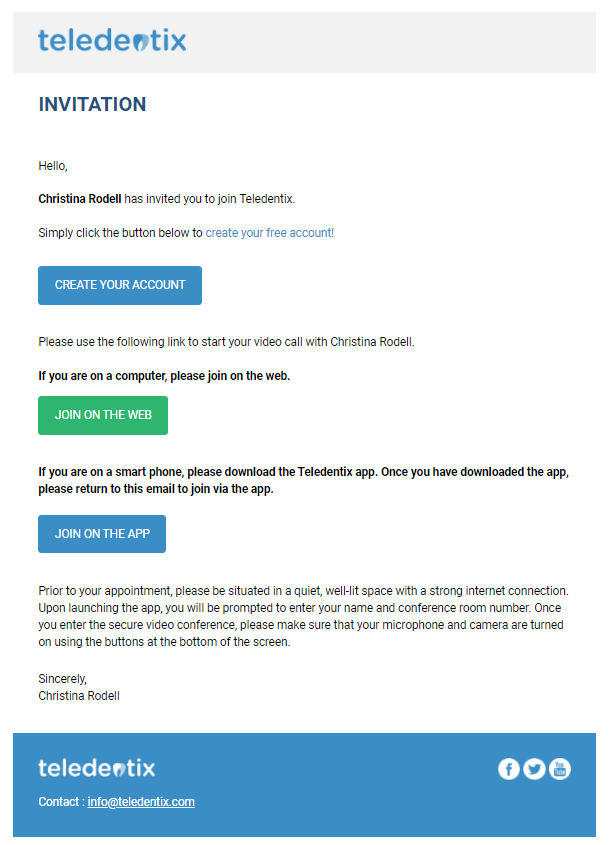Add a Quick Video Call
In this article, you will learn how to use the "Add a Quick Video Call" button.
The "Add a Quick Video Call" button found on the top right hand side of the dashboard allows you to quickly email a video conference link to a new patient using only their name and email.
In order to add a quick video call:
- From the dashboard home screen, click the "+Add a Quick Video Call" button
- In the pop-up, enter the patient's email address, first name, and last name.
- The patient will receive an email inviting them to a video conference with the ability to join on a web browser or through the Teledentix app. The email will also include a registration link, allowing the patient to register for an account.
- When the patient joins the video conference, the provider account is notified by the notification bell stating that the invited patient has joined the video conference.
- Click into the notification from the notification bell to access the video conference from the provider account.
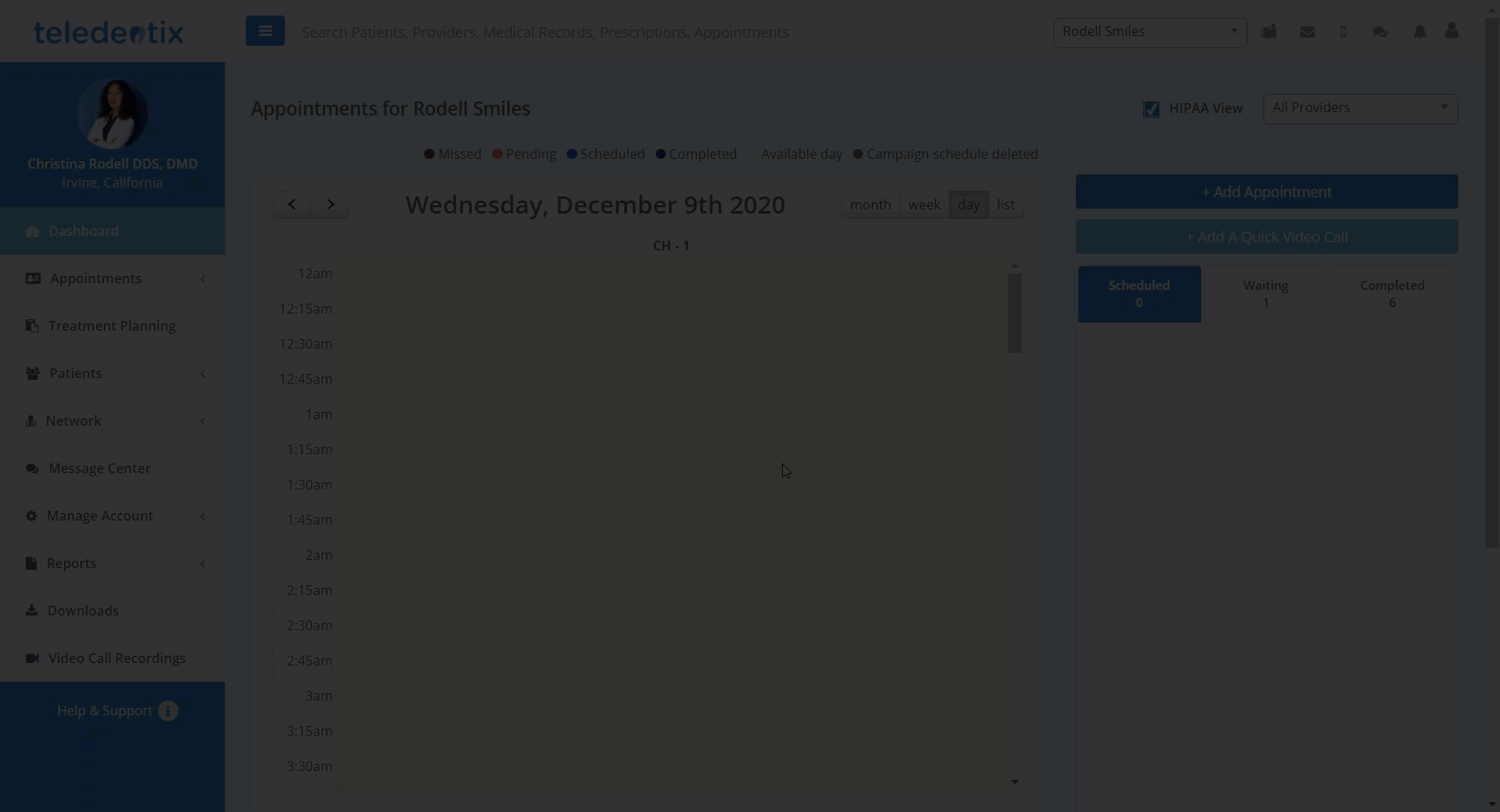
Patient Email Invitation: