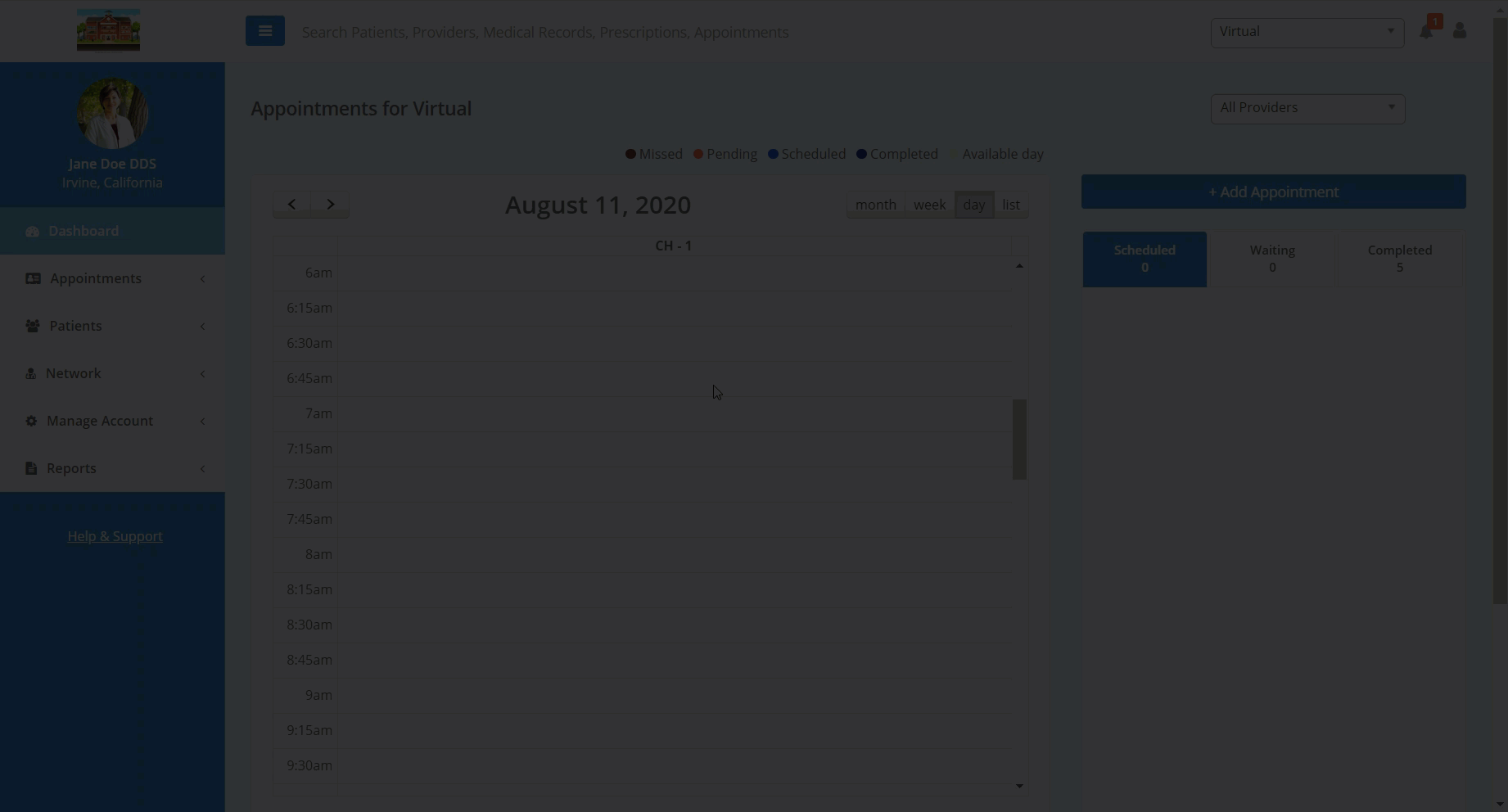Add Treatment Codes
In this article, you will learn how to add treatment codes to Teledentix.
To add a new treatment code:
- Select "Manage Account" from the left-hand side dashboard.
- Select "Setup" from the drop-down list.
- Select "Treatment Codes" from the drop-down sub-list.
- On the "Manage Treatment Codes" page, click the "Add New" button on the right-hand side of the screen. A pop-up window will appear.
- You are also able to add default codes to your account by clicking the "Import Default Codes" button on the top right corner of the page.
- Fill out the pop-up form to completion and click the "Save" button on the bottom left-hand side of the screen to save your code.