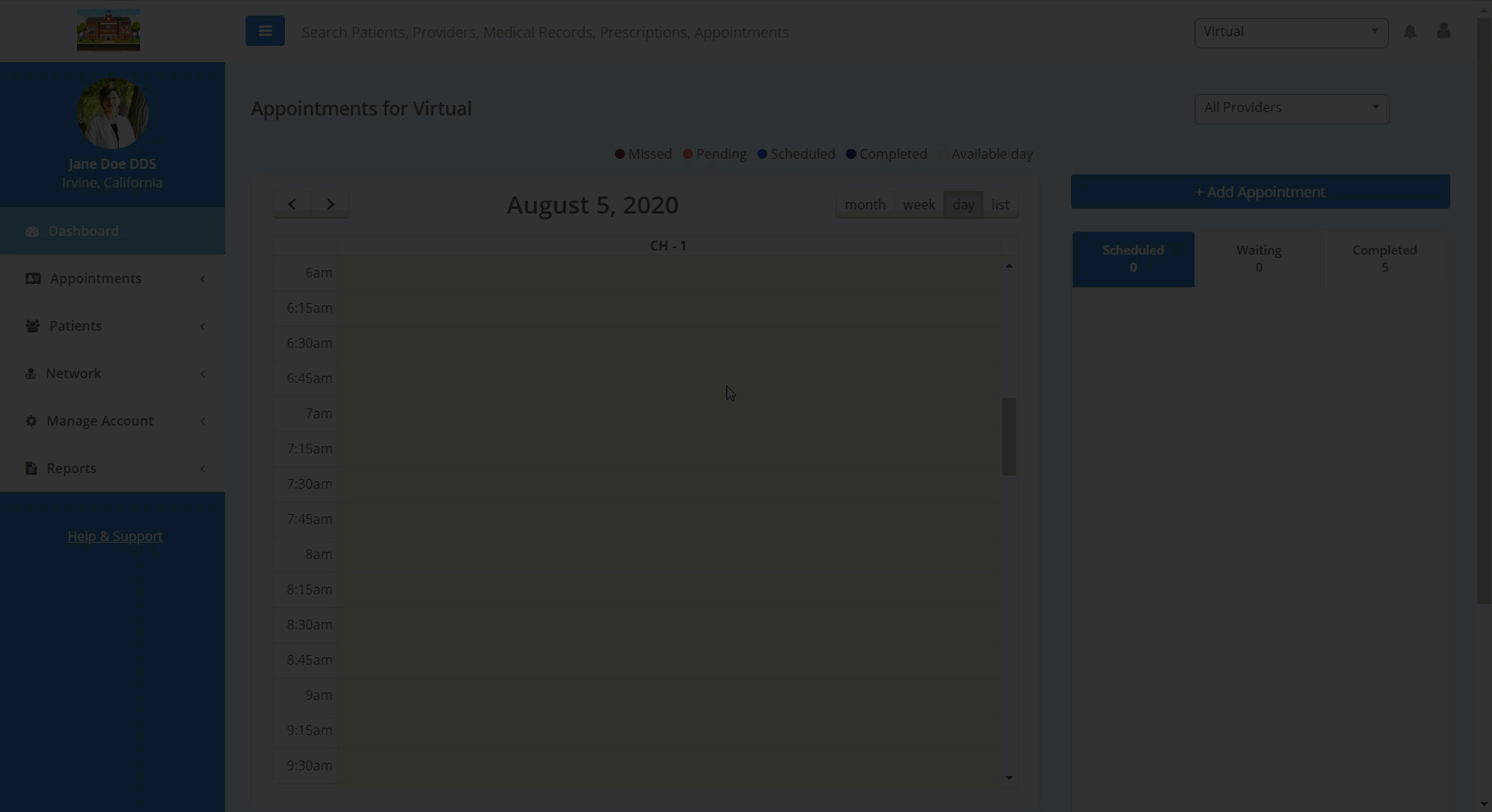Add Users to an Account
Here, you will learn where to add additional users to your account.
To add a user to your account:
- Select "Manage Account" from the left-hand side dashboard.
- Select "Settings" from the drop-down list.
- Select "Users" from the drop-down list.
- In the upper right-hand corner of the page, select "Add Users"
- Follow the prompt to enter the user's profile information.
- Below the prompt, click "Save" to add the user to your account.