Archiving Forms
To archive Forms that are no longer needed for use, follow the steps below for "Solo" & Enterprise Accounts.
For "Solo" Accounts - go to:
- Manage Accounts
- Setup
- Forms
On the "Form" you want to Archive:
- Options
- Archive
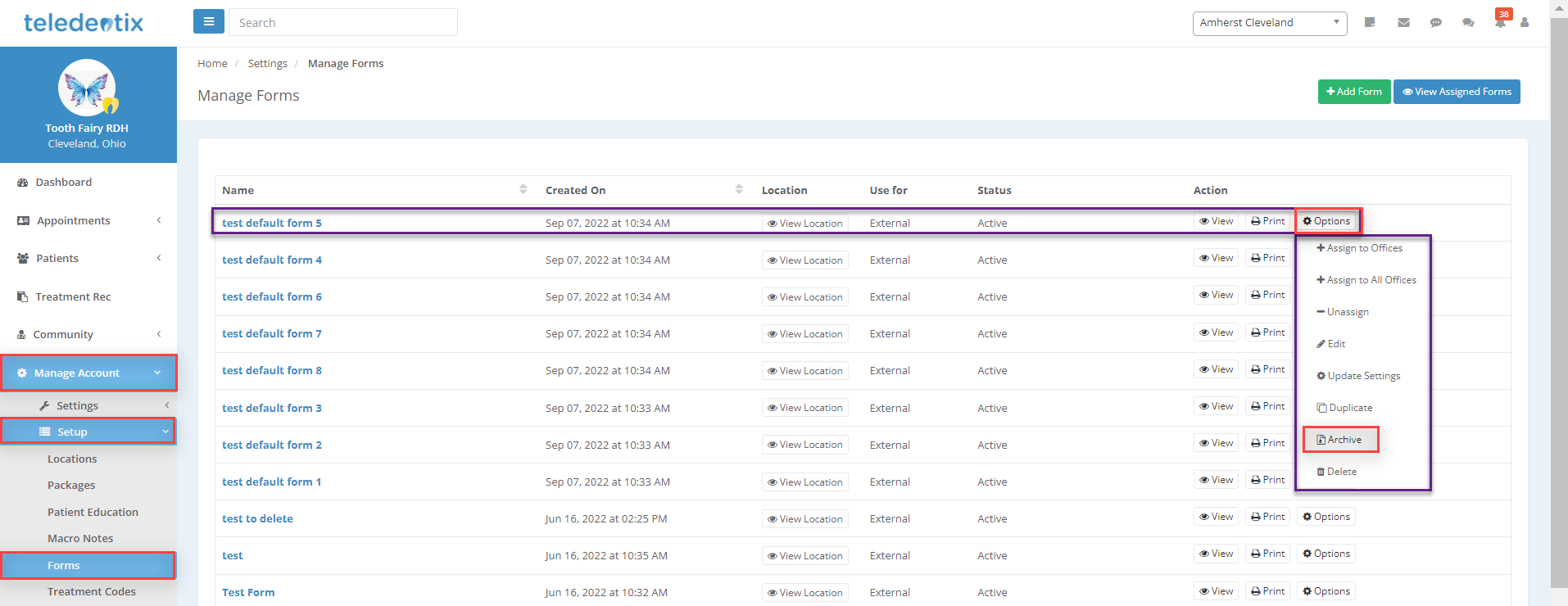
"Archived Forms" will be visible at the bottom of the list
For "Enterprise" Accounts:
- Login to your "Admin Account"
- All Forms
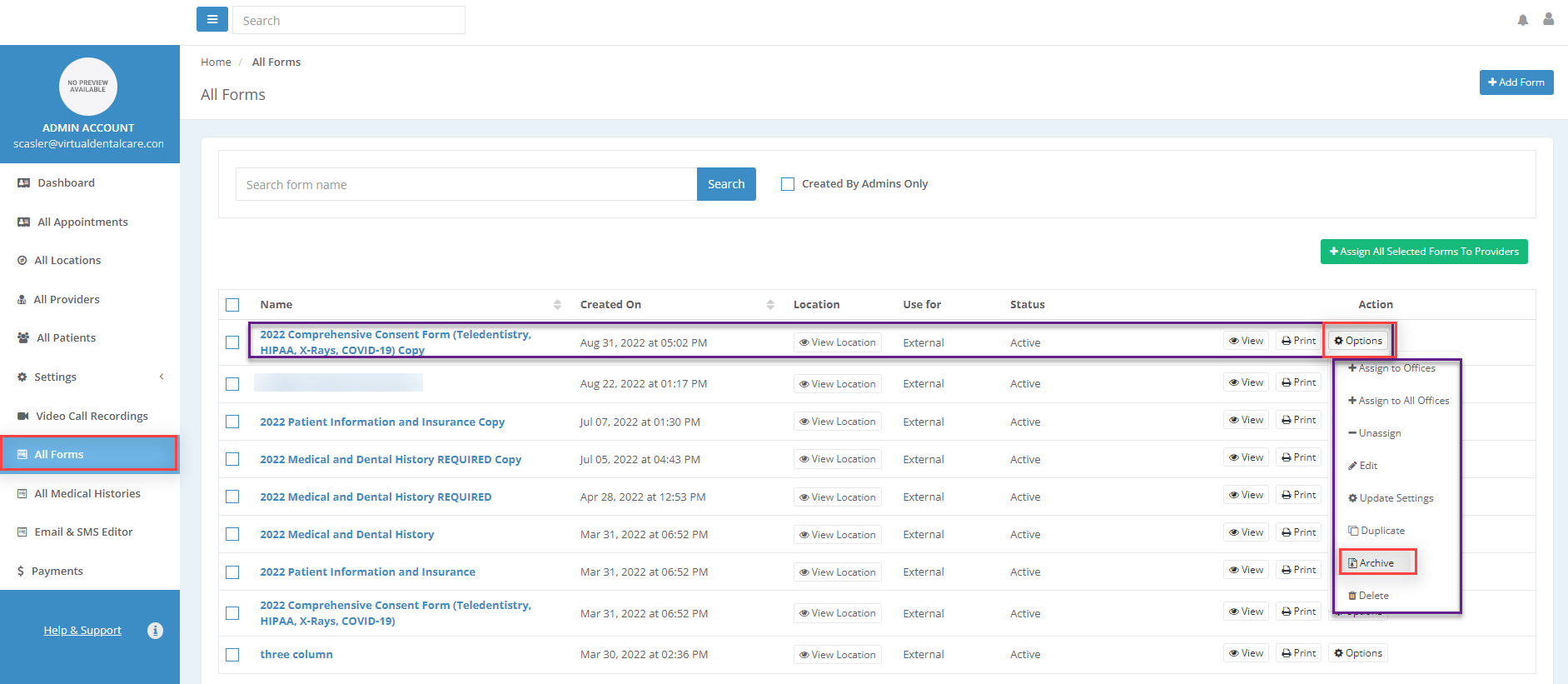
"Archived Forms" will be visible at the bottom of the list
To Unarchive a Form, click "Options", then click "Unarchive"