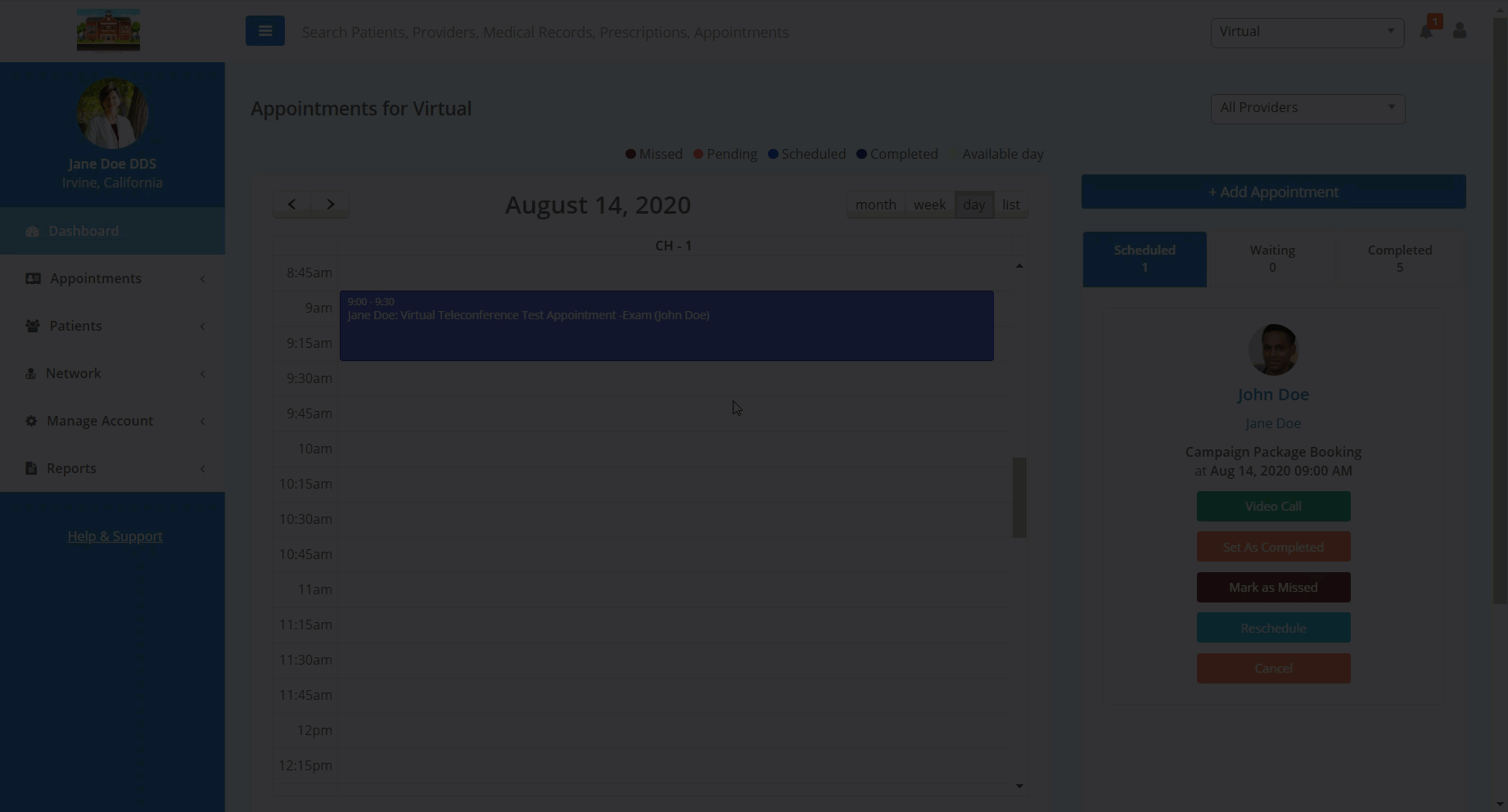In this article, you will learn how to cancel a patient appointment.
There are two main ways you can cancel a patient appointment. You can cancel an appointment in the "Scheduled" tab on the right hand side of the dashboard or you can cancel an appointment by selecting the appointment itself on the dashboard calendar.
In order to cancel an appointment in the "Scheduled" tab:
- From the dashboard, scroll through the "Scheduled" tab on the right side of the screen to locate the appointment.
- Underneath the patient and appointment details, click the corresponding "Cancel" button to cancel the appointment. A pop-up will appear confirming your cancellation.
In order to cancel the appointment within the appointment details:
- From the dashboard, locate the desired appointment in the main calendar in the center of the screen.
- Once you have you located the appointment, click into the appointment on the calendar. This will open the appointment details page.
- Additionally, you can also click the patient's name corresponding with the appointment the "Scheduled" tab.
- On the appointment details page, click the "Cancel" button located near the top of the screen, above the patient and appointment details. A pop-up will appear confirming your cancellation.