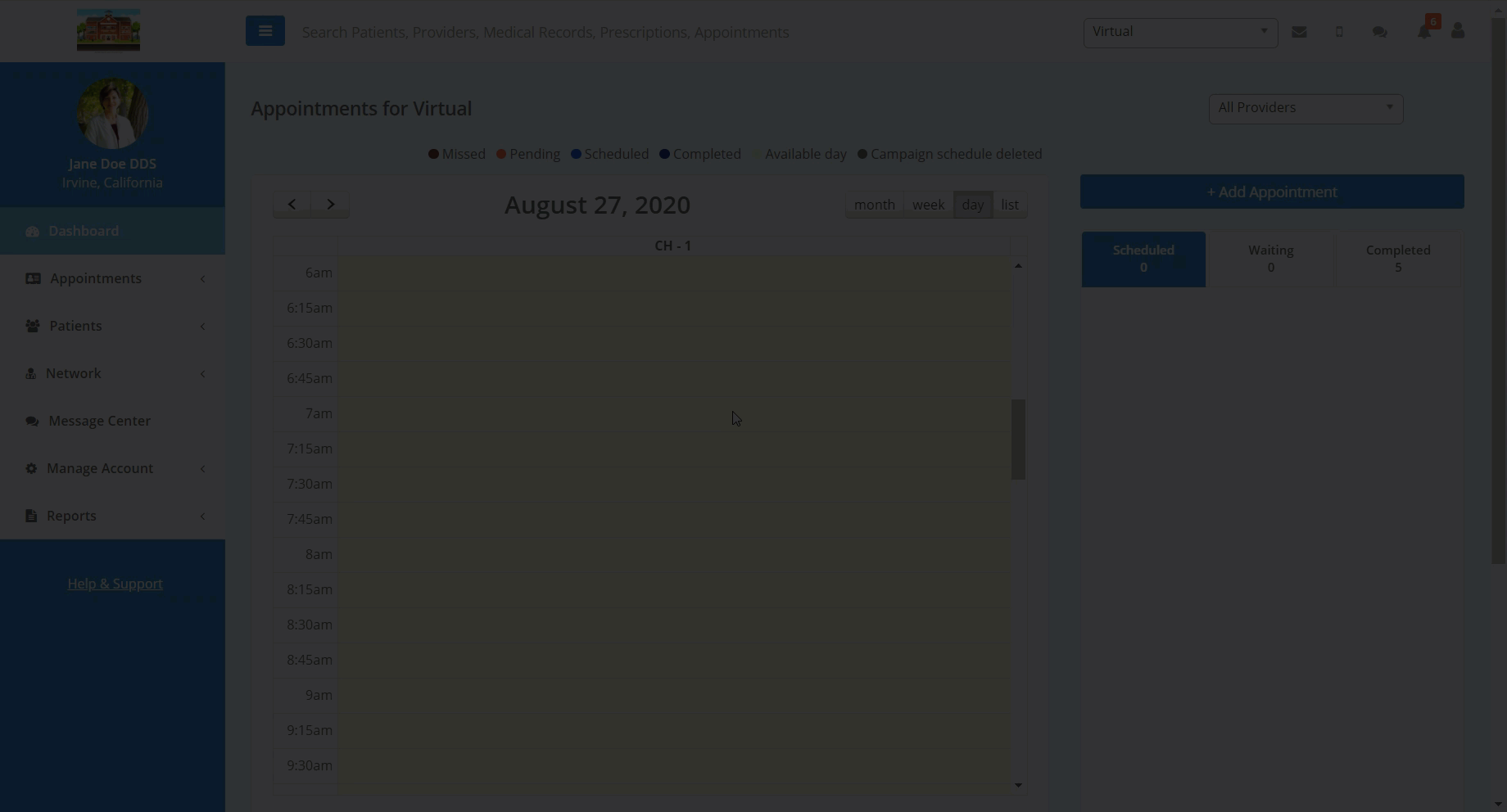Message Center: Chat
In this article, you will learn how to send instant messages to your patient's portal through the Teledentix Message Center.
In order to send an instant message to your patient through the Message Center's chat feature:
- Select "Message Center" from the vertical list on the left of the page.
- Select the "Chat" tab on the right of the "Email" and "Text" tabs.
- In the chat "Inbox" you are able to search for patients and send a chat message or view your chat conversation by selecting the patient's name.
- You are also able to attach images and files by selecting the appropriate icon in the text insertion field to the right of "Write Message..."
- When you have finished typing your message and/or adding your attachment, click the paper airplane icon to send.