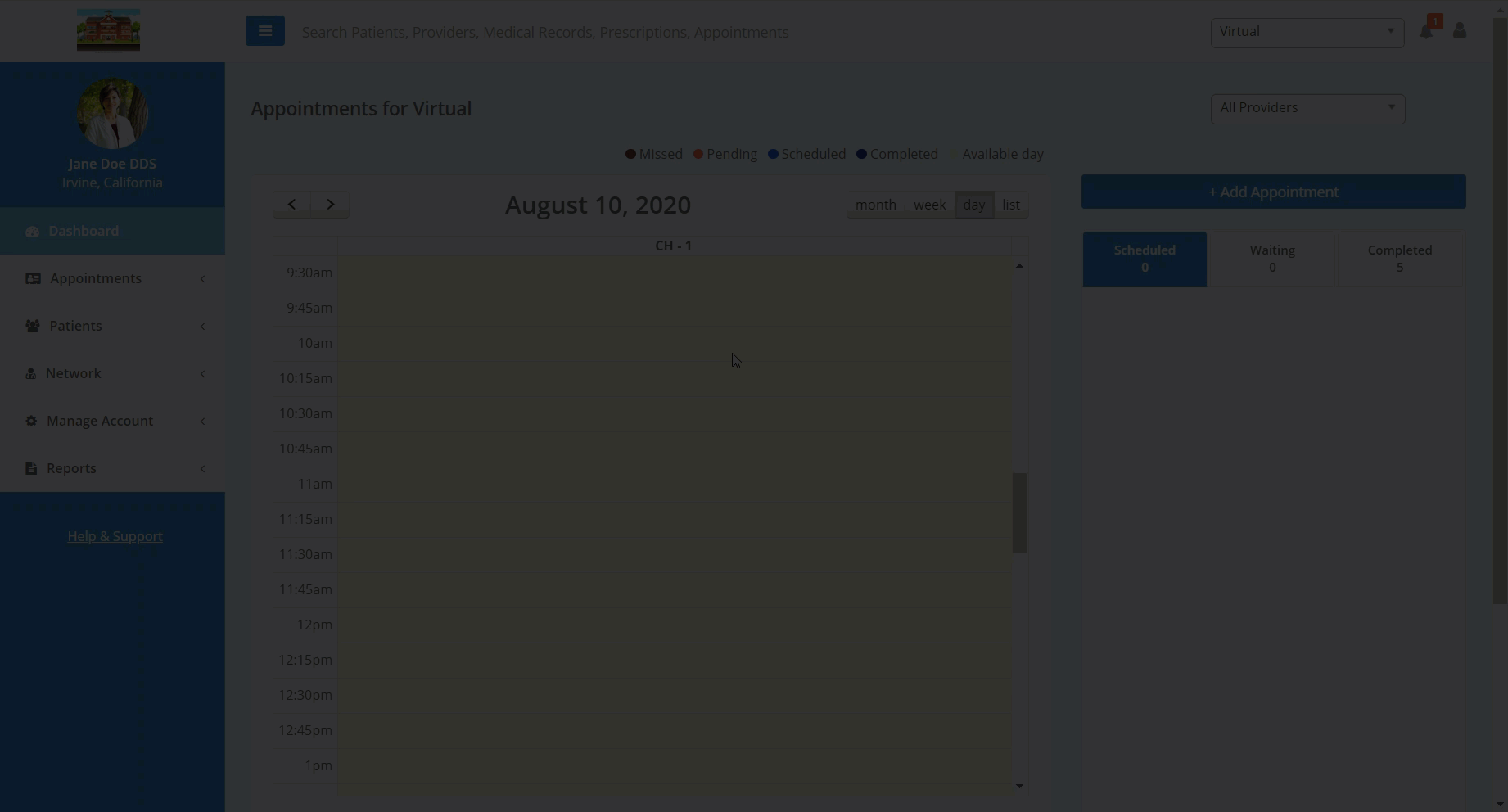- Help Center
- Community
Create a Group
In this article, you will learn how to create a group within Teledentix.
Teledentix allows you to create, manage, and join groups from one singular location. To create a new group:
- Select "Network" from the vertical list on the left side of the page.
- Select "Groups" from the drop-down list.
- On the "Groups" page, click the "Create a Group" button on the top right corner of the page.
- You can add members to your group by email using the search function on the right hand side of the page. You can also edit your group information and photo in the center screen.
- Click the "Save Group" button when you're finished to save your group.