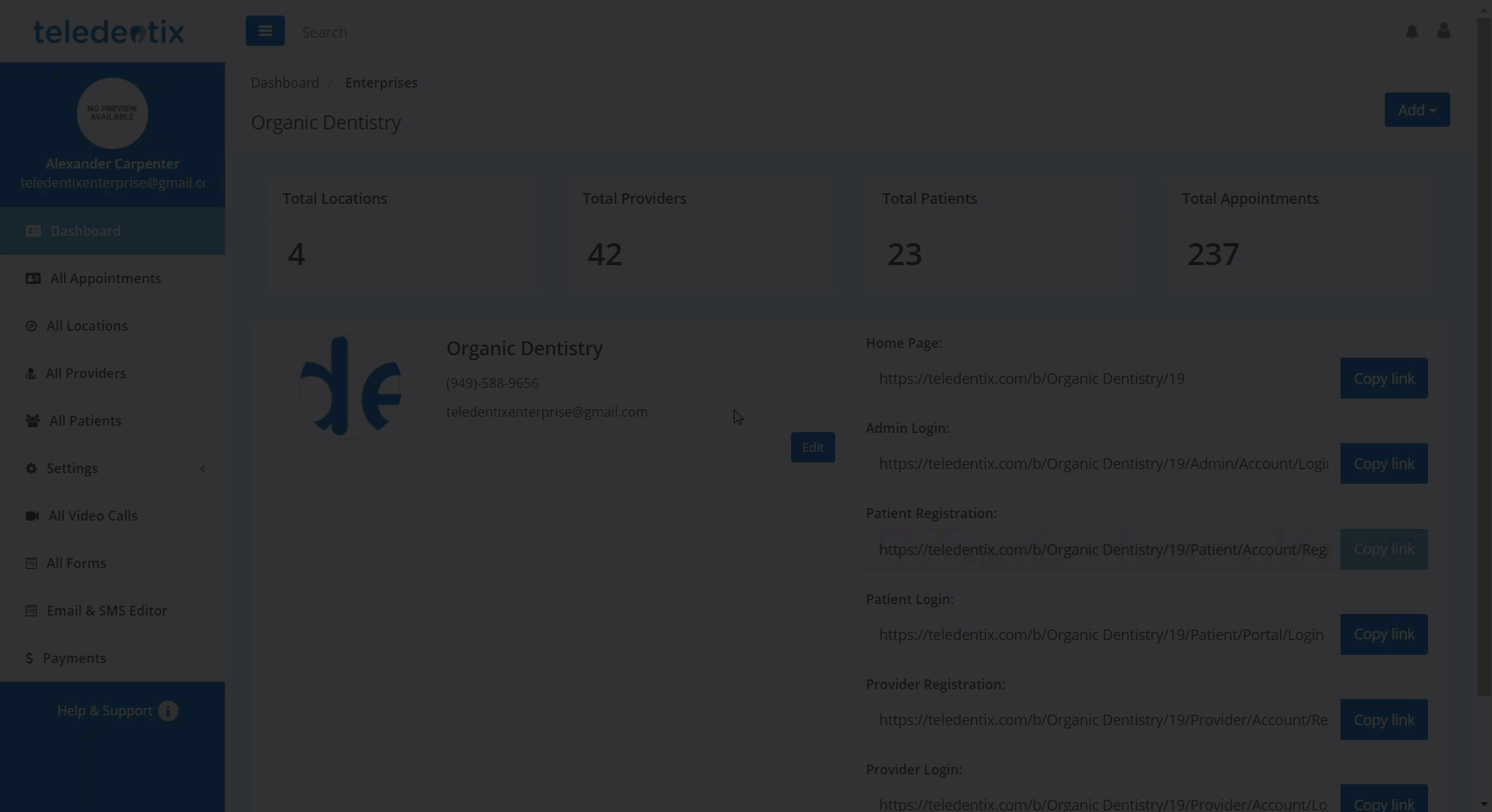In this article, you will learn the privileges of a Corporate account and how to designate a Provider account as Corporate.
The Corporate account is a provider account with upgraded privileges and access over all other provider accounts in the enterprise. The Corporate Account essentially is not limited to editing or viewing owned and associated locations. The Corporate account has upgraded abilities including:
- View and edit Online Schedulers for all enterprise locations.
- View and edit all enterprise Office location details and providers.
- Manage the Email and SMS editor templates and active emails for all locations.
- View and edit all Users for all locations in the enterprise.
- View and edit all Packages for all locations and providers within the enterprise.
Please note: There can only be one Provider account designated as the Corporate account at a given time. The Admin account and revoke and re-assign the Corporate account designation at any time.
The enterprise Admin account is able to designate one Provider account as the Corporate account. To designate a Provider account as Corporate:
- Select "All Providers" on the Dashboard list.
- Create a new Provider account or search for a pre-existing Provider account and click the "Edit" button.
- In the "Personal Information" tab, check the box labeled "Corporate Account" to designate a Provider account as the Corporate account.