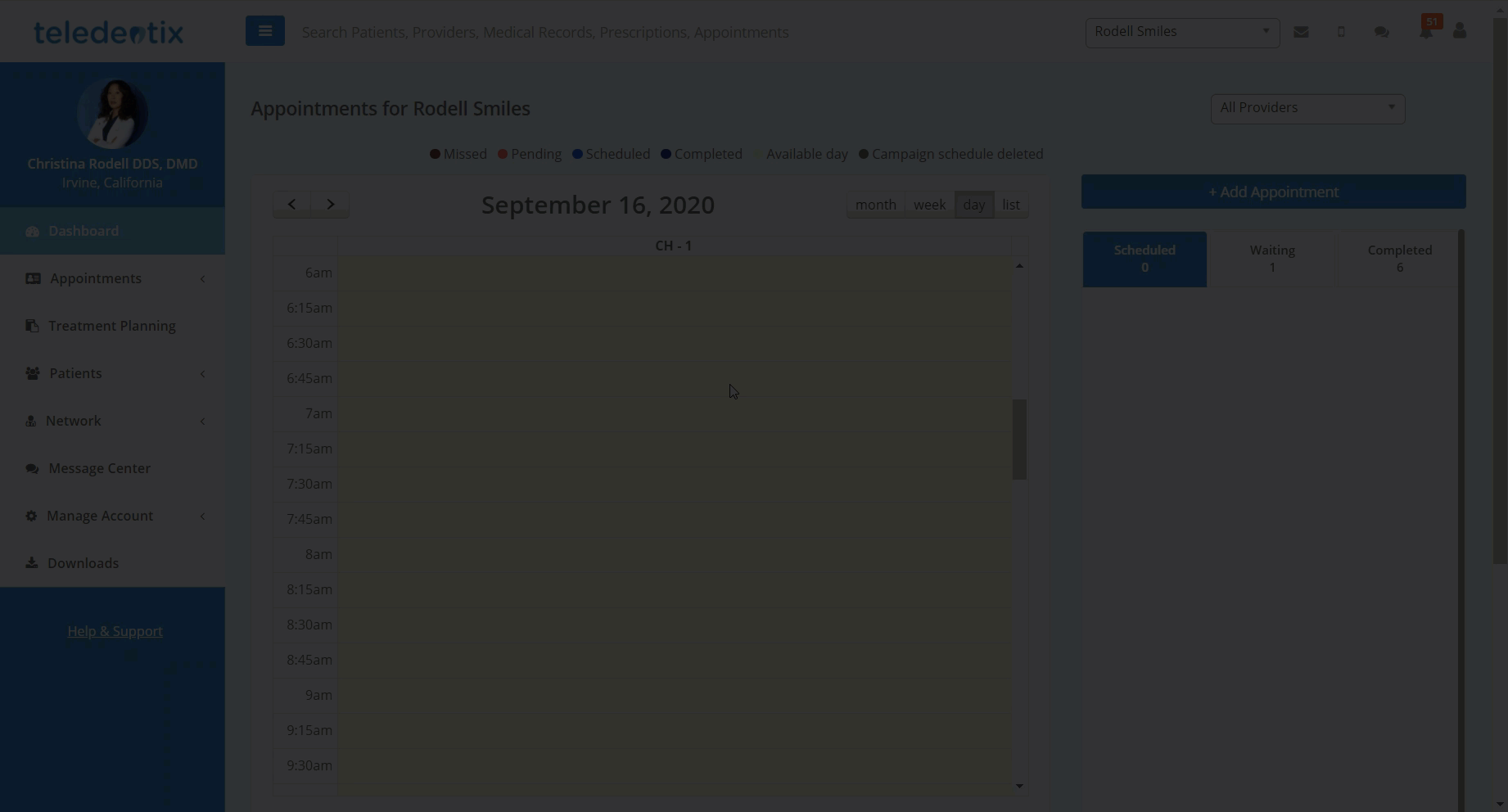- Help Center
- Patients
- Teledentix Pro Features
Edit a Patient's Insurance Information
In this article, you will learn where and how to edit a patient's insurance information.
In order to a edit a patient's insurance information:
- Select "Patients" from the vertical dashboard list on the left side of the page.
- Select "All Patients" from the drop-down list.
- Within the "Patients" page, search for the desired patient.
- Click the corresponding "Edit Profile" button beneath the "Action" column.
- You can also access edit the profile information by clicking on the patient's name link while on their patient details page.
- In the "Insurance" tab on this page, you are able to enter and edit the patient's insurance information.
- When you have finished entering or editing the patient's insurance information, select the "Save" button to finalize and save.