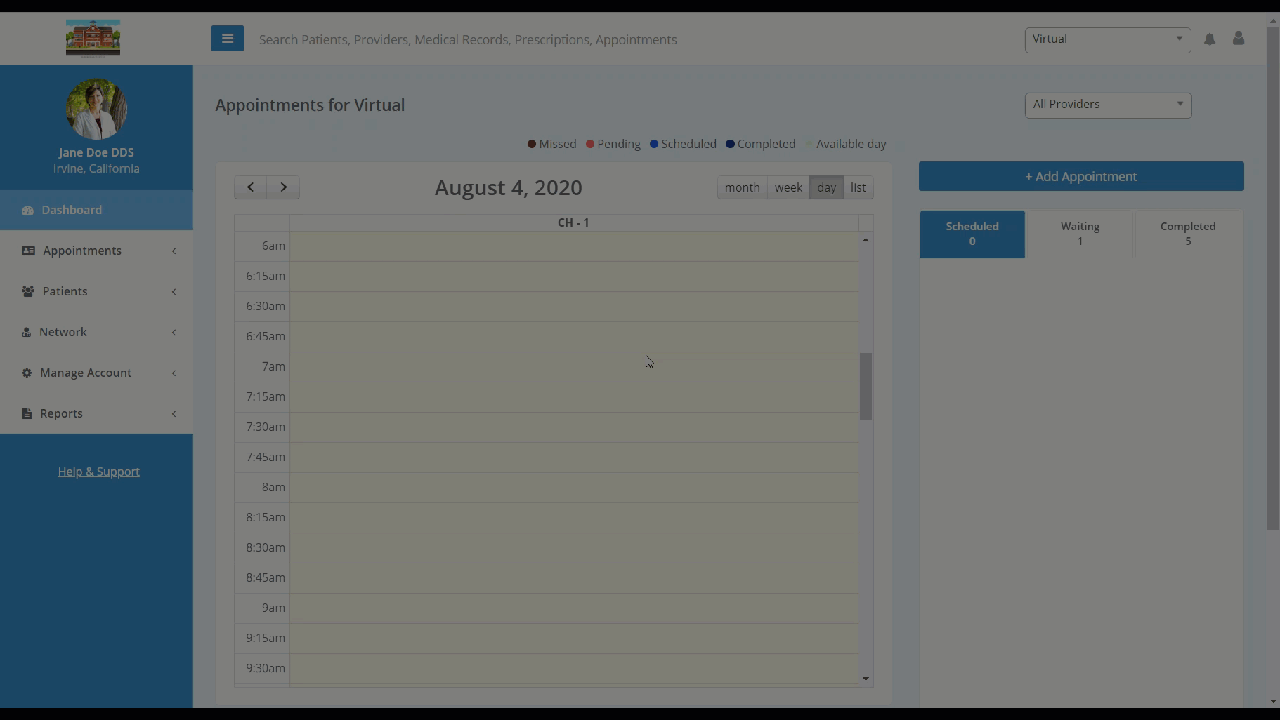- Help Center
- Manage Account
- Settings
Edit Your Profile Information
In this article, you will learn how to find and edit your profile information.
In order to edit your profile information:
- Select "Manage Account" from the left-hand side dashboard list.
- Select "Settings" from the drop-down list.
- Select "Profile" from the drop-down sub-list.
- On this page, you can edit your profile information, such as: name, about me, title, etc.
- When you are finished editing your information, click "Save" on the bottom right-hand side of the screen to save.