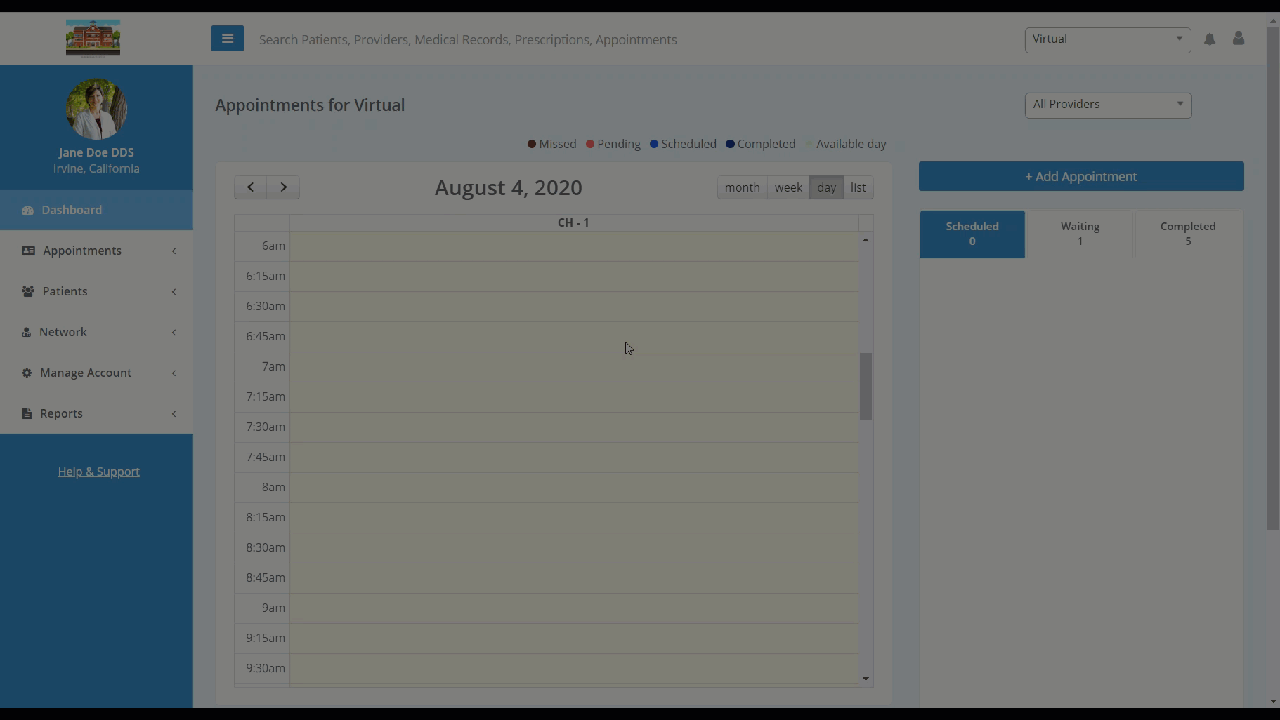Edit Office and Location Details
Here you will learn where to edit your office address, location name, website, etc...
To edit your office details:
- Select "Manage Account" on the left-hand side dashboard.
- Select "Setup" from the drop-down list.
- Select "Locations".
- Find the location you wish to edit, and select the "Edit" button under the Action column.
- Edit your office details in the prompt at the center of the screen.
- Click the "Save" button to confirm your edit and save the details.