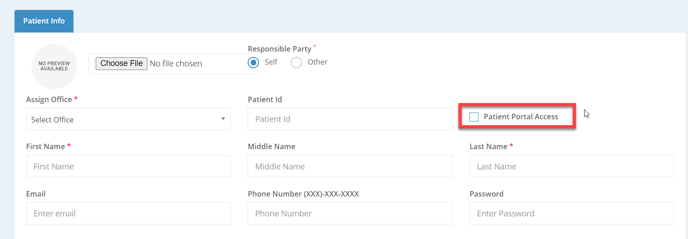- Help Center
- Patients
- Patient Account
Add a New Patient
In this article, you will learn how to add a new patient to Teledentix.
In order to add a new patient account to Teledentix:
- Select "Patients" from the vertical dashboard list on the left hand side of the page.
- Select "All Patients" from the drop down sub list.
- On the "All Patients" page, click the "+ Add Patient" button on the top right of the page.
- On the "Add New Patient" page, fill in the patient's information. When finished click the "Save" button at the bottom of the page to finalize and save.
- On this page, you are able to assign the patient to an office, upload a profile photo, and, if needed, assign a responsible party.
- On this page, you are also able to invite a patient to register for the patient portal by checking the Patient Portal access checkbox shown in the screenshot below.
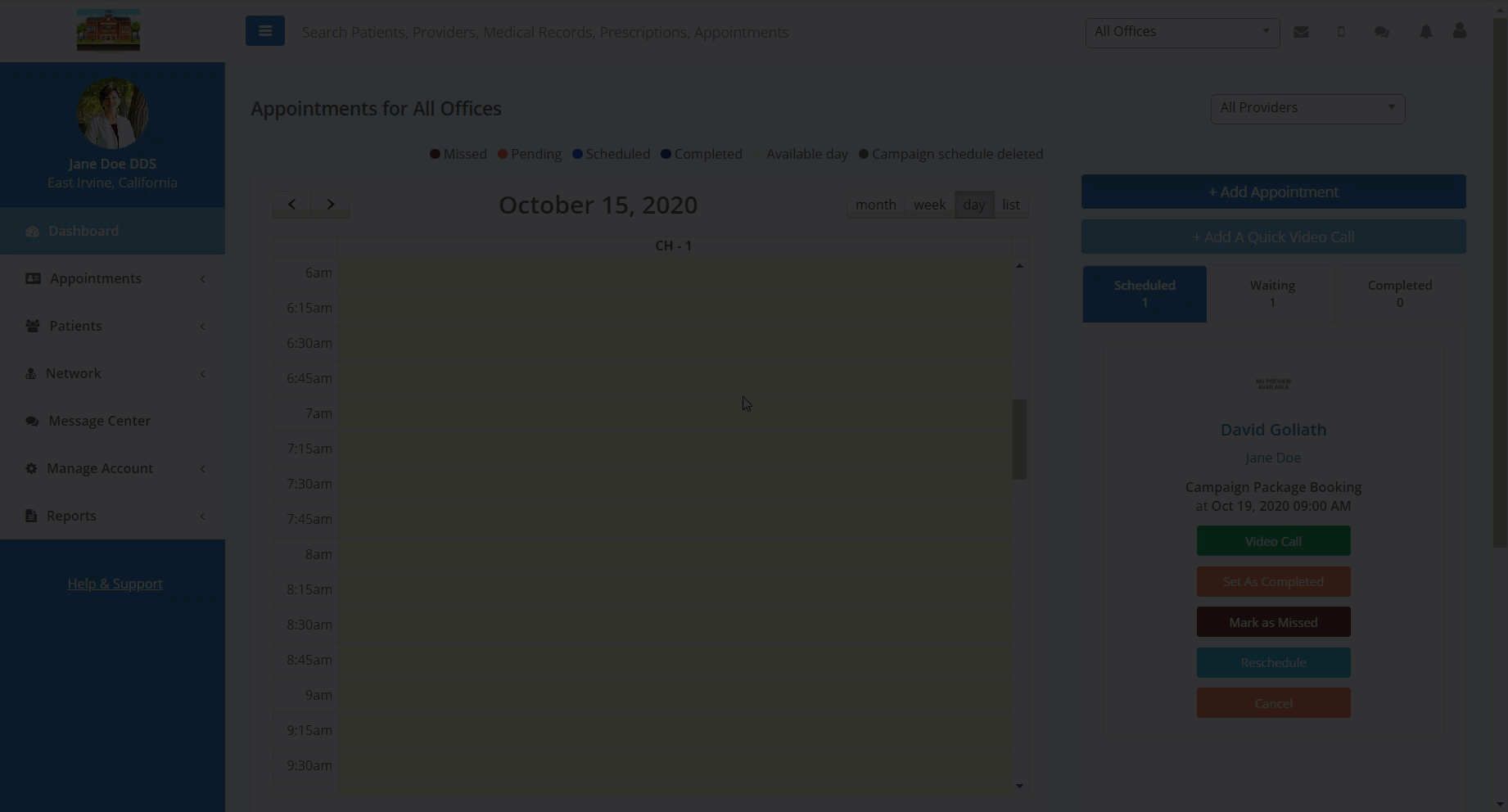
Invite a Patient to their Portal Using the Checkbox: