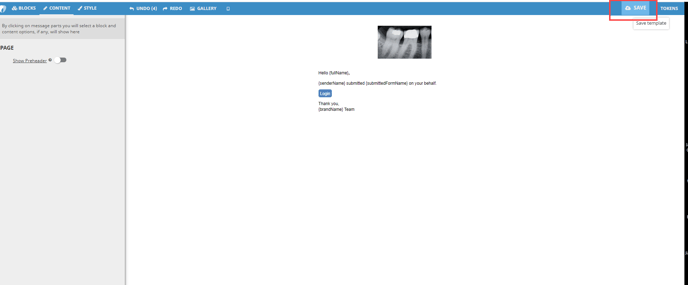Learn how to activate Emails and SMS Templates within your Enterprise Admin Account!
Each Teledentix Administrator account is fully equipped with a list of email and SMS notifications. You may choose to activate, deactivate, and customize each template.
To activate, customize or deactivate:
- Access your Admin Account
- Select "Email and SMS Editor" on the left side menu
- Select "Email" Tab to activate or edit your email templates
-
- Selecting "Create" will allow you to activate and edit 1 template that will be used for all of your locations
- Selecting "Create for Office" will allow you to activate and edit 1 template that will be used for 1 specific location (the rest of the locations will remain with an inactive email template)
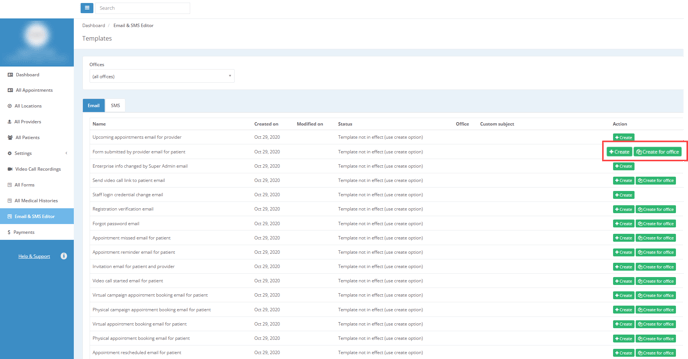
- Select "Create"
- You'll be redirected to the template editor page, you may take this opportunity to edit the verbiage and customize the emails you or your patients will be receiving
- "Save"
- The same flow can be used for SMS templates