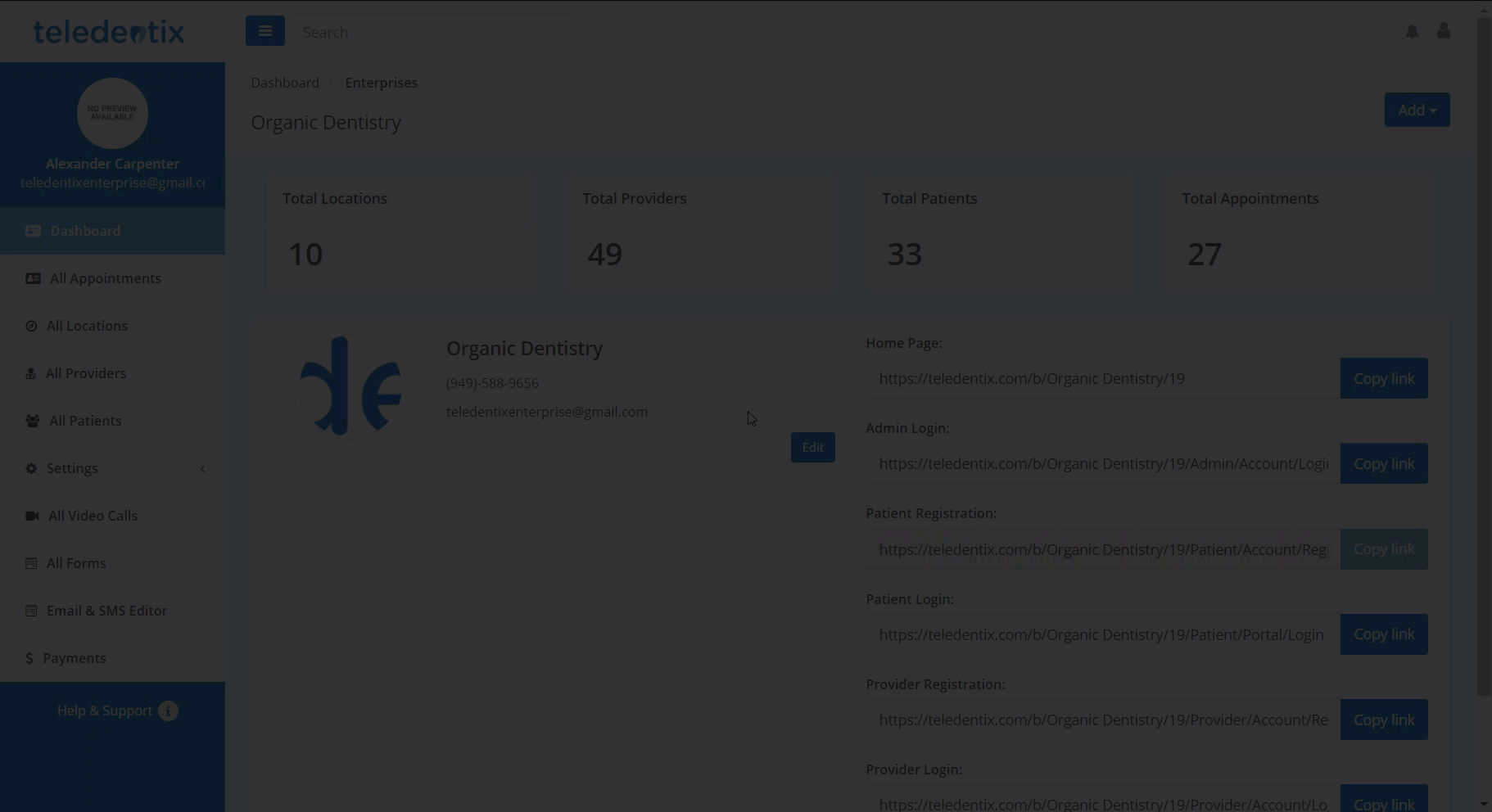- Help Center
- Enterprise Accounts
- Administrator
Enterprise Admin: Add Macro Note Templates
In this article, you will learn how to add macro note templates for use in general progress notes throughout your Teledentix Enterprise.
A macro note is a plain text form or template that can be inserted into a patient's progress notes.
To create your own custom macro note:
- Starting from your Enterprise Admin Account- select "Settings" from the left-hand side dashboard list.
- Select "Macro Notes" from the drop-down sub-list.
- To add a new macro note, click the "Add Macro Note" button on the top right-hand corner of the page. A pop-up prompt will appear.
- In the pop-up prompt, title your note and create your desired macro note.
- Click the "Save" button at the bottom of the pop-up window to save your macro note.
When accessing patient's progress notes - users may simply start typing the name of the notes macro to auto populate the note with the added template!