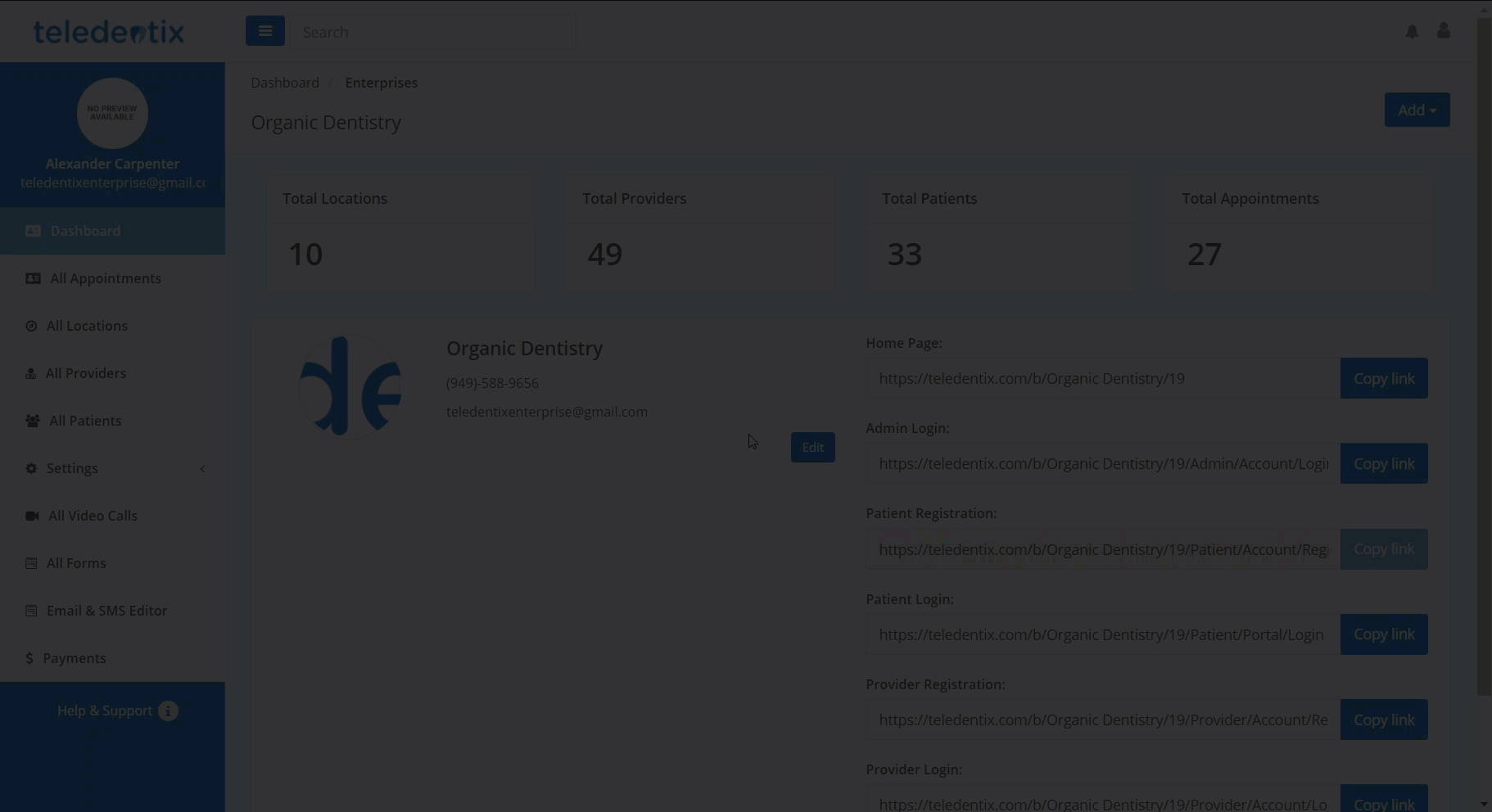- Help Center
- Enterprise Accounts
- Administrator
Enterprise Admin: Add and Manage Insurance Carriers
In this article, you will learn how to add, edit and manage insurance carriers for your Teledentix enterprise.
Adding insurance carriers from your Enterprise Admin account allows you to assign contracted carriers to provider accounts for providers who accept their insurance plans.
To add an insurance carrier to your Enterprise:
- Select "Settings" from the left-hand side dashboard list.
- Select "Manage Insurance Carrier" from the drop-down list.
- On this page, you can view, edit, deactivate and search pre-existing/pre-created insurance carriers.
- To add a new insurance carrier, click the "+Add New" button on the top right-hand corner of the page. A pop-up prompt will appear.
- In the pop-up prompt, enter in the insurance carrier's information.
- Click the "Save Carrier" button at the bottom of the pop-up window to save your insurance carrier for assignment to your providers.