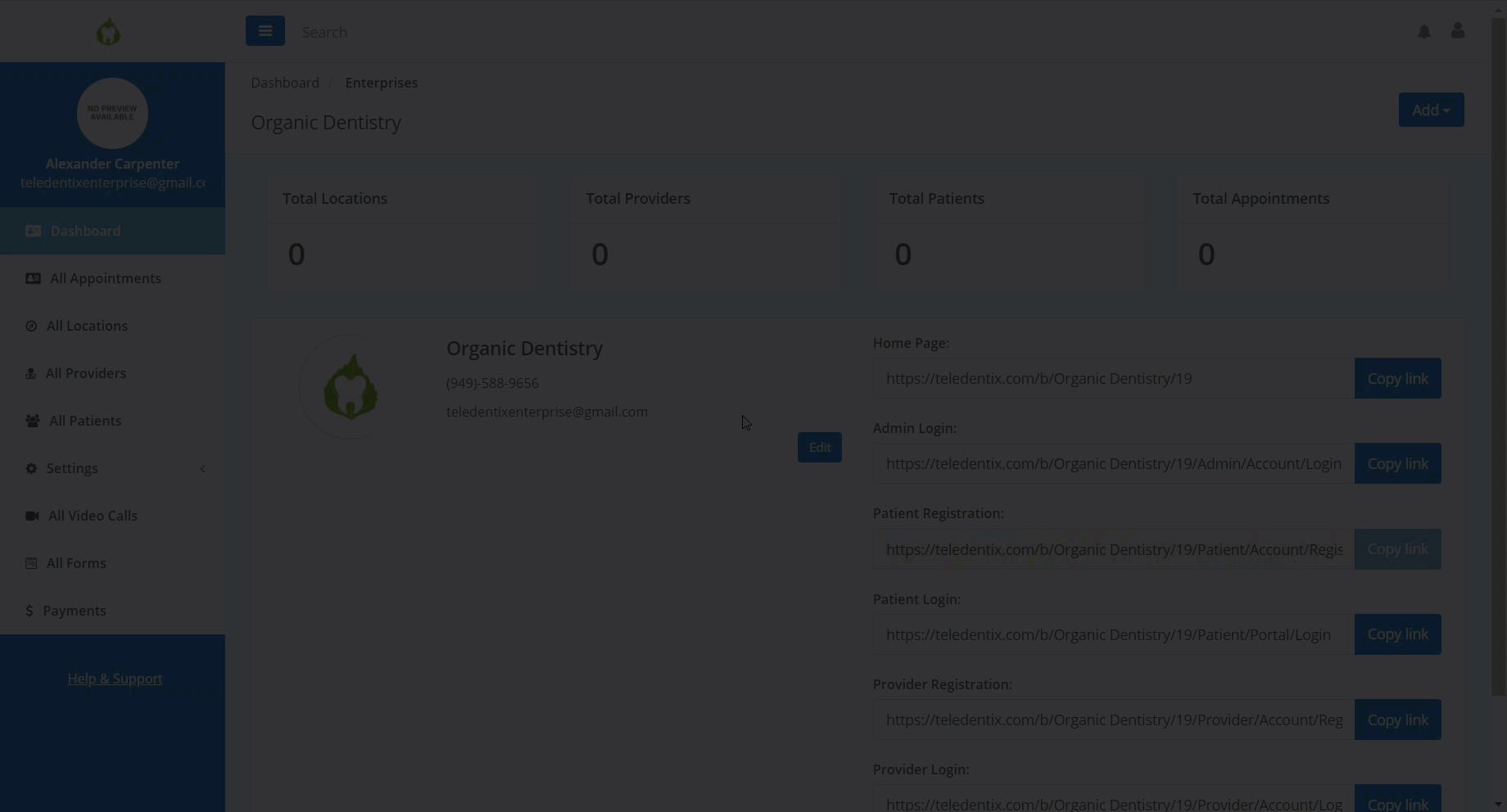- Help Center
- Enterprise Accounts
- Administrator
Enterprise Admin: Add and Edit Locations
In this article, you will learn how to add locations for Teledentix Enterprise.
In order to add a new location from your Administrator account:
- Select "All Locations" from the vertical list on the left hand side of the page.
- Select the "+Add Location" button on the top right hand side of the page.
- On the "Add Location" page, enter your new location's information. Click the "Save" button at the bottom of the page to finalize and save your new location.
- You are now able to go back to edit your saved location on the "All Locations" page.