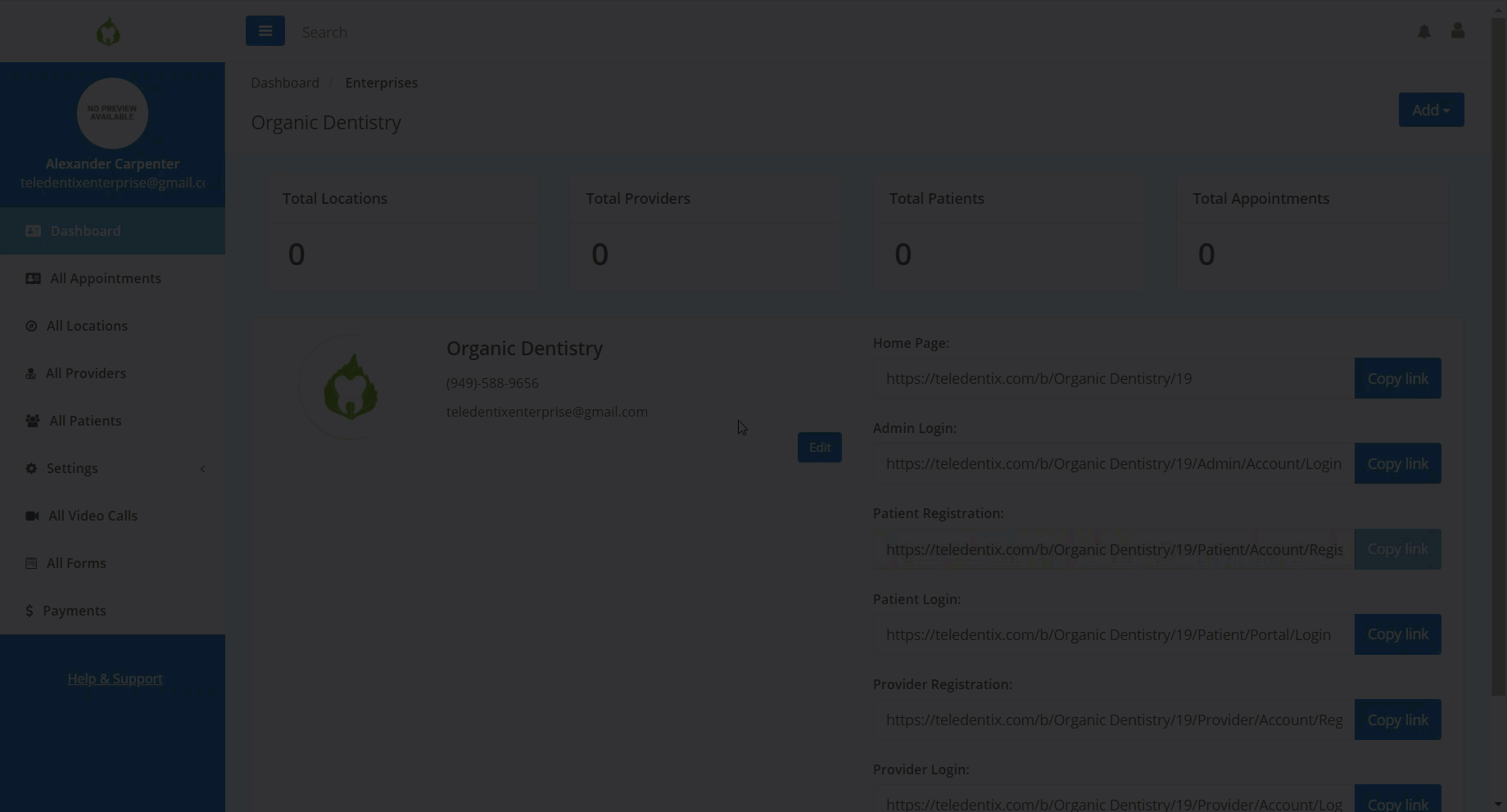In this article, you will learn how to add treatment, explosion codes, payment, and adjustment codes in the Administrator account for Teledentix Enterprise.
In order to add treatment, explosion, or payment adjustment codes:
- Select "Settings" from the vertical list on the left hand side of the page.
- Select "Manage Treatment Codes" from the drop-down sub list.
- On the "Manage Treatment Codes" page, you are able to toggle between the three different types of codes by using the tabs (Treatment Codes, Explosion Codes, and Payment Adjustment Codes).
- To add a new code, navigate to the tab for the desired code type and select the "+Add New" button. Fill out the prompt in the pop-up window and click the "Save" button to finalise and save your code.
- Lastly, to assign these codes with all of your enterprise providers, select "Assign All Codes to Providers", select the provider(s) name(s) and select "Assign Codes".
- You are always able to return and edit your added codes by returning to these tabs.