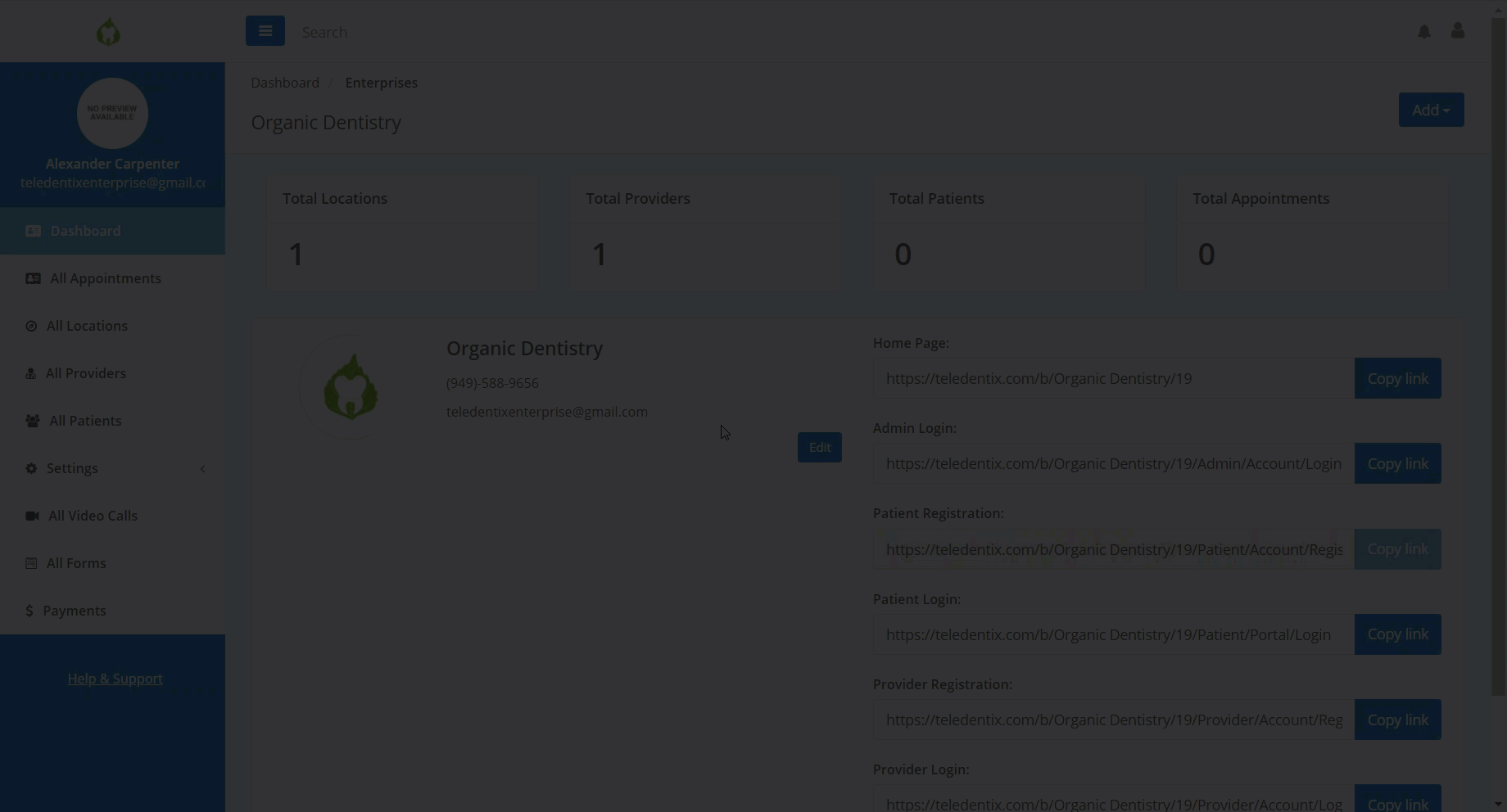- Help Center
- Enterprise Accounts
- Administrator
Enterprise Admin: Add and Assign Providers
In this article, you will learn how to add provider accounts and assign them to different locations from the Enterprise Administrator account.
To add new provider accounts within your ADMIN account:
- Select "All Providers" on the left hand side of the page.
- Select the "+Add Provider" button on the top right hand side of the page.
- Enter the provider's details and click "Save" at the bottom of the page to finalize.
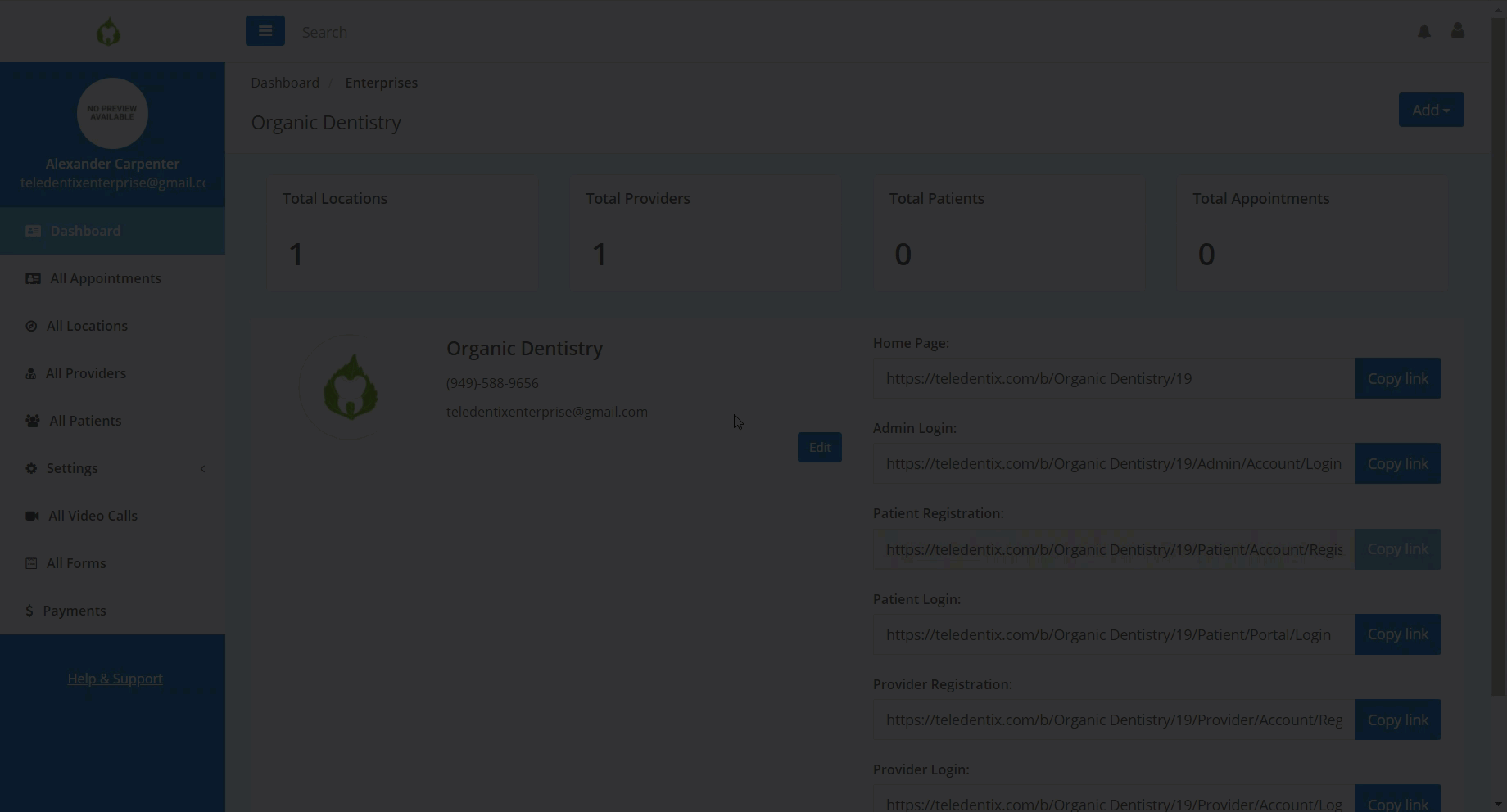
To assign a provider to a location within your ADMIN account:
- Select "All Providers" on the left hand side of the page.
- Search for your desired provider and select the corresponding "View" button under the action column.
- Select "Assign Location" on the right side of the page.
- Search for the desired location and select "Assign" under the action column.