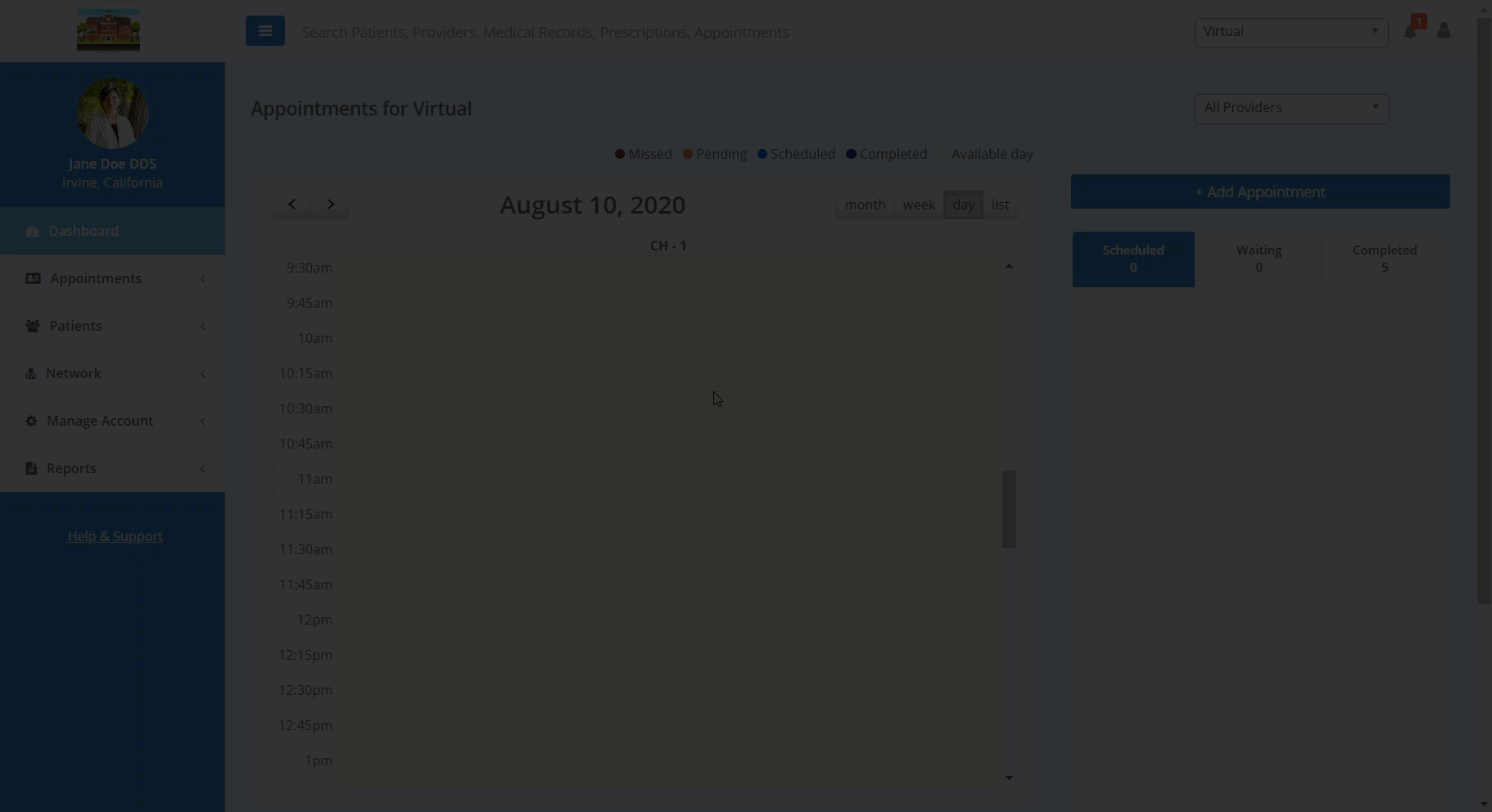- Help Center
- Reports
Generate a Daily Report
In this article, you will learn how and where to generate a report of your daily activity.
In order to generate a report on daily activity:
- Select "Reports" from the vertical list on the left hand side of the screen.
- Select "Daily Reports" from the drop-down list.
- Enter your desired parameters in the prompt then click the "Generate Report" button.
- After the report has been generated, you are able to save, export and print the report using the buttons located below the report parameters on the right side of the screen.