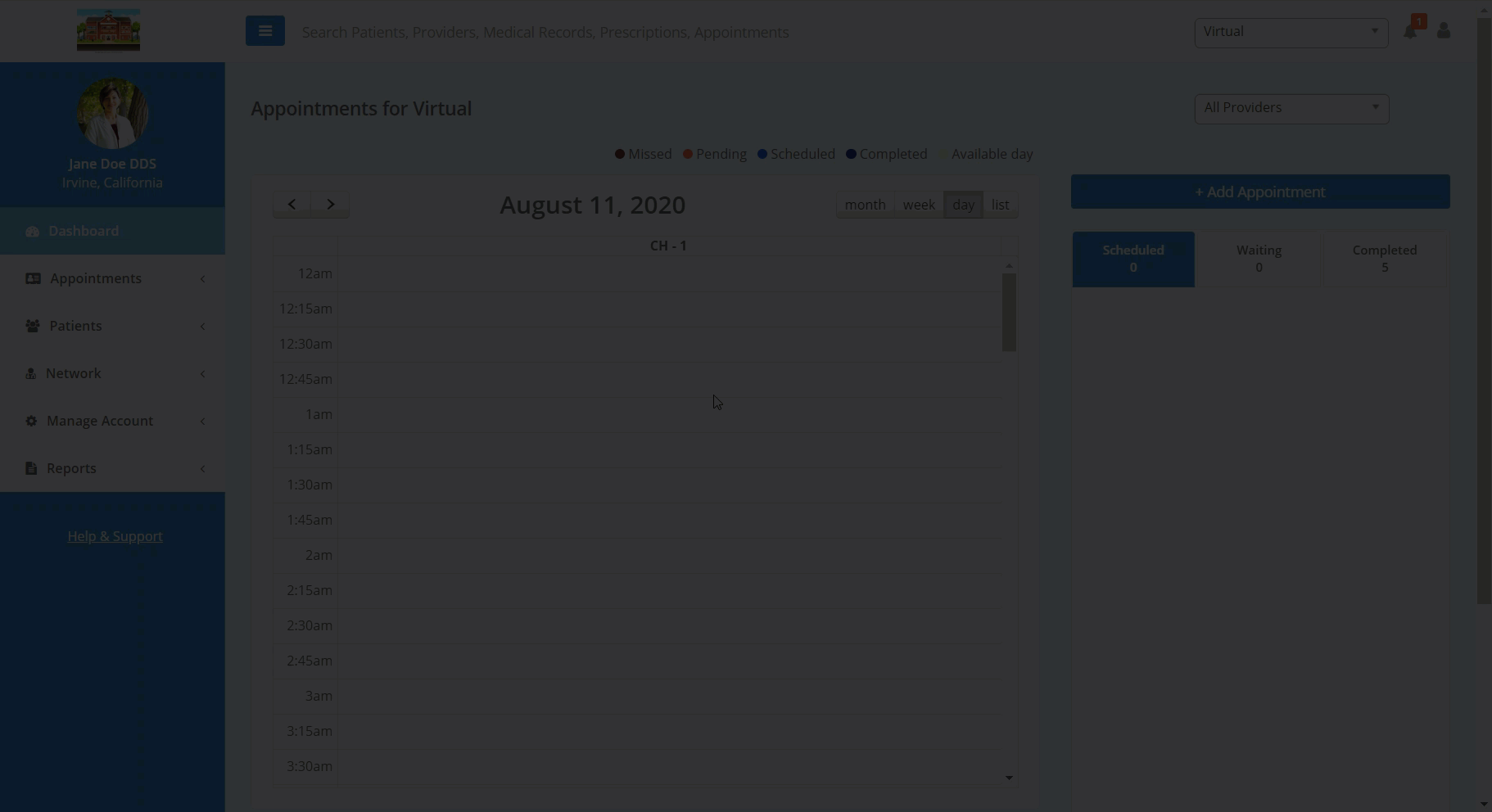- Help Center
- Reports
Generate a Form Status Report
In this article, you will learn how to generate a form status report.
Teledentix allows you to view the status of all forms as well as remind patients of incomplete forms through the Form Status report.
In order to generate a form status report:
- Select "Reports" from the vertical dashboard list on the left hand side of the page.
- Select "Form Status" from the drop-down list.
- On the "Form Status" page, you are able to toggle for different micro-sites, locations, and form status.
- Once you have selected the parameters, click the "Generate Report" button to create the report.
- From the report itself, you are able to send bulk and individual email reminders, as well as download and print the report.