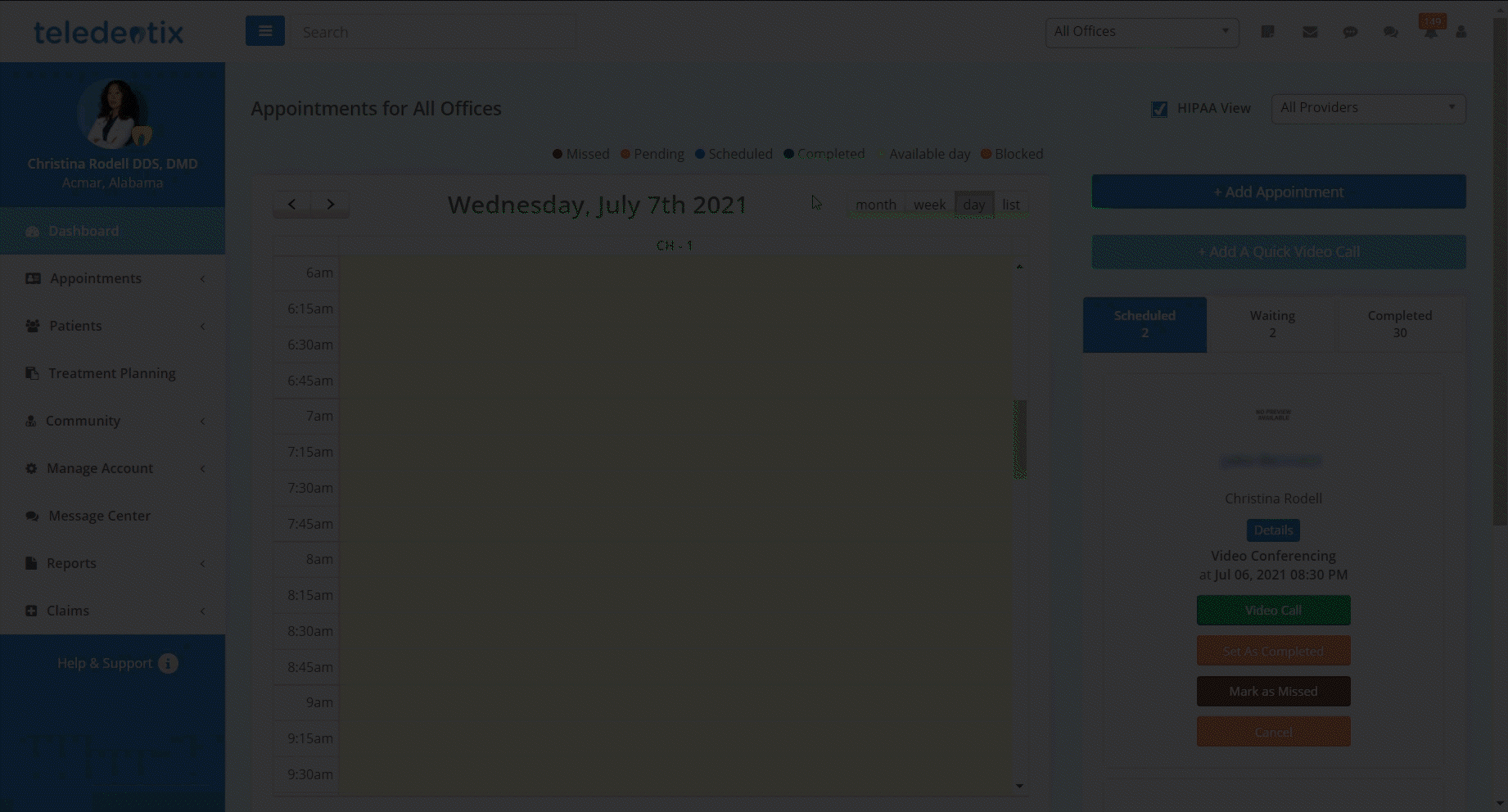- Help Center
- Reports
Generate a Payment Report
In this article, you will learn how to generate a payment report.
The payment report includes all patient financial transactions grouped by location and broken down by type of payment. Both single provider accounts and enterprise corporate/admin accounts are able to generate a payment report.
In order to generate a payments report in a provider account:
- Select Reports from the Dashboard list
- Select Payment Reports
- Set parameters by searching for provider, patient, or setting a date range
- Click Search to generate the report