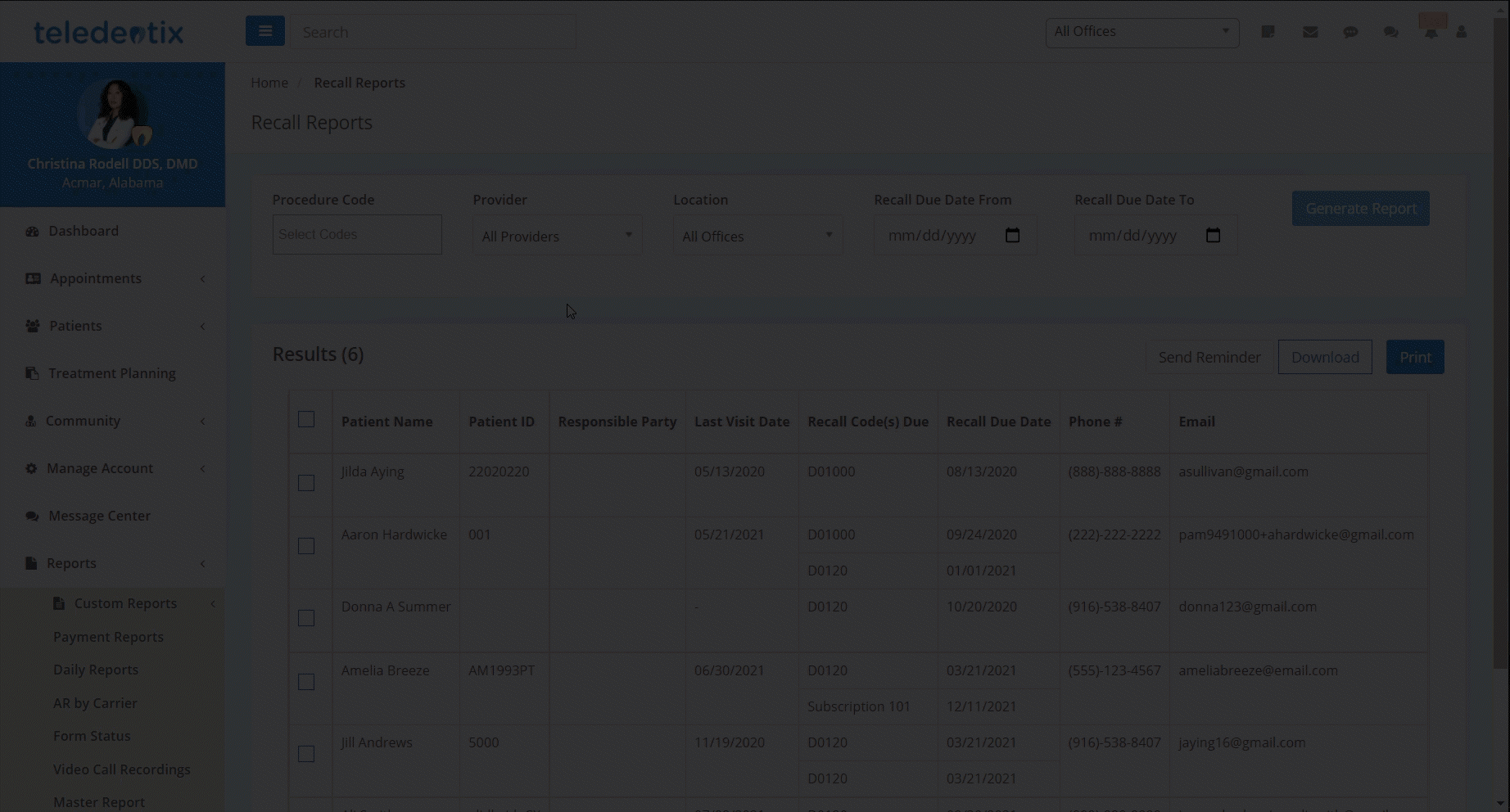In this article, you will learn how to generate a recall report based on recallable treatment codes.
The recall report includes the patient's name, ID, phone, email and responsible party. It also includes the last visit date, which recall codes are due, and the recall due date. You can generate a recall report based on a specific recall code or generally for all recallable codes. Recall reports can be generated in both provider accounts and enterprise corporate accounts.
To generate a recall report from a provider account:
- Click Reports on the Dashboard list
- Click Recall Reports in the drop down
- Set parameters for the report by selecting a procedure code(s), provider, location and date range
- Click the Generate Report button
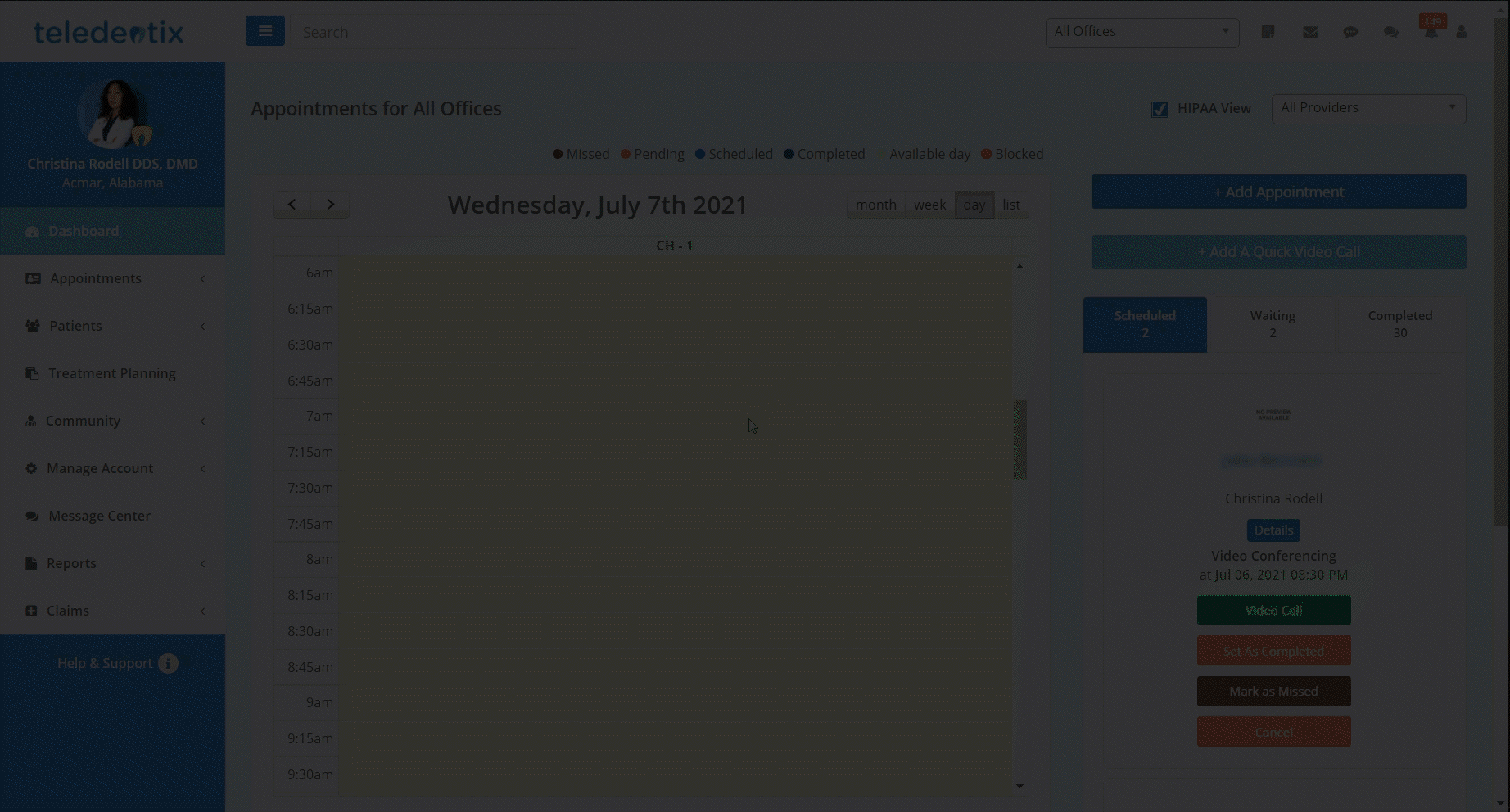
After generating a recall report, you are able to:
- Send patients a reminder of their recall by email, using the Send Reminder button
- Download and print the report using the download and print buttons respectively.