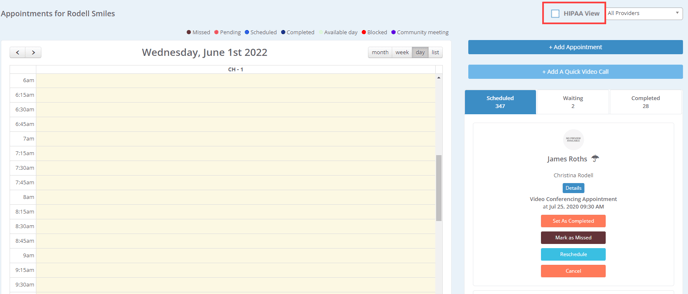Learn how to change your office's HIPAA view settings.
"What's the purpose of the HIPAA view?"
Teledentix's HIPAA scheduler view setting is designed to protect you and your patient's information while utilitilizing Teledentix's scheduler in common spaces such as waiting rooms, open treatment areas and any other communal areas where services may be provided to your patient. Setting the default to HIPAA will blur out your patient's name while viewing the scheduler.
When adding office locations to your account, you may decide whether to set the HIPAA view as a default view or not.
To edit an existing location:
- From Enterprise Admin
- Select "All Locations"
- Select "Edit"
- HIPAA Viewer Default (yes or no)
- Save
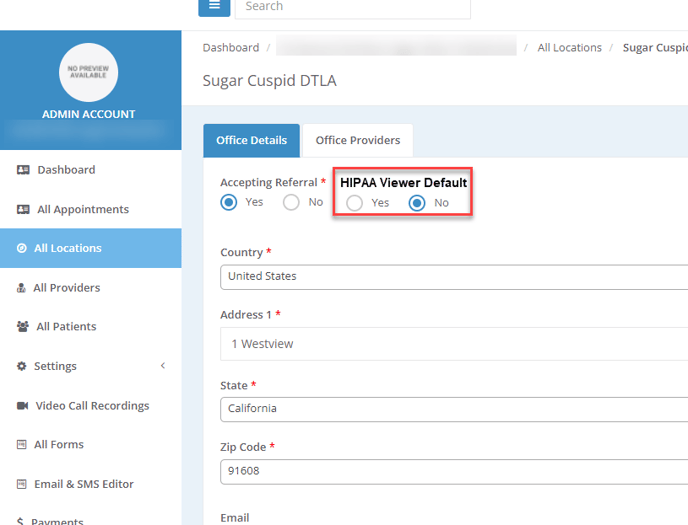
- From Provider Account
- Select "Manage Account"
- Setup
- Locations
- Select "Edit"
- HIPAA Viewer Default (yes or no)
- Save
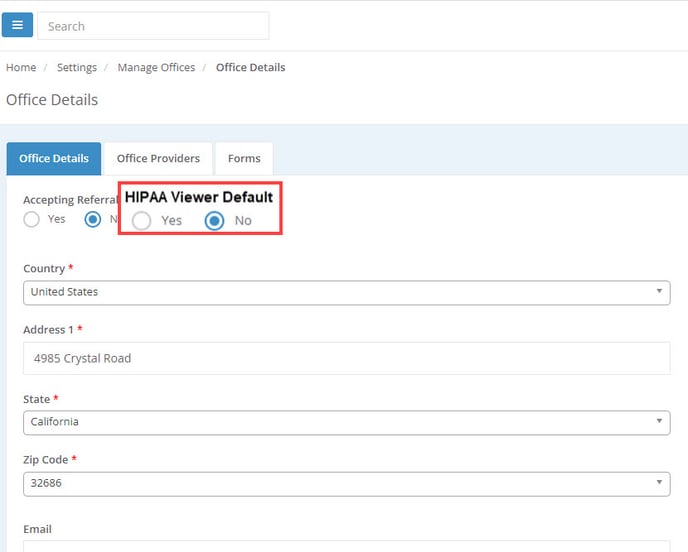
Whether the HIPAA viewer was set to default yes or no, one may still manage (turn on or off) the view at any moment by selecting the "HIPAA View" checkbox within the Dashboard.