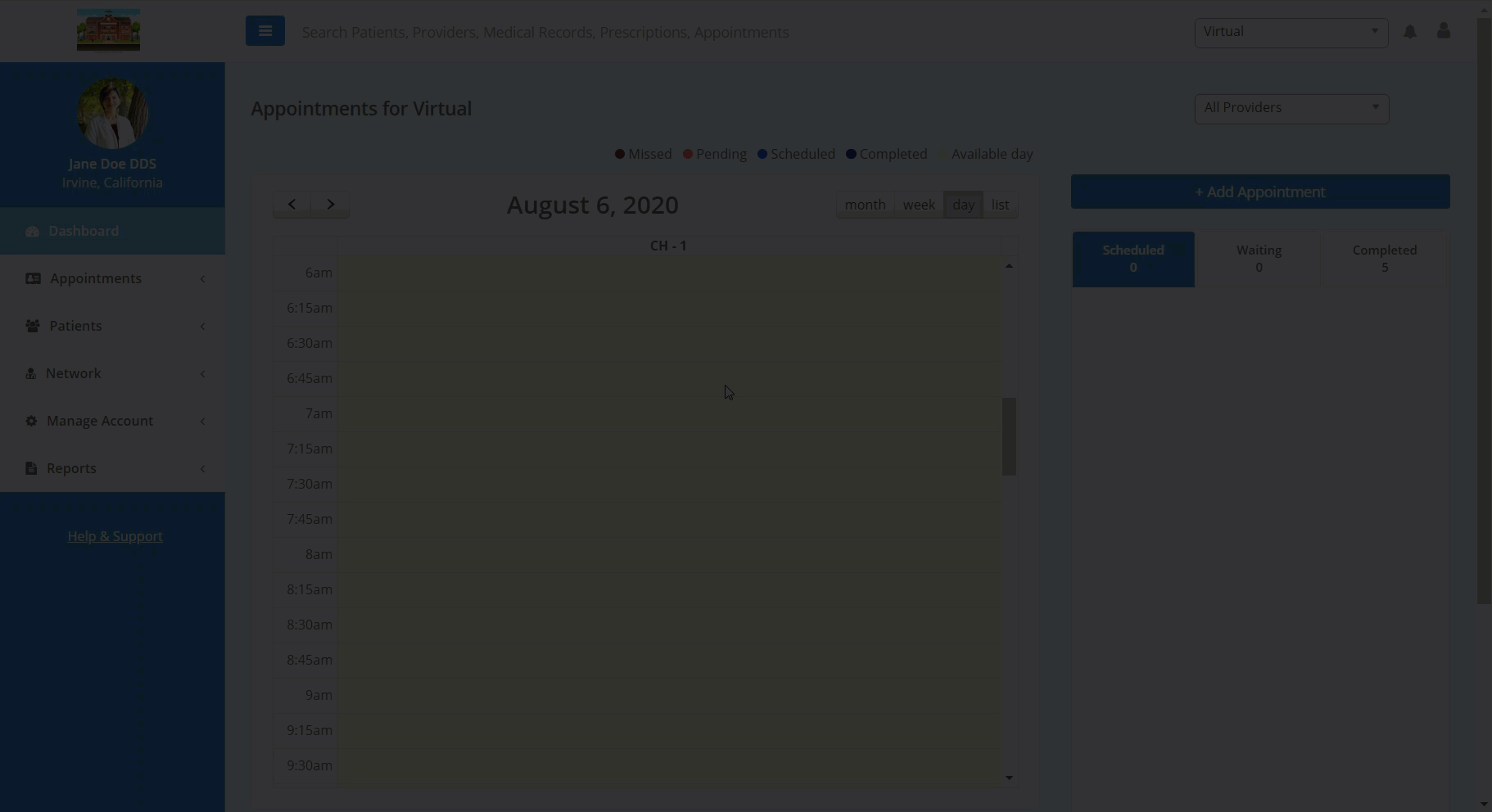Add Educational Materials
In this article, you will learn how to add educational materials to Teledentix.
Teledentix allows you to upload educational materials and share them with patients. In order to add educational materials:
- Select "Manage Account" from the left hand vertical dashboard list.
- Select "Setup" from the drop-down list.
- Select "Patient Education" from the drop-down sub-list.
- On the Patient Education page, click the "+Add Education" button located in the top right corner of the page.
- Fill out the prompt to completion and use the "Add Media" section to upload your education material.
- When you have finished uploading and editing the educational materials and their description, click the "Save Education" button at the bottom of the page to save.
- Note: You can also add educational materials from a patient's Patient Details page directly.