In this article, you will learn how to add a new package as an appointment option.
Adding a package is essential to creating your campaign. A package refers to a type of appointment you are offering to your patients. This is tied in directly with the online scheduler. In order to create an online Schedule Template, you must first have an available package.
To add a new package:
- Access your Teledentix account. On the far left hand side, select "Manage Accounts" from the dashboard list.
- Select "Setup" from the drop-down list, then select "Packages" from the sub-list.
- On the top right-hand corner of the page, click the "Add Package" button. A pop-up window will appear with a prompt.
- In the pop-up window, fill out the prompt with your desired package details.
- If the package includes only Cleaning type slots and no Exam/Other type slots with a duration then the assigned hygienist will appear on your micro-site.
- If the package includes any Exam/Other type slots, then only the assigned dentists will appear on micro-site.
Note: You are also able to assign patient forms to packages by selecting a package in the pop-up window.
- Click "Save" at the bottom of the pop-up window to save your package as an option.
- Please note: Packages are office specific.
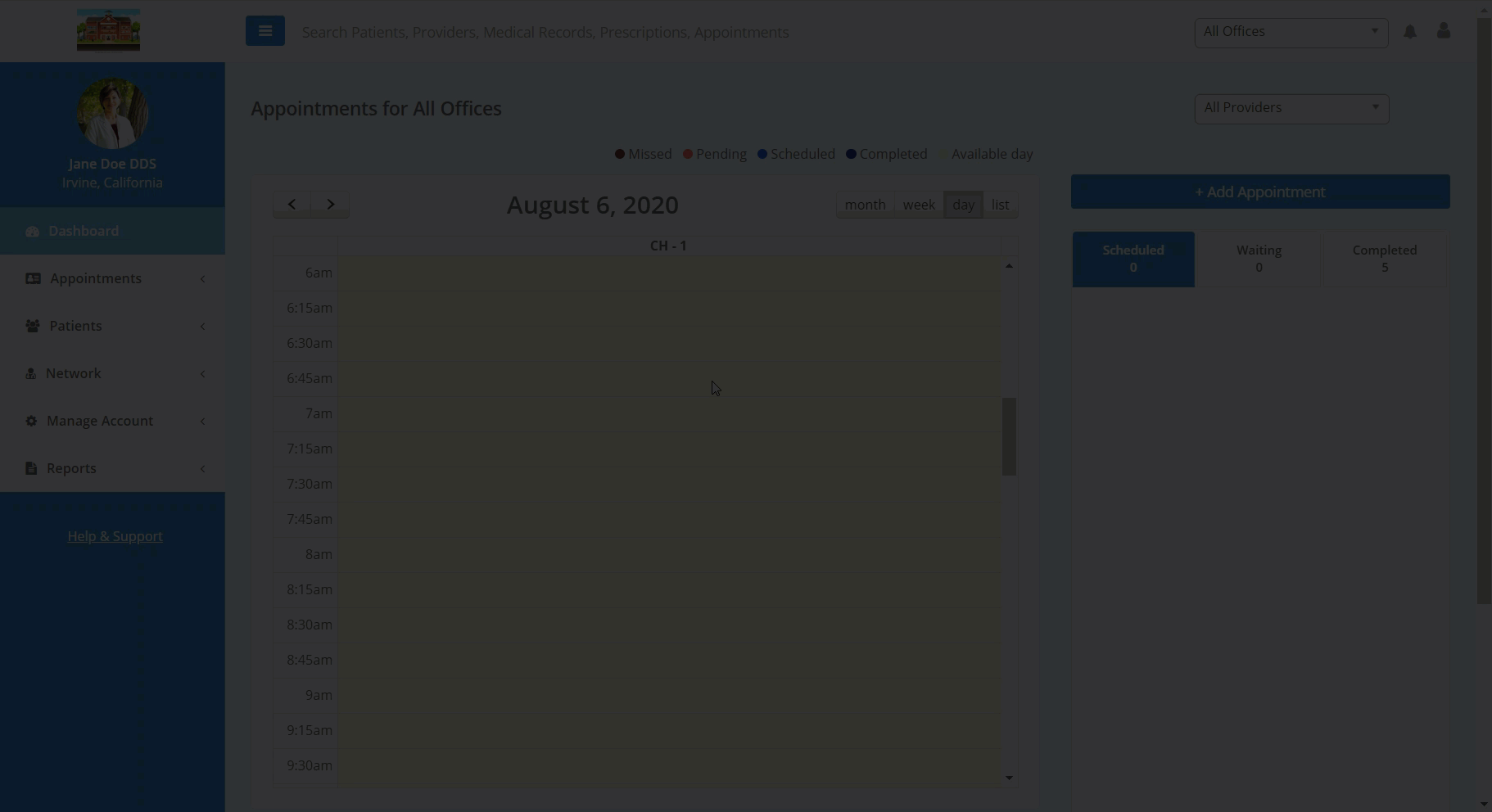
Please see the video below for more information on how to create a package:
