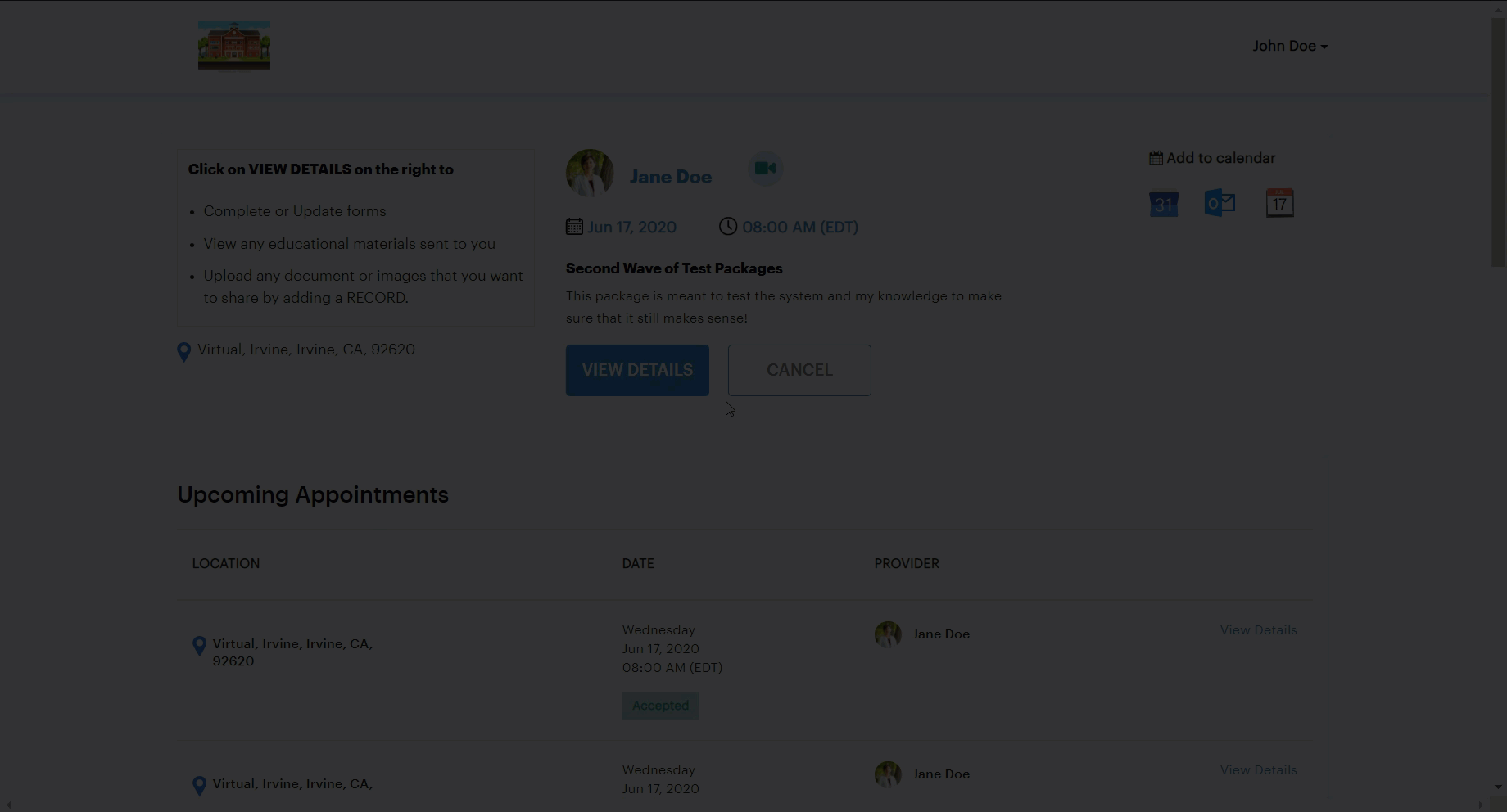In the Patient Portal: Cancel Appointment
In this article, you will learn how patients can cancel an upcoming appointment from their patient portal.
In order to cancel an appointment in the patient portal:
- On the patient portal landing page underneath the provider and appointment information in center screen, click the "Cancel" button to cancel the upcoming appointment. A slide out will appear from the right side of the screen.
- You can also cancel the appointment by clicking "Cancel" within the appointment details page.
- Review the details in the slide out and confirm by clicking "Cancel Appointment." A pop-up will appear.
- In the pop-up click "Okay" to confirm and finish cancelling the appointment.