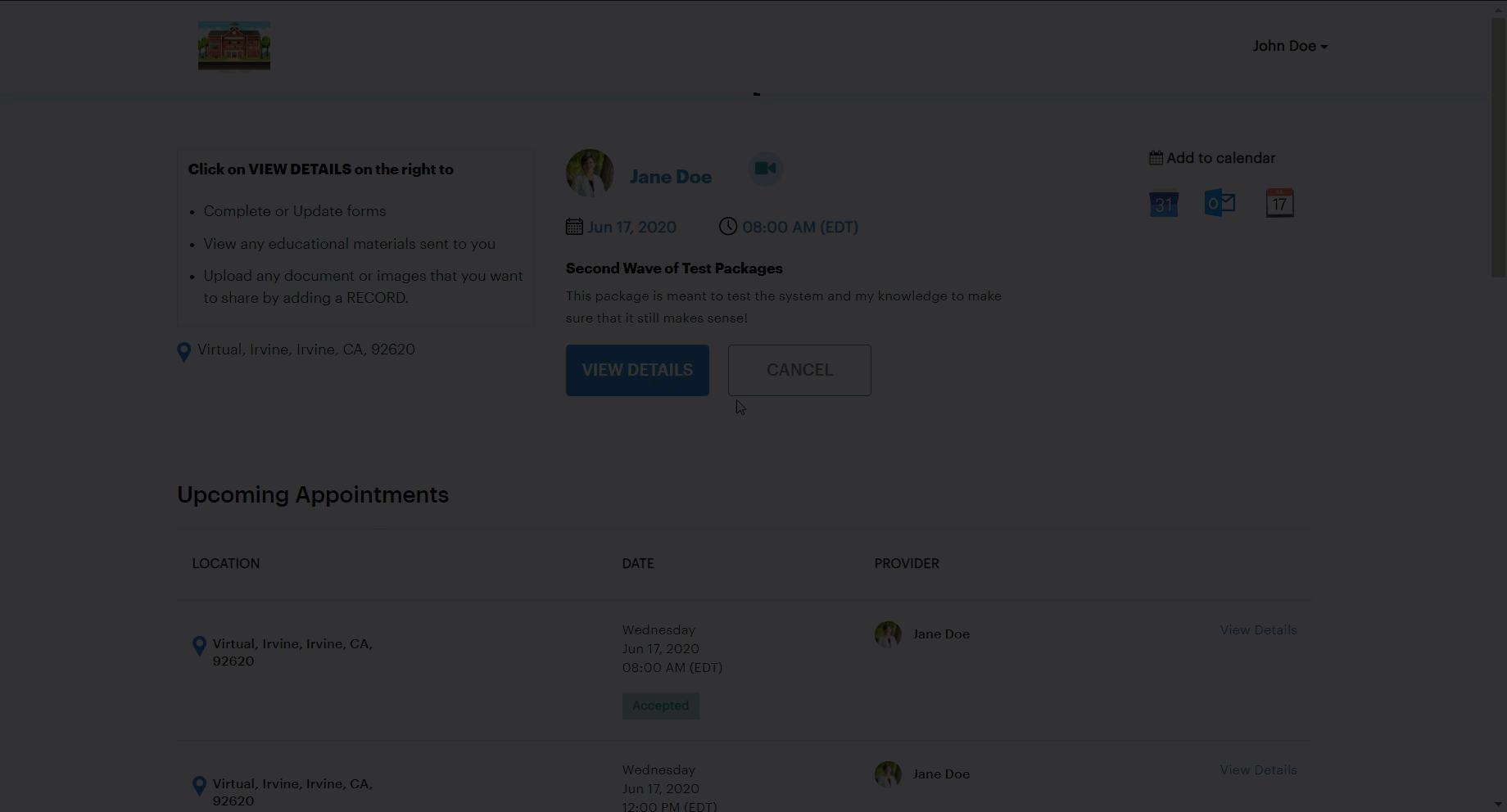In the Patient Portal: Launch a Video Call
In this article, you will learn how your patients can launch a video call from within their patient portal.
Please note: Patient's must have a scheduled upcoming appointment to initiate a video call from the patient portal.
In order to initiate a video call from the patient account on the patient portal:
- From the patient portal landing page, click the video icon located next to the provider's name. A new window will appear.
- You can also find this icon in the same place in the details page for an appointment.
- In the new window, click the "Join" button to join the conference and begin the video call.