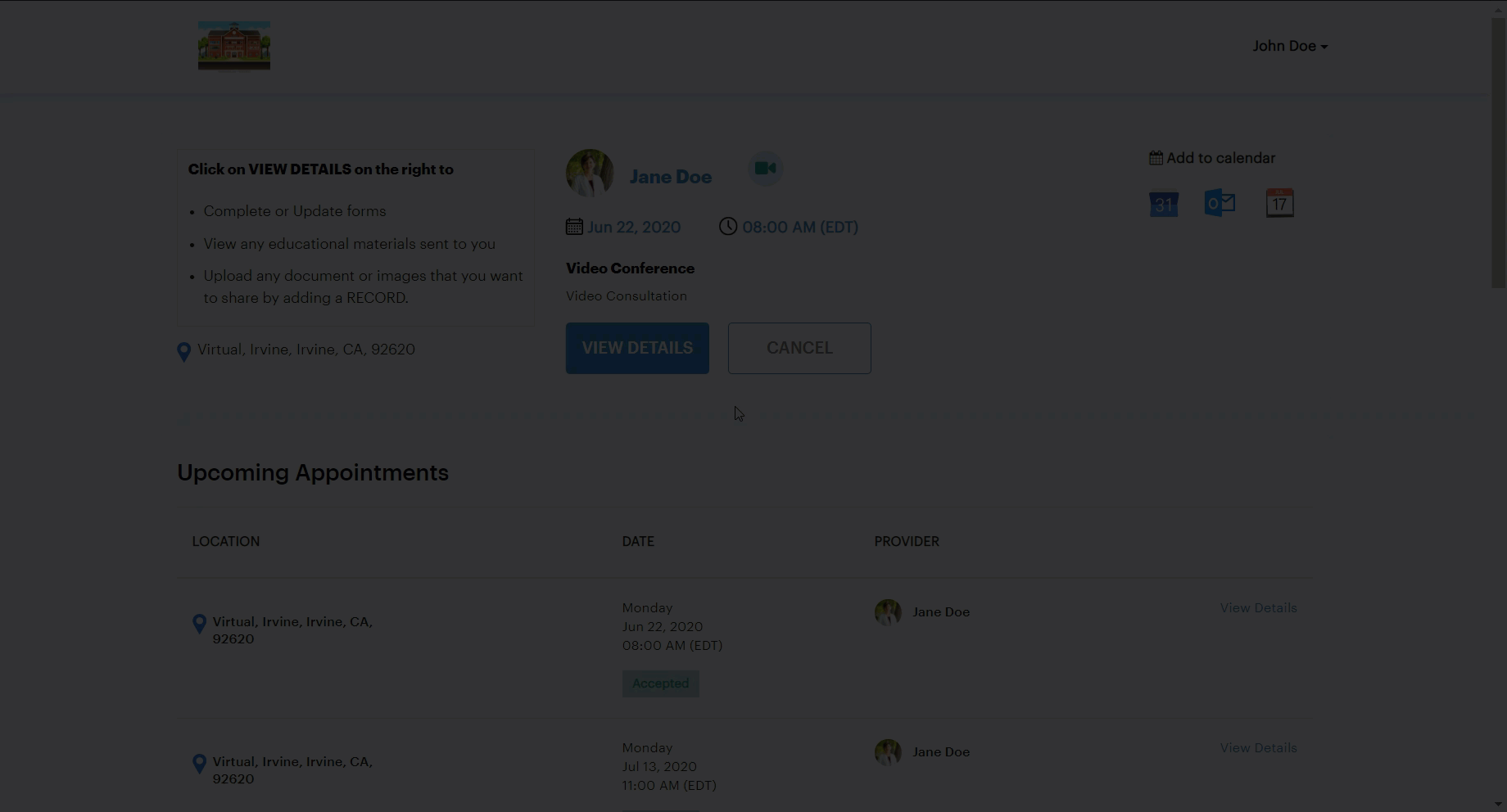In the Patient Portal: View Shared Education
In this article, you will learn how patients can view shared educational materials in their patient portal.
In order to view educational materials in the patient portal:
- From the landing page, click "View Details" for the upcoming appointment.
- In the "Appointment Details" page, click the "Patient Education" tab. Shared educational materials can be found in the center of this page.