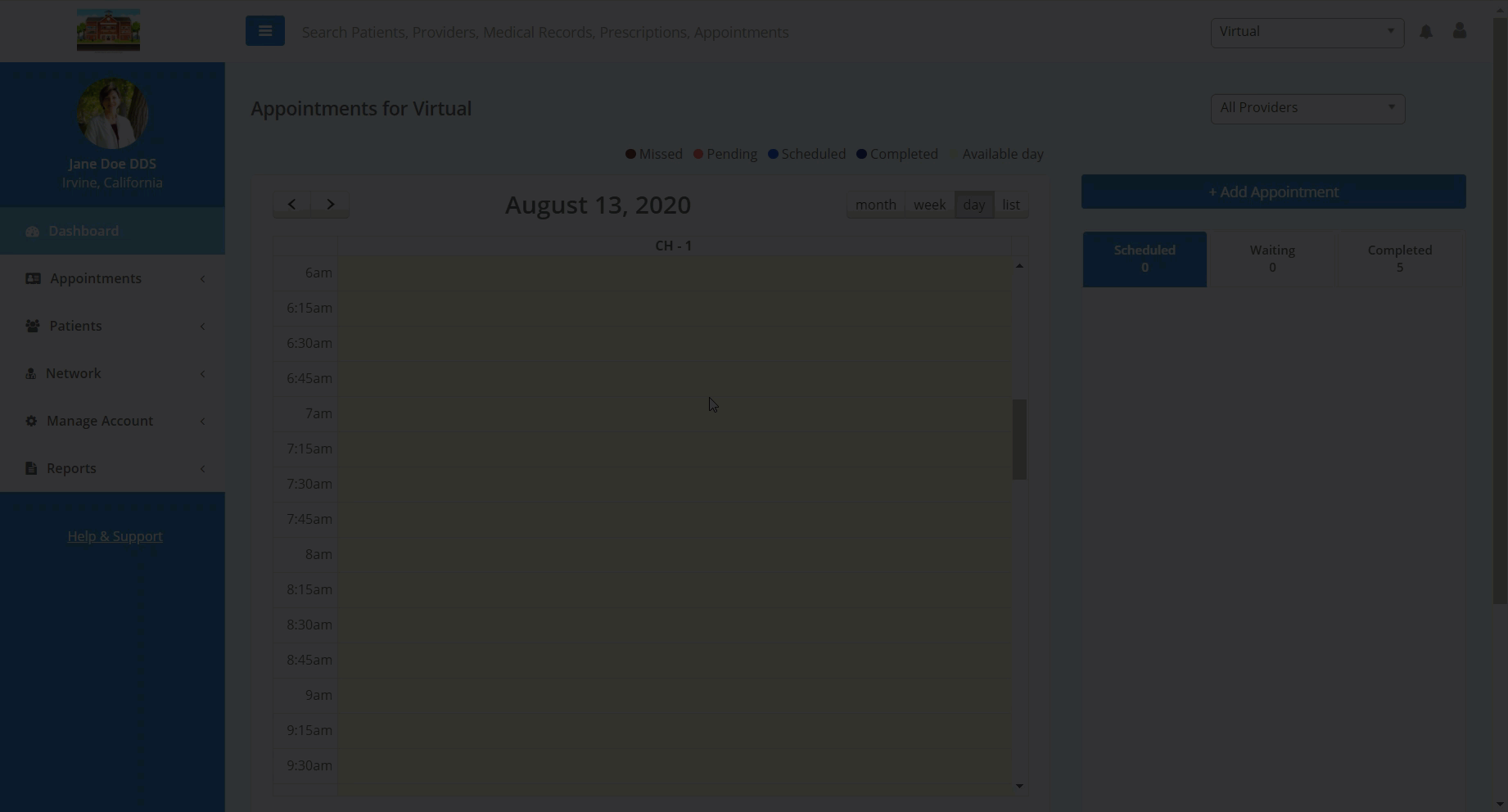- Help Center
- Patients
- Patient Management
Invite a Patient to Your Office's Patient Portal
In this article, you will learn how to invite a patient to the Teledentix patient portal.
In order to invite a patient to the patient portal:
- Select "Patients" from the vertical list on left hand side of the page.
- Select "Patient Invitations" from the drop-down sub-list.
- Click the "Invite More Patients" button in the center screen.
- Select an office from the drop-down list in the top right of the page.
- In the following prompt, enter the patients email and click the "Invite Patient." Return to the "Patient Invitations" page to view the status of previous invitations.