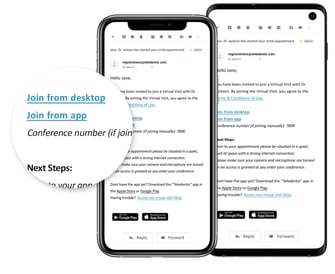- Help Center
- Teledentix - Mobile
Join a Virtual Visit on the Mobile App
In this article, you will learn how patients can join a virtual teleconference visit through the mobile app.
Please note: Currently, the Teledentix Mobile App is for patient use only.
In order to join an appointment via the mobile app, patients will first need to click the "Join from app" link in their appointment notification email. They will then be taken to the Teledentix mobile app to download or begin the conference.
|
|
Patient Receives Confirmation Email
|

|
Accessing via App
|

|
|

|
|