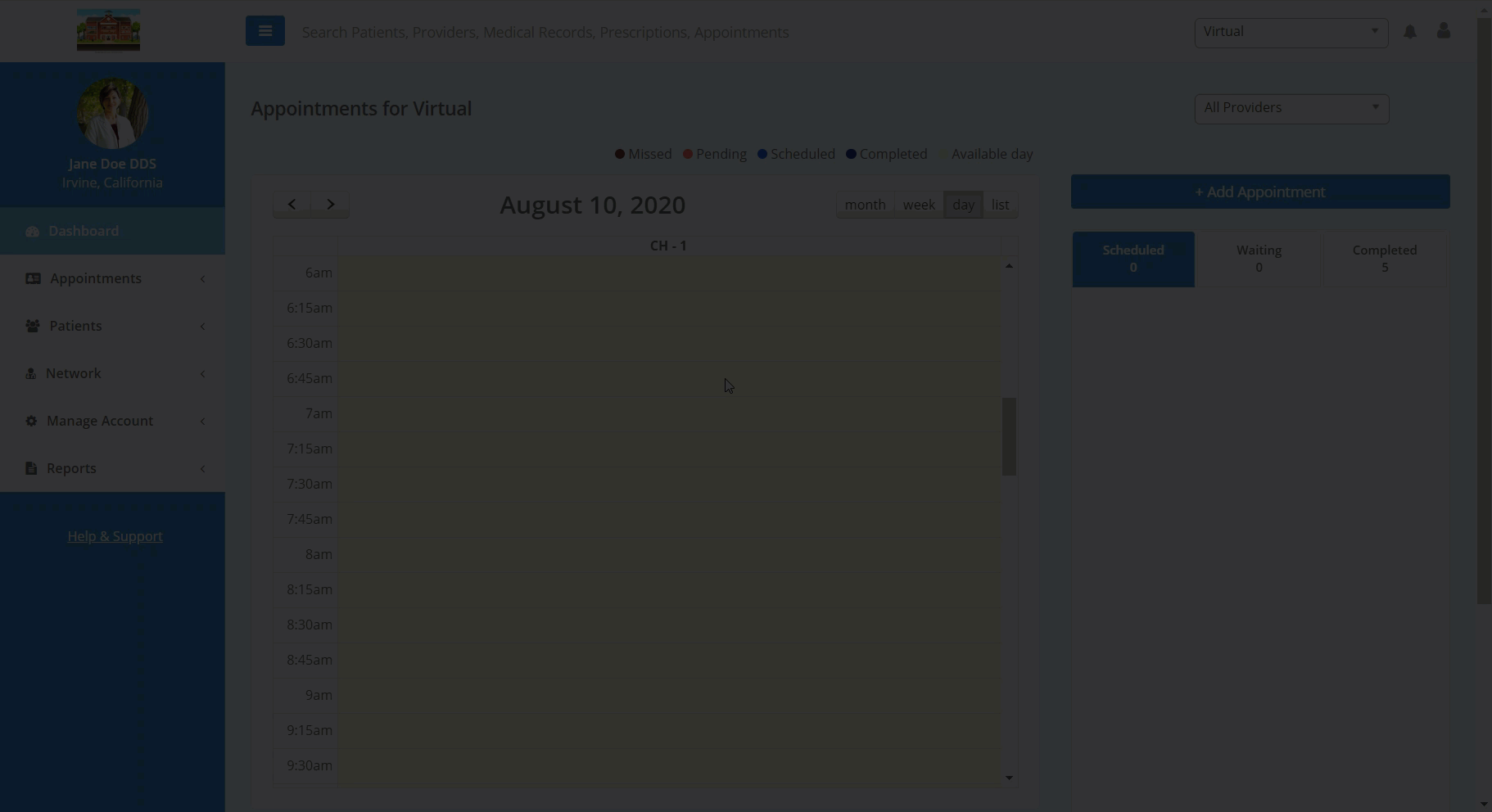Manage Provider Availability and Consultation Fees
In this article, you will learn how to manage the provider account's general availability for appointments and consultation fees without an Online Scheduler.
Before you are able to book appointments outside of an Online Scheduler, you will need to set the provider's availability (and consultation fees, if applicable). To do so, follow the steps below
- Navigate to the "Office Details" page, by first selecting "Manage Account" >> "Setup" >> "Locations," then click the "Edit" button corresponding with the Virtual office. On the "Office Details" page, click the "Office Providers" tab.
- In the "Office Providers" tab, click the "Manage Schedules" button to set a provider schedule. Similarly, click the "Manage Consultation Fees" to set consultation fees.
- Please note: For virtual visits, you will only need to set a consultation fee for video conferencing.