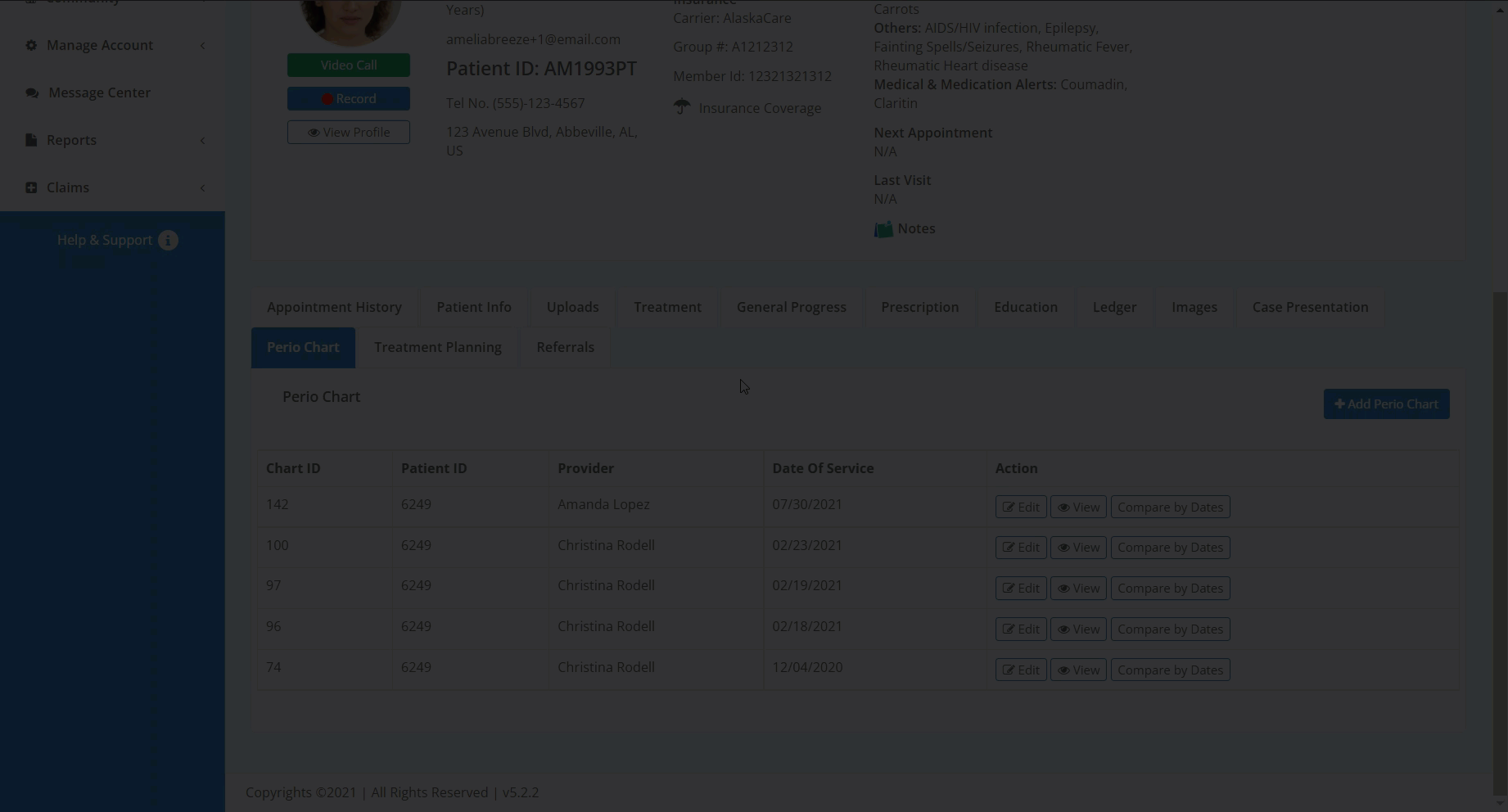- Help Center
- Patients
- Patient Account
Periodontal Chart - Setting Warning Levels
In this article, you will learn how to set warning levels for patient's periodontal charts.
In Teledentix, providers have the ability to set custom warning levels in the periodontal charting feature. Providers can adjust the warning levels for both pocket depth and clinical attachment loss (CAL). Levels posted above the set warning will be shown in red in the perio chart.To set warning levels:
- Navigate to the patient's Perio Chart tab, and click the "+Add Perio Chart" button.
- In the new perio chart, click the "Settings" button on the right hand side of the page.
- In the Settings, set the desired warning levels and save.
- After saving, the levels posted above the warning will now display in red.