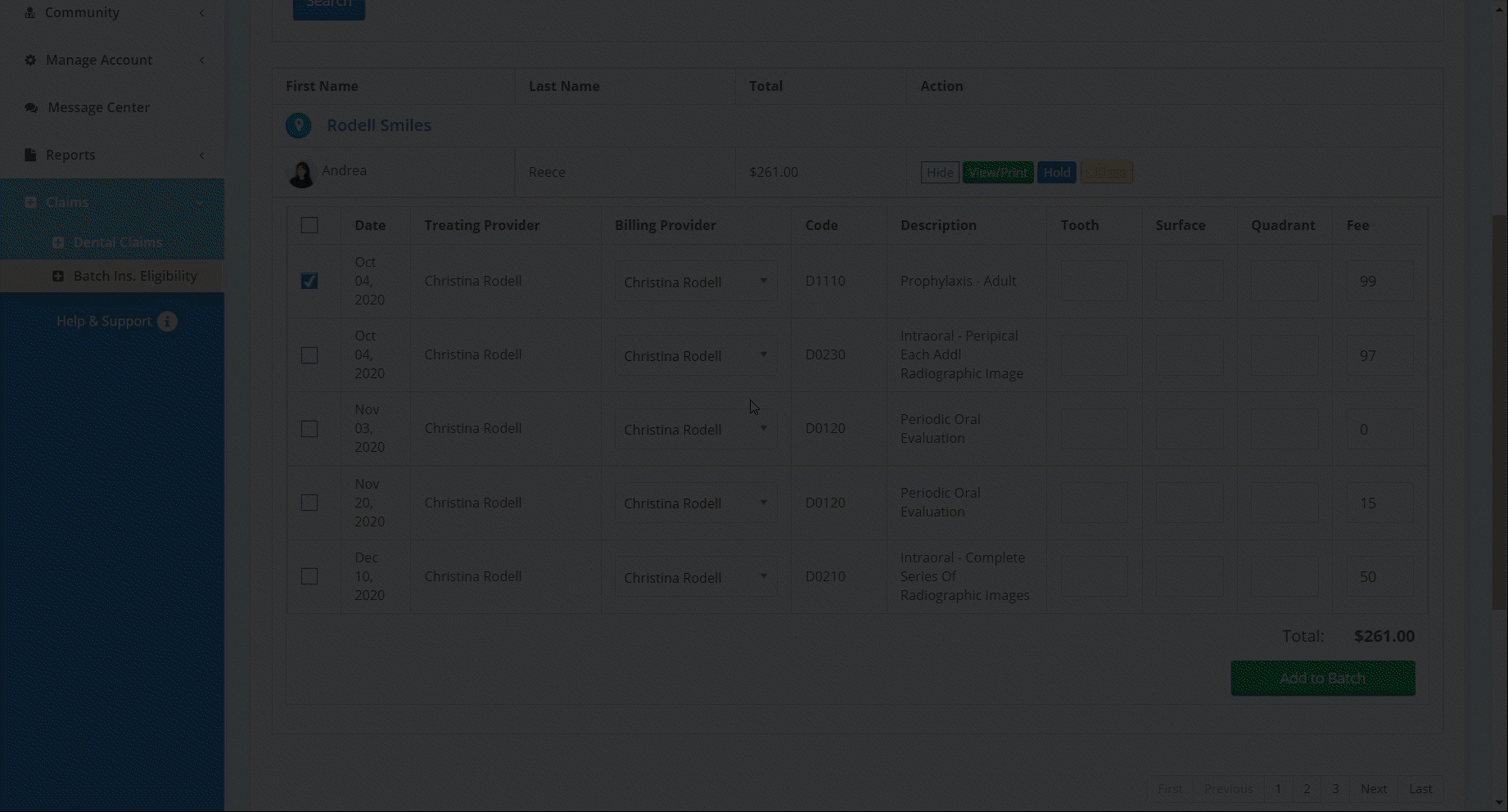In this article, you will learn how to place a hold on a specific treatment code(s) for later submission to insurance.
Provider accounts and enterprise corporate accounts are both able to submit claims to insurance. With that in mind, both accounts are also able to put a hold on an individual treatment code. After putting a treatment code on hold, you are able to remove the hold and submit to insurance.
In order to put a treatment code on an insurance hold:- Click Claims on the Dashboard list
- On the insurance claims page, find the patient and click "Expand"
- After expanding out the patient's treatment codes, select the individual code or all codes by using the left hand side check box.
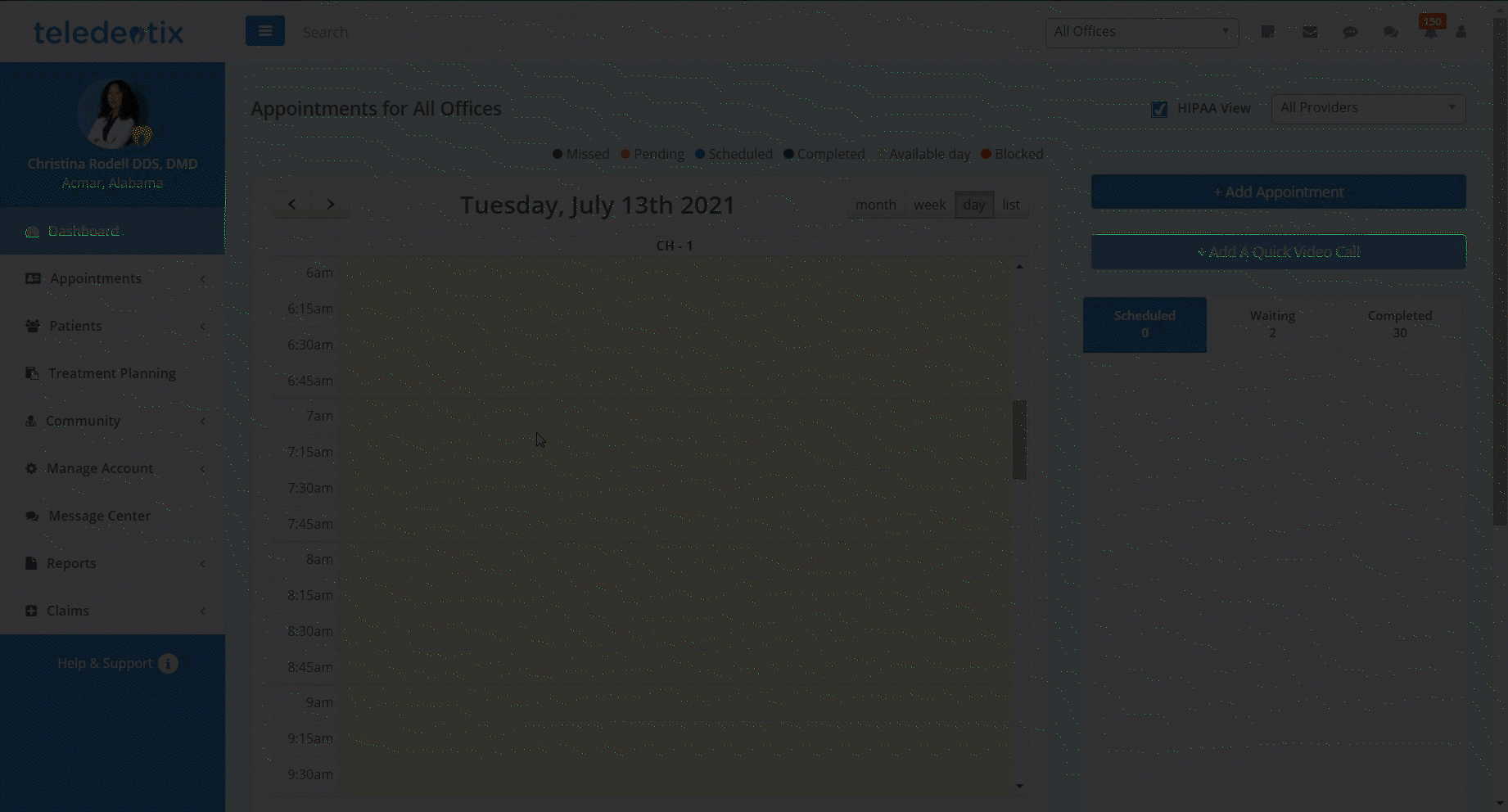
- After selecting the codes, click the Hold button.
- The treatment code is now on hold and will appear under Claims on Hold at the bottom of the page.
- To take a treatment code off hold, expand the patient's codes under Claims on Hold, then click the Unhold button.