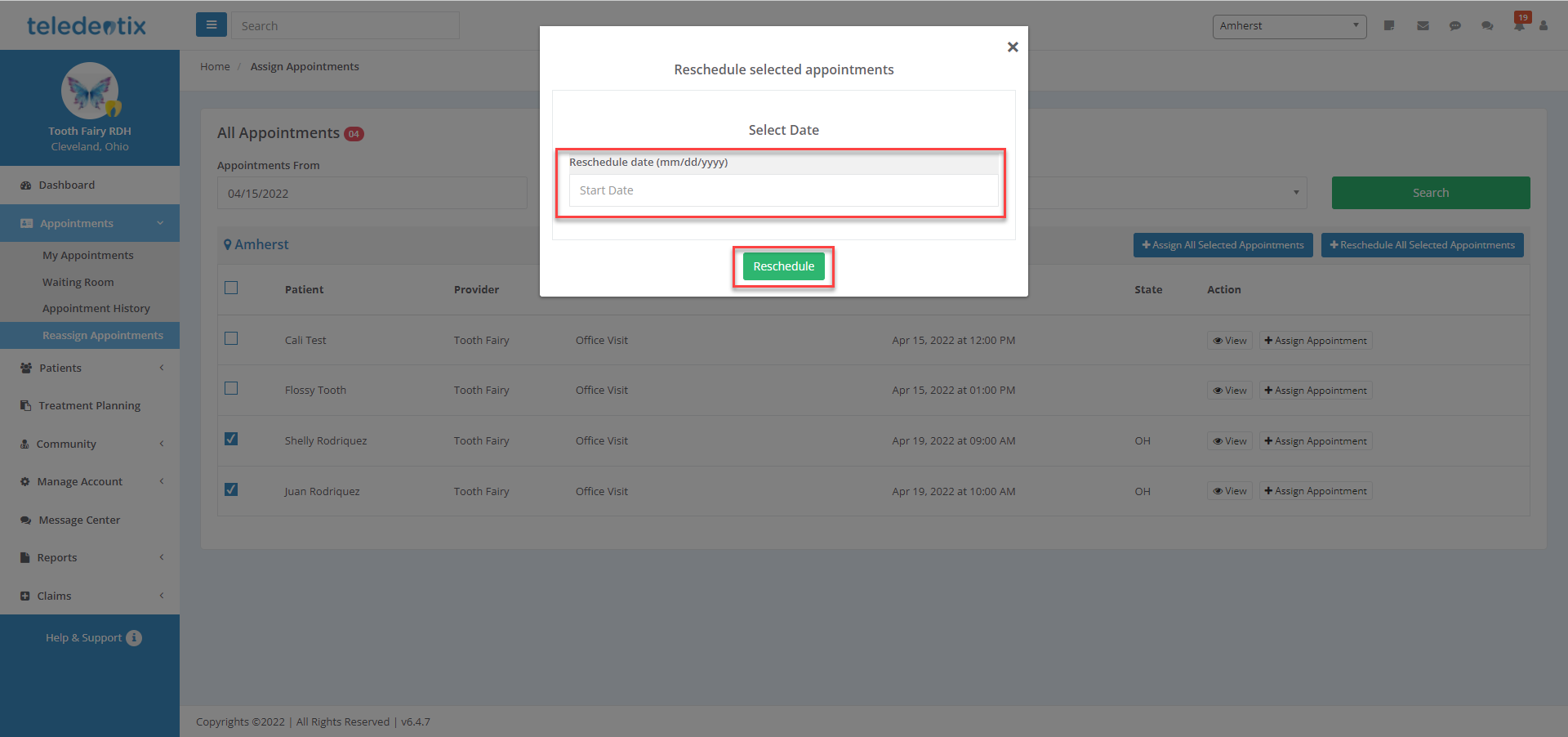- Help Center
- Appointments
- Appointment Management
Reassign OR Reschedule Appointments
In this article, you will learn how to reassign an appointment to a different provider OR reschedule appointments within Teledentix.
From the left side tool bar click on "Appointments" (the menu will expand), then click on "Reassign Appointments"
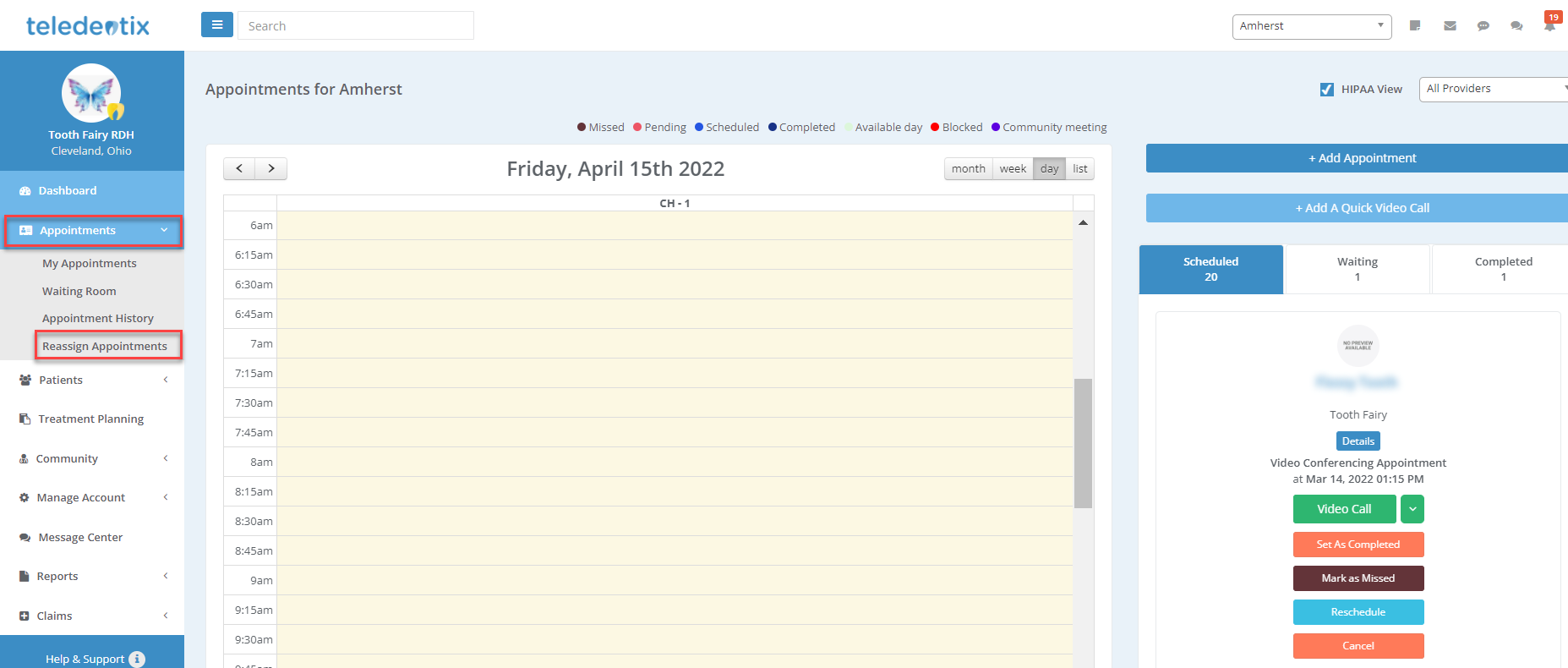
Select the date range in the "Appointments From" and "Appointments To" field, you can also select a provider from the "Provider" from the drop down menu or leave as "All Providers", then click "Search".
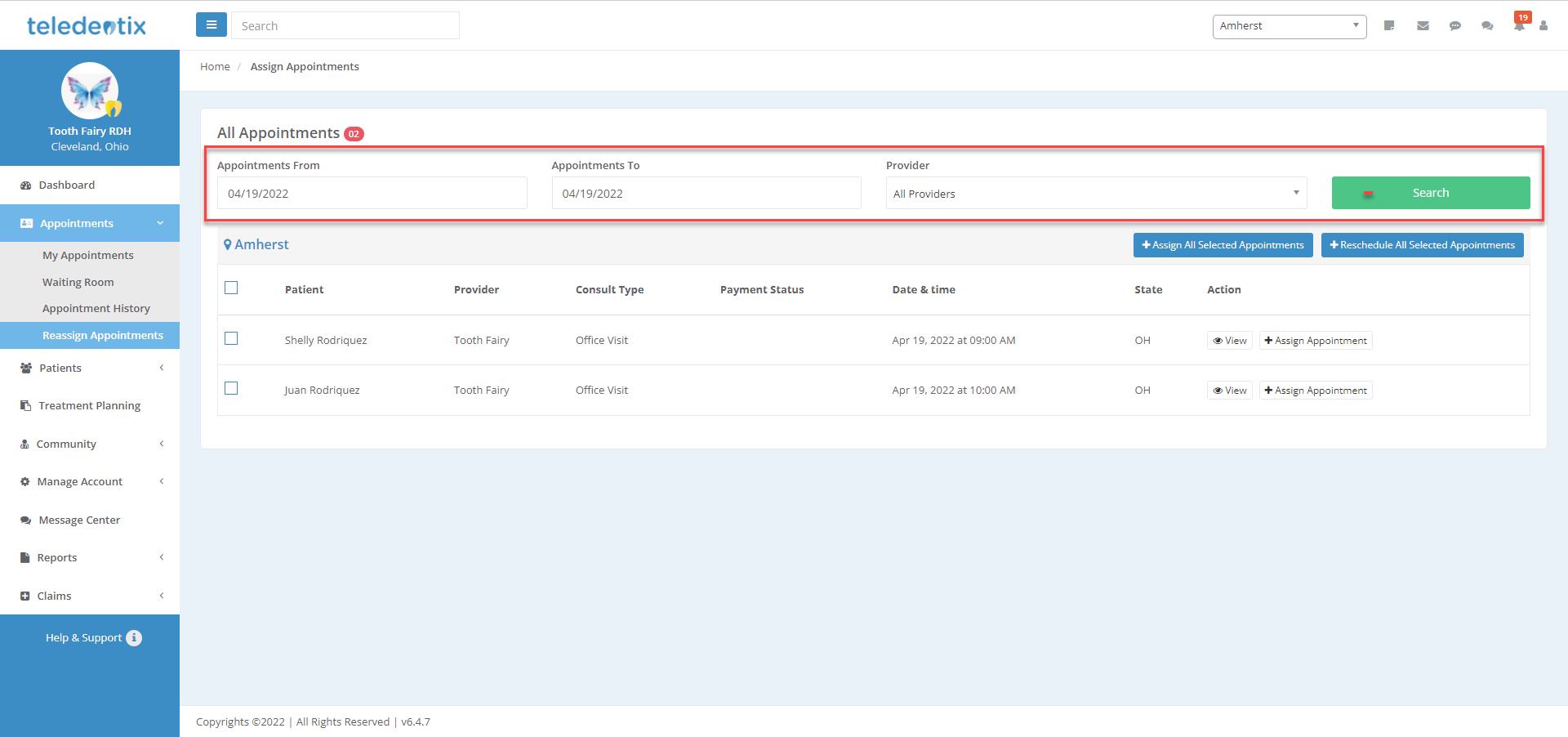
Click to select the appointments to Assign or Reschedule
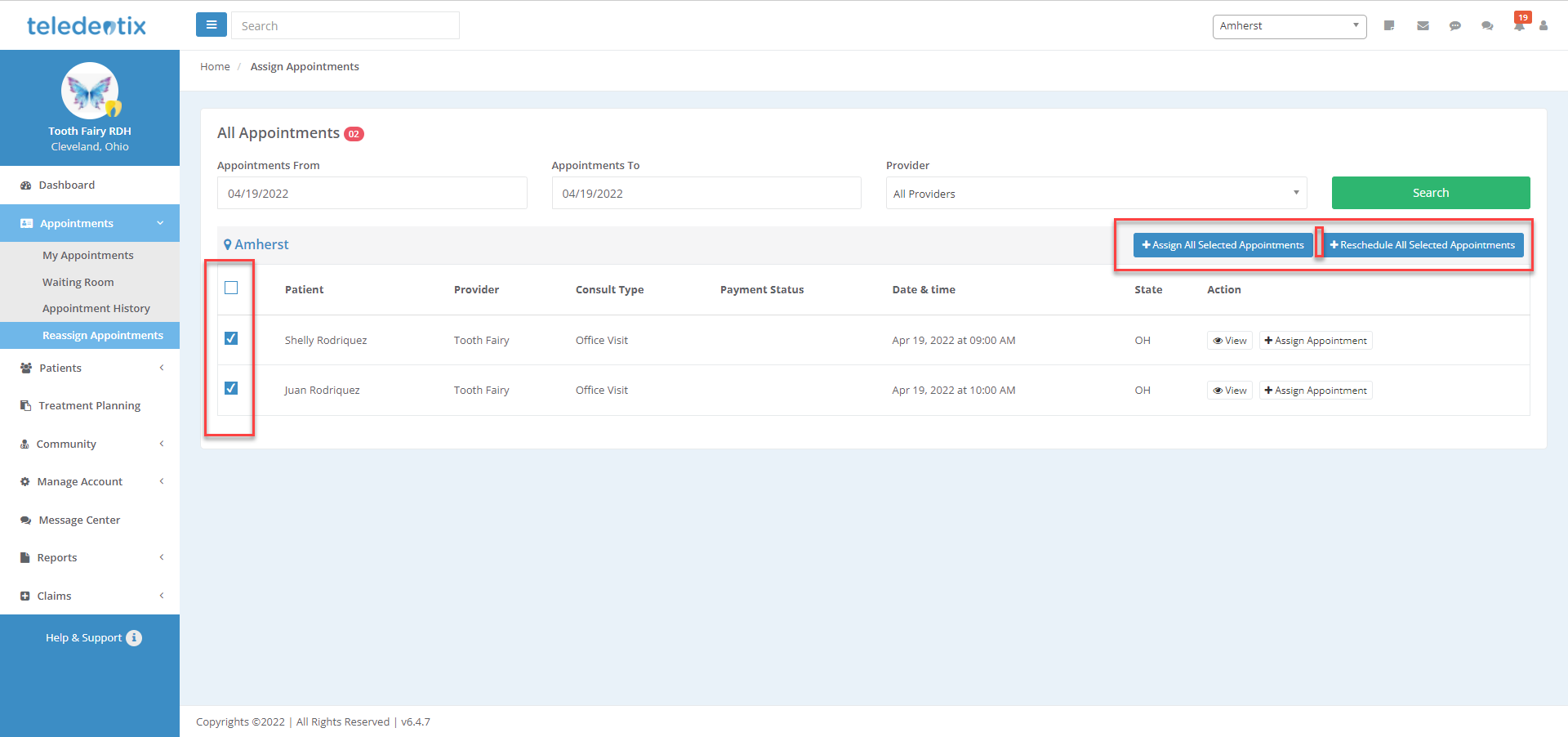
If selecting Assign button, select Provider, click Assign
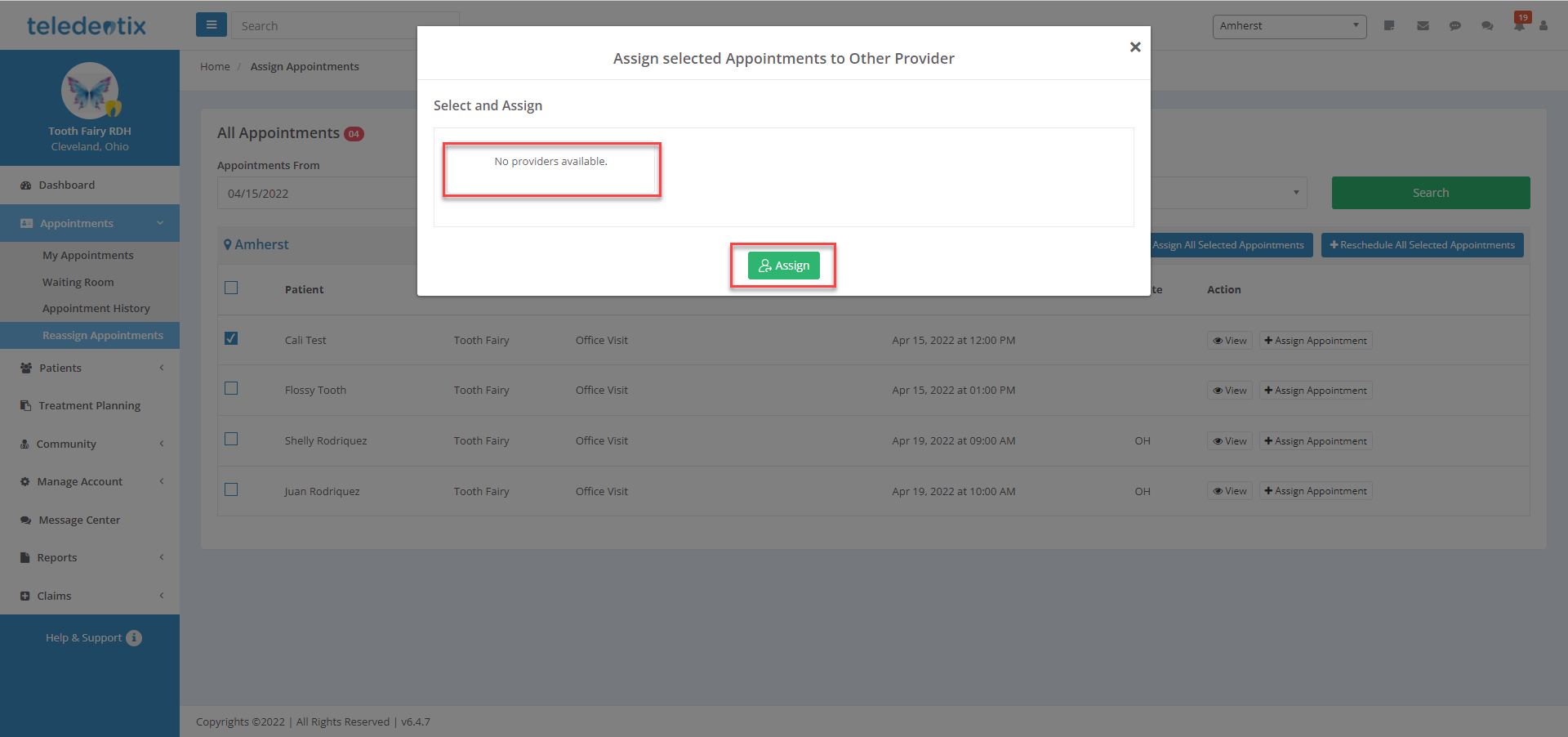
If selecting Reschedule, select date and click Reschedule