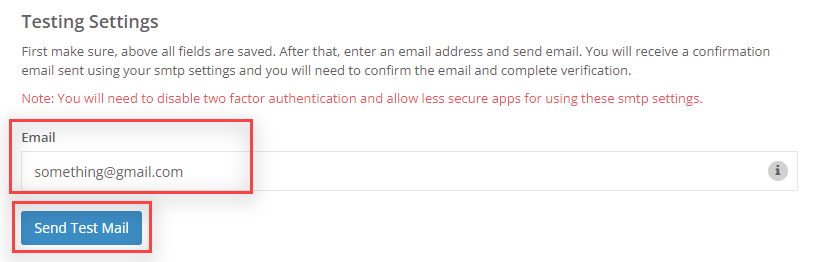SMTP Authentication Error
If you have recently changed your Gmail password or are seeing a SMTP Authentication error, follow these steps:
Login through your Corporate Account, go to:
- Manage Account
- Setup
- Email SMTP
In the "SMTP Password" field, enter the New Password, then click "Save"
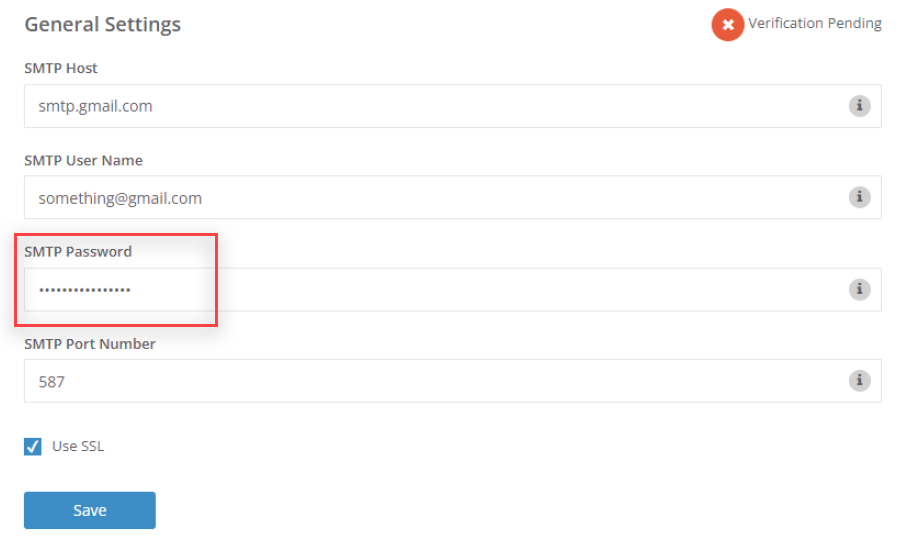
Next, you will want to send a test email. Enter the email address and click "Send Test Mail"