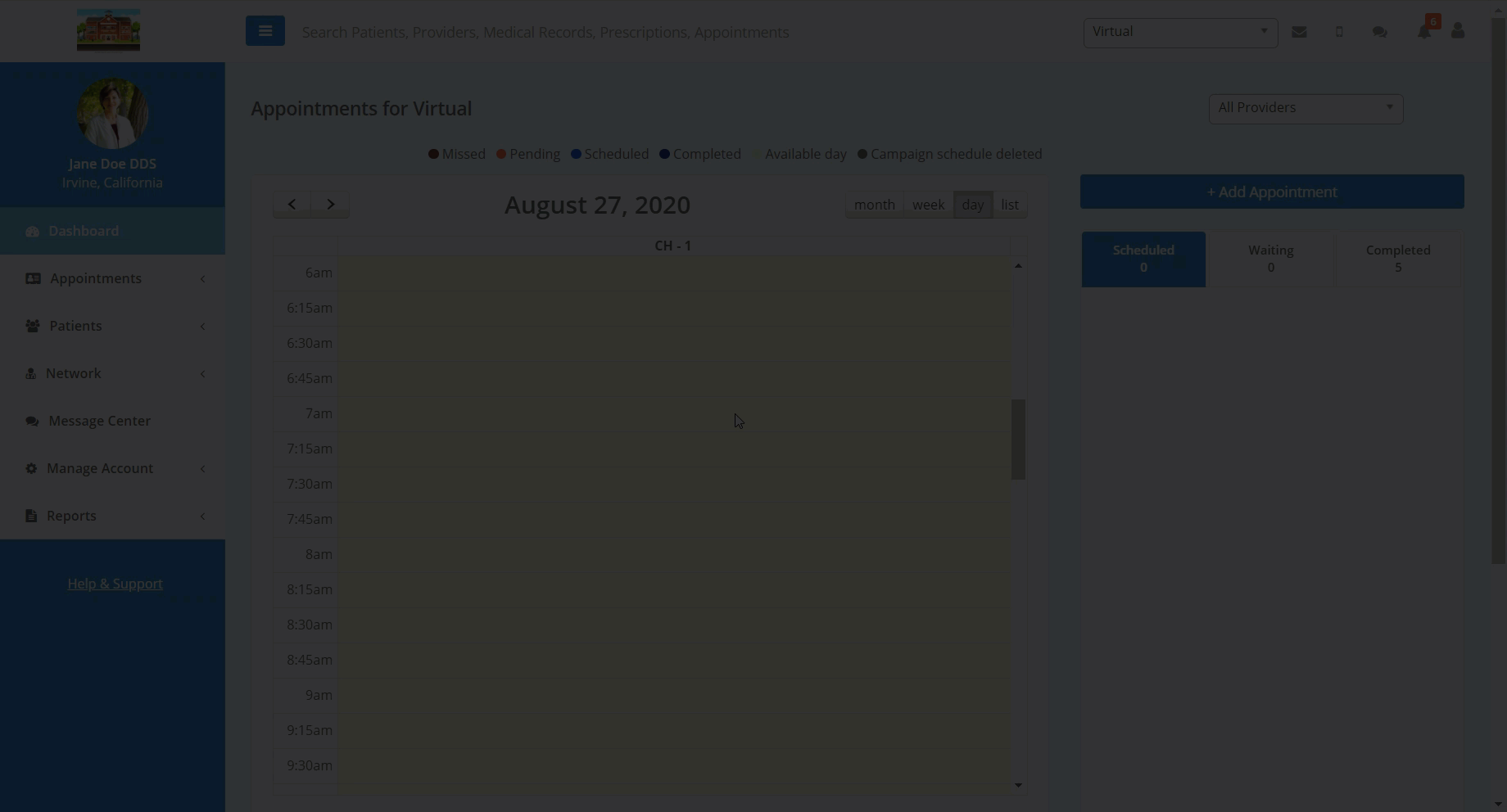- Help Center
- Message Center
Message Center: Text
In this article you will learn how to text your patients using the Teledentix Message Center text function.
In order to text your patients through the Message Center:
- Select "Message Center" from the vertical list on the left side of the page.
- Select the "Text" tab near the top of the page, located between the "Email" and "Chat" tabs.
- To create a new text, click the "Compose SMS" button in the left corner of the tab.
- In the "Write Message" window, you are able to search for patients by name or enter their phone numbers directly.
- When you have finished composing your message, click the "Send" button in the lower area of the "Write Message" window to finalize and send your message.
- You are able to search through previous conversations and view previous messages in the "Inbox" of the Message Center Text tab.