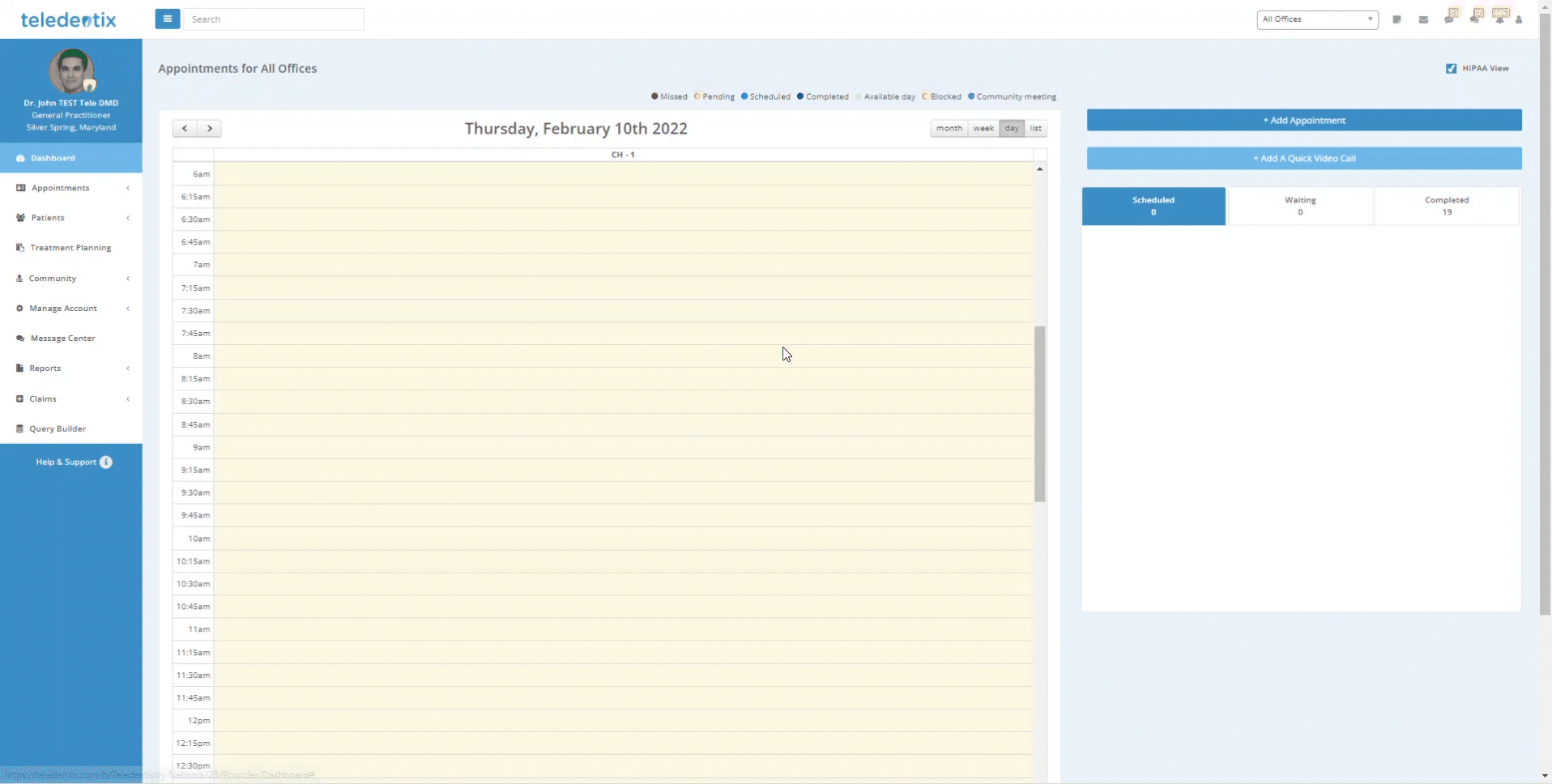- Help Center
- Teledentistry Network
- Post-Visit Actions
Teledentistry Network - Adding Progress Notes
Please note: This feature is only available for Teledentistry Network Members.
In order to add a progress note to a patient's account:
- Navigate to the desired patient's chart.
- If you've just completed a video call with the patient, you may access the "Completed" tab within your dashboard, and click on your patient's name.
- Enter the Date of Service by clicking on the calendar icon.
- Enter your progress note.
IF a Referral is needed, check the "Referral Needed" box.
IF a prescription will be entered, check the "Prescription Needed" box.
Only if you wish you to share this note with your patient, select "Share with Patient".
3. To save the progress note, click the "+Add Progress" button. Your progress note will be saved and added to the patient's profile.