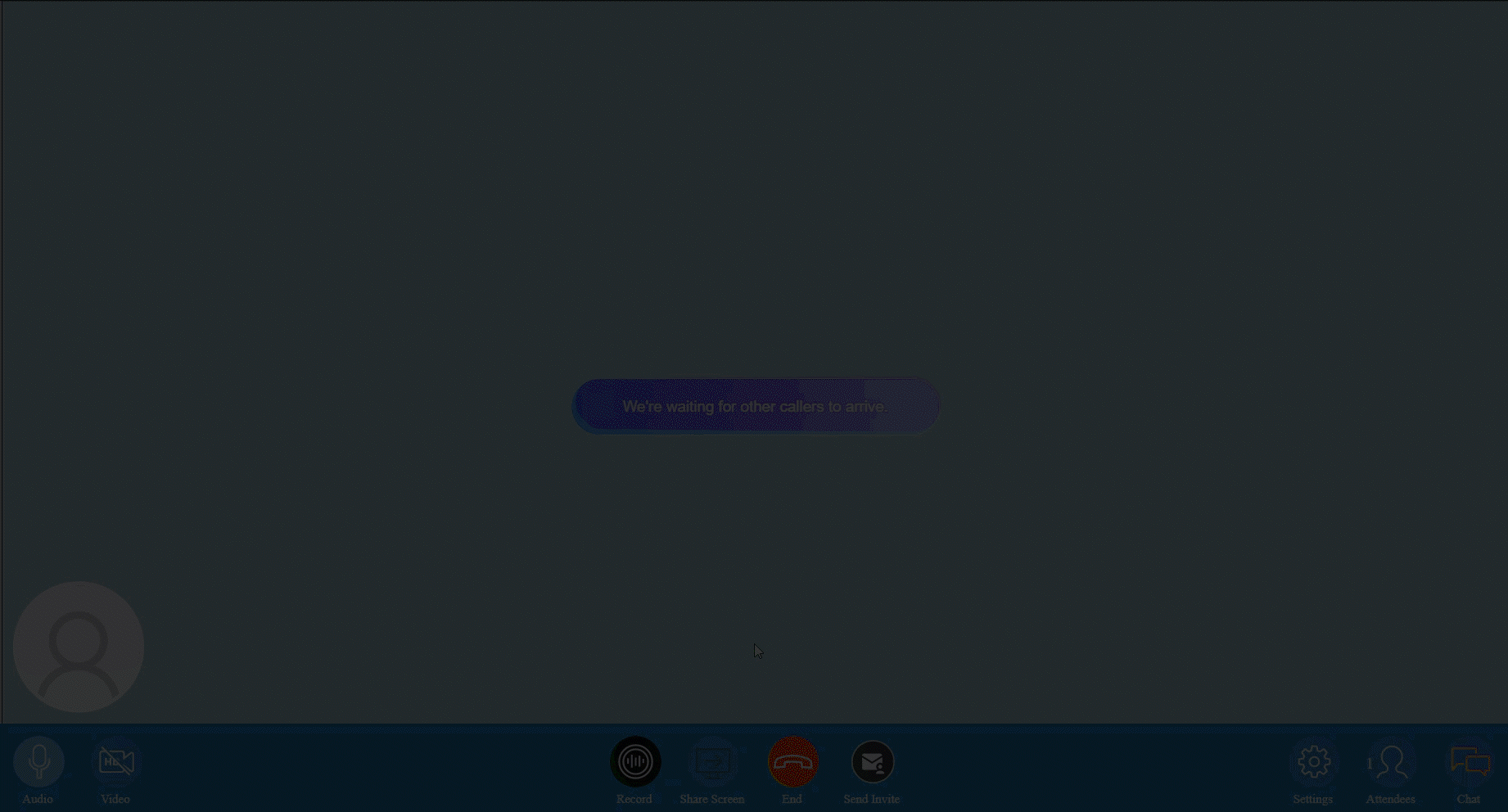- Help Center
- Teledentistry Network
- Video Conference
Screen Sharing
In this article you will learn how to share your device screen during a video conference.
Teledentix allows both patients and providers to share their screen while on a video conference.
To share your screen within a video conference:
- In the toolbar, click the Share Screen button.
- A pop-up will appear, click Share Entire Screen, Share File, or Share Video.
- To Share Entire Screen, in the pop-up, select the screen you wish to share and click okay.
- To Share File, in the pop-up file explorer, find the file you wish to share and click okay.
- To Share a Video, in the pop-up, in put the video URL and click share.
- When you have finished sharing, click the "Stop Sharing" button to end your screen share.