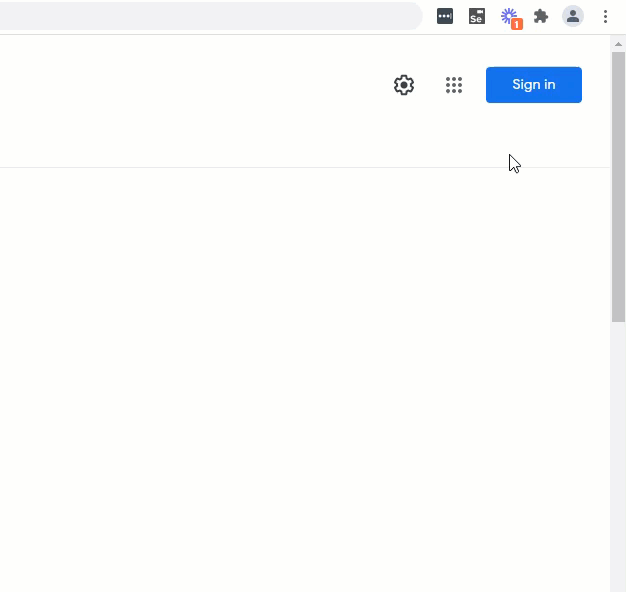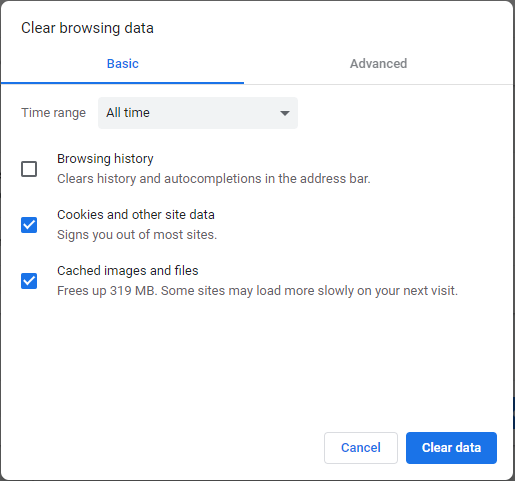Troubleshooting - Clear Cache
An easy to follow instructional on clearing your computer's cache. This simple yet effective setting allows your system to have the best and most up-to-date experience within Teledentix.
Clearing Cache
-
- Click the Chrome menu icon. (Three dots at top right of screen.)
- Click on "More Tools"
-
- Select "Clear browsing data, cookies, cache"
- At the top, choose “the beginning of time” option.
- Check off "Cached images and files"
- Select "Clear data"
- Lastly, close down all internet browsing windows to allow a full refresh.