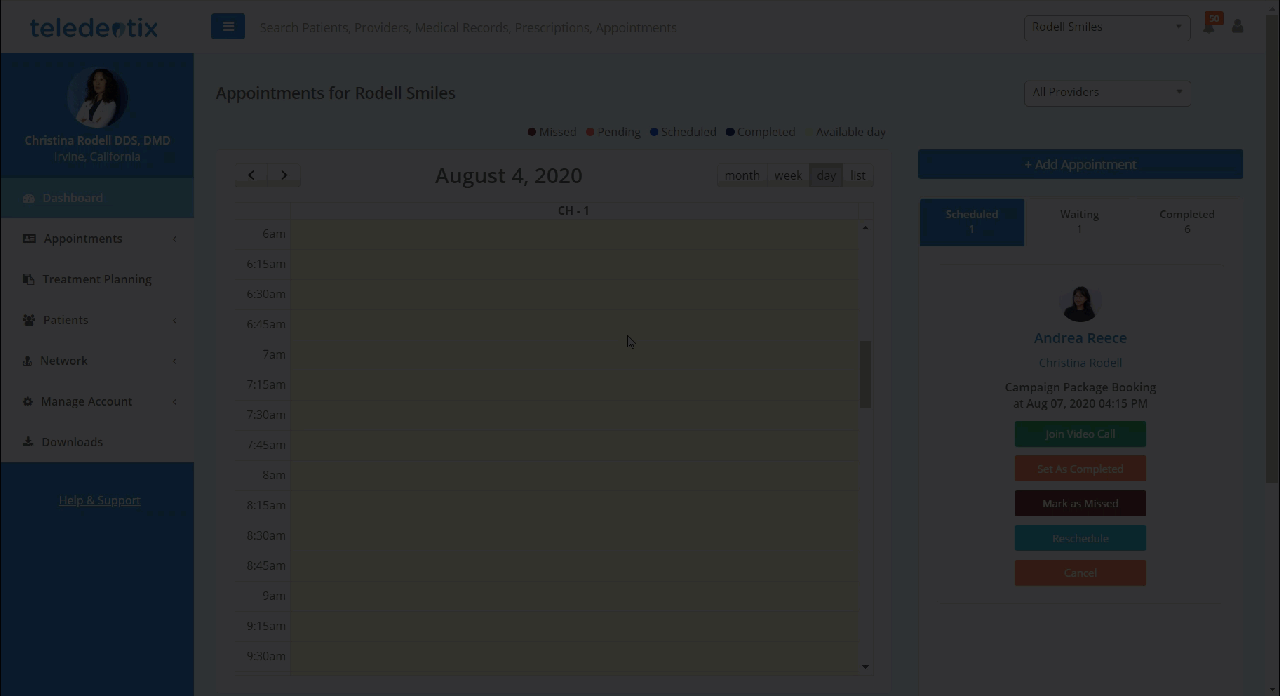- Help Center
- Manage Account
- Settings
Update Provider Insurance Information
In this article, you will learn how to update your provider insurance information.
Please note, the feature discussed in this article is only available within the Pro version of Teledentix
In order to update your insurance information (both for ADA forms and billing information):
- Select "Manage Account" from the vertical list on the left hand side of the page.
- Select "Profile Settings" from the drop-down sub-list.
- On the Profile Settings page, navigate to the "Insurance Info" tab.
- In this tab, you are able to update your ADA form and insurance billing information.
- After you have completed updating your information, click the "Save" button to finalize and save your updates.