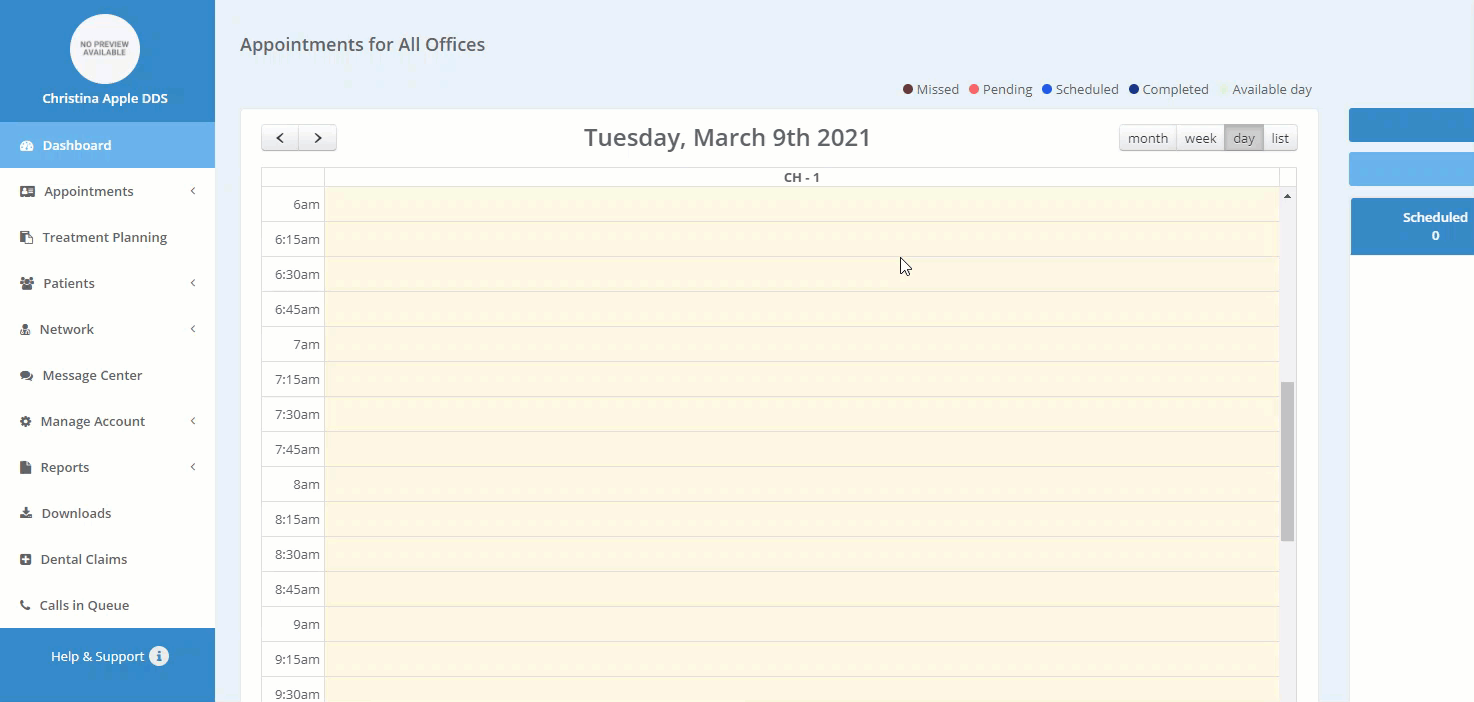Pro Account: Change / Update Password
Here, we will review how to quickly update / change your existing password.
Within your Pro Teledentix Account:
- Select "Manage Account"
- "Change Password"
- Enter your current password
- Enter your new password and confirm
💡 New passwords must contain a minimum of 8 characters. 1 Upper case, 1 lower case, 1 number and 1 special character.