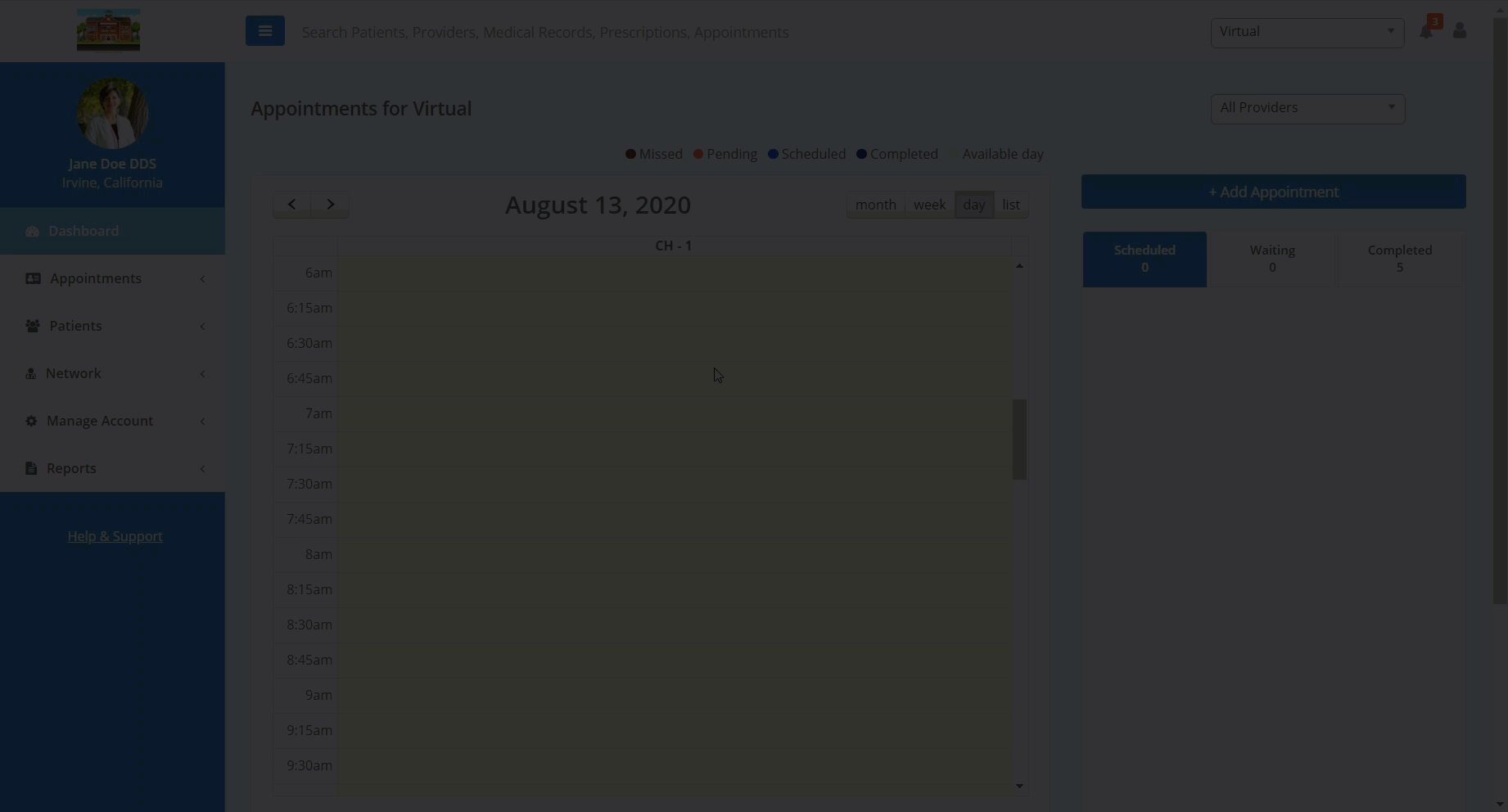- Help Center
- Appointments
- Appointment Management
View Appointment History
In this article, you will learn how to view appointment history.
In order to view your appointment history:
- Select "Appointments" from the right hand side vertical list.
- Select "Appointment History" from the drop-down sub-list.
- On the "Appointments History" page, you're able to view previous appointments, toggle by office or provider, as well as view and edit individual appointments.