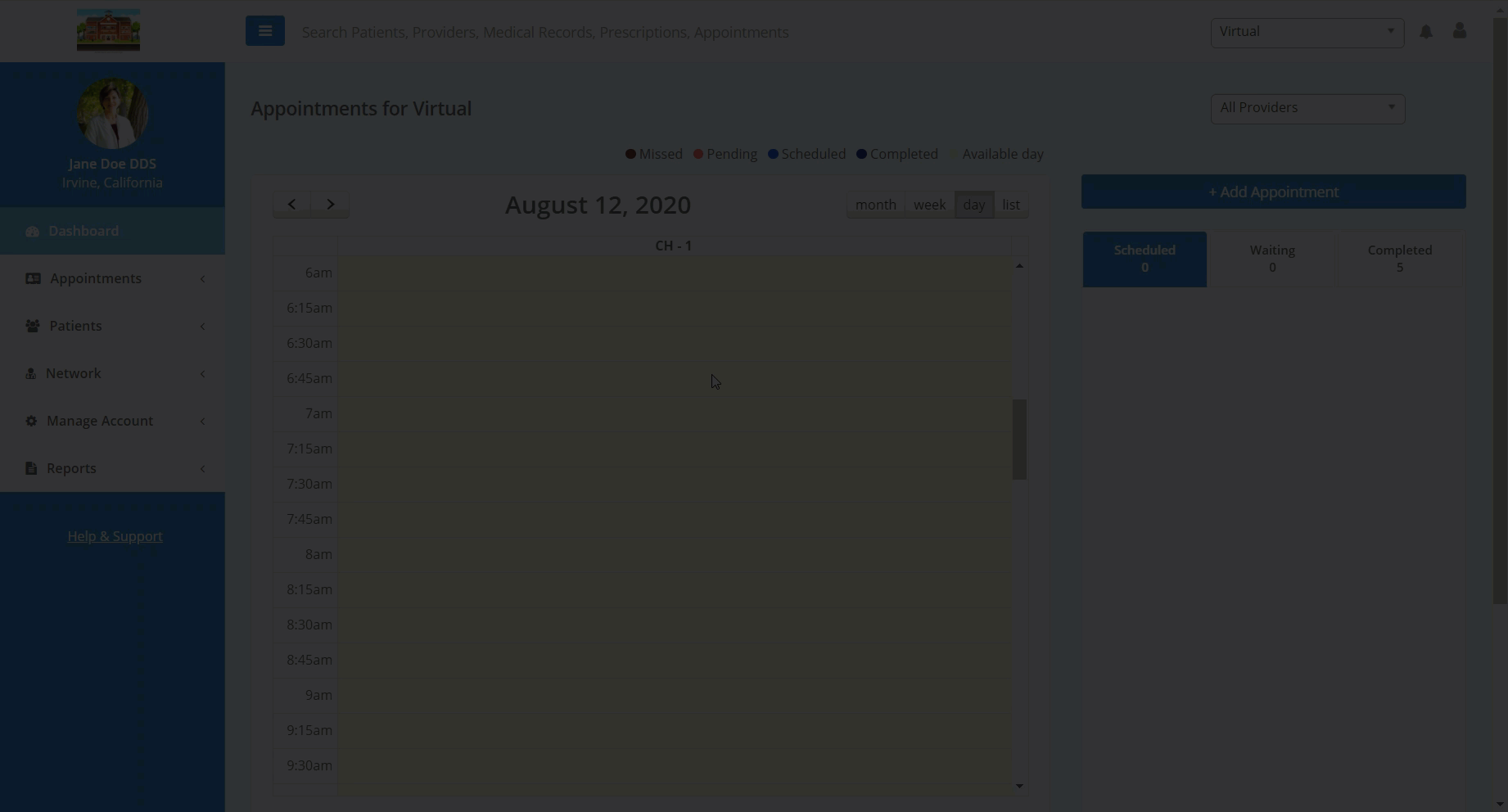- Help Center
- Patients
- Patient Management
View Patient Referrals
In this article, you will learn where to view both inbound and outbound patient referrals.
You are able to view your patient referrals and patients referred to you in one page in Teledentix. For more information about how to make a referral, please see Referring a Patient to a Provider.
In order to view patient referrals:
- Select "Patients" from the vertical list on the left hand side of the screen.
- Select "Referred Patients" from the drop-down sub-list.
- In the "Referred Patient List" page, you can view inbound and outbound patient referrals and view corresponding referral forms by clicking "View" in the "Action" column.