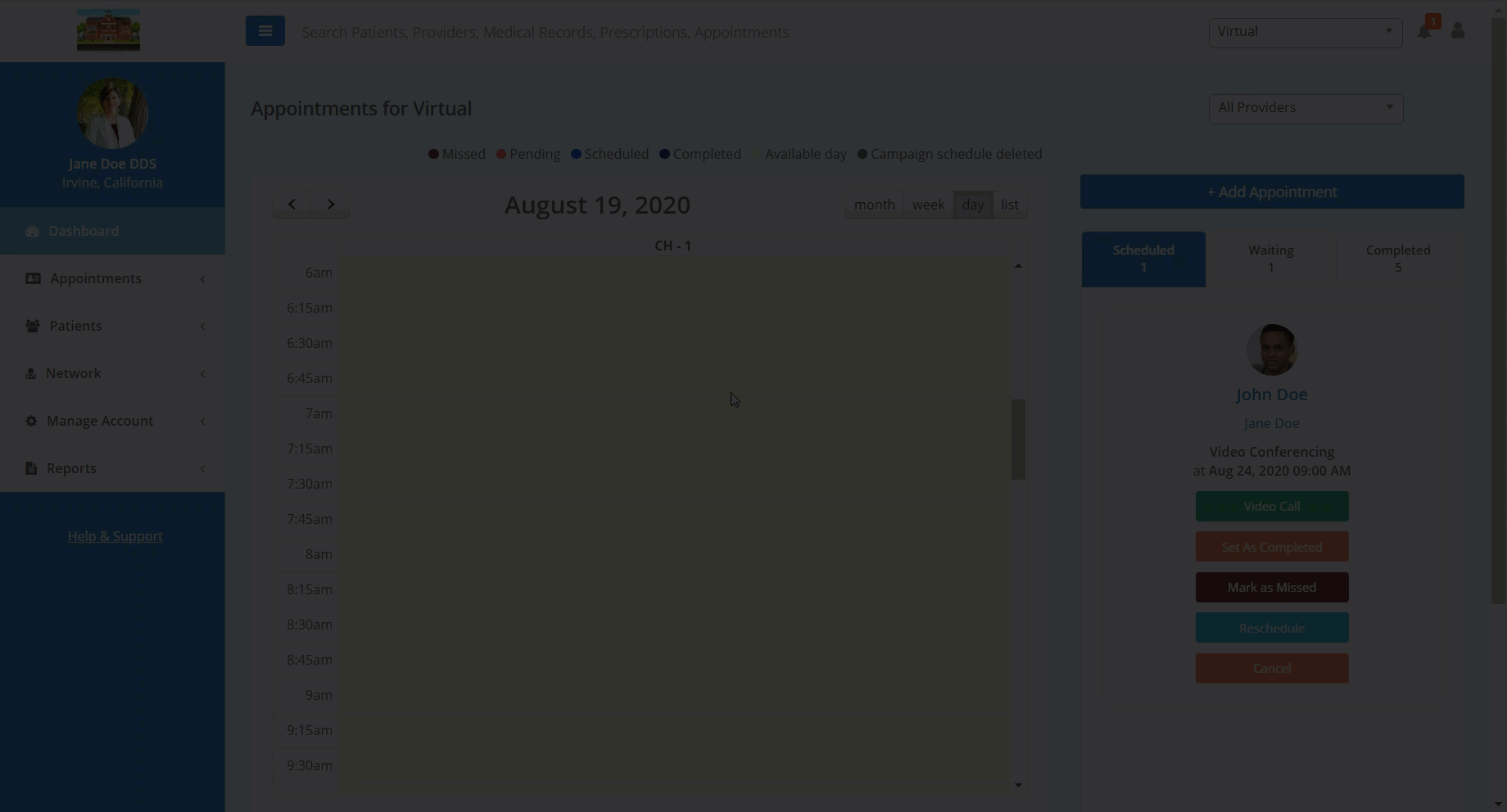- Help Center
- Appointments
- Appointment Management
View Waiting Room
In this article you will learn where you are able to view your waiting room.
If a patient calls in, before you enter the call, the patient will be in your waiting room. The waiting room can be viewed in two ways.
- View your waiting room by clicking the "Waiting" tab on the right hand side of the page.
- View your waiting room by navigating to the "Waiting Room" page.
- Select "Appointments" from the vertical list on the left of the page.
- Select "Waiting Room" from the drop-down sub-list.