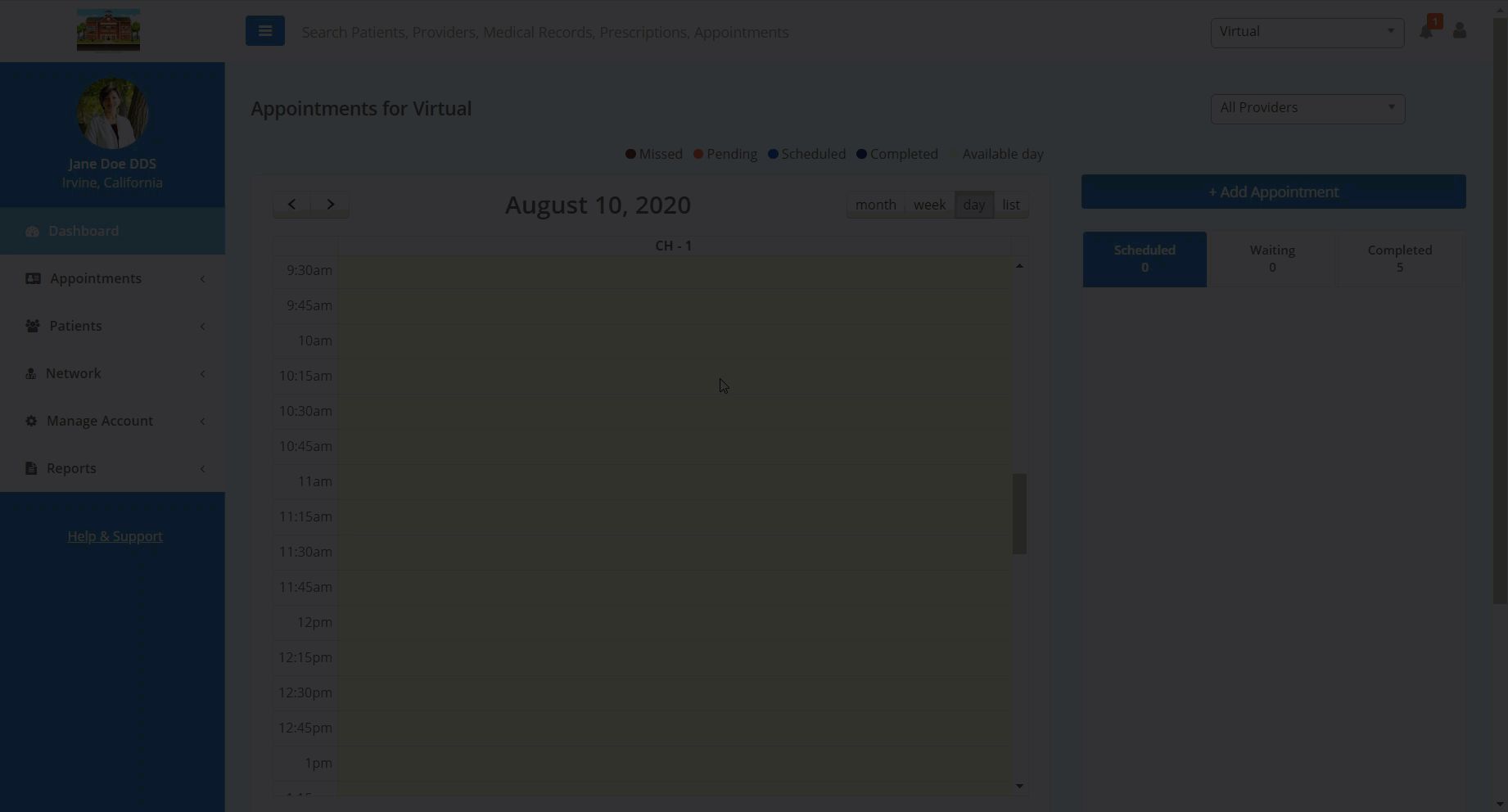View and Grow Your Community
In this article, you will learn how to view your network, invite providers, and view invitations in Teledentix.
In Teledentix, you are able to invite providers to your network, as well as view invitations from providers. To view invitations:
- Select "Community" from the vertical list on the left side of the page.
- Select "My Community" from the drop down list.
- On the "My Community" page, you're able to invite providers to your network by inputting their email and clicking the "Send" button located on the right hand side of the page.
- You are also able to toggle between connections, received and sent invitations by clicking through the corresponding tabs.