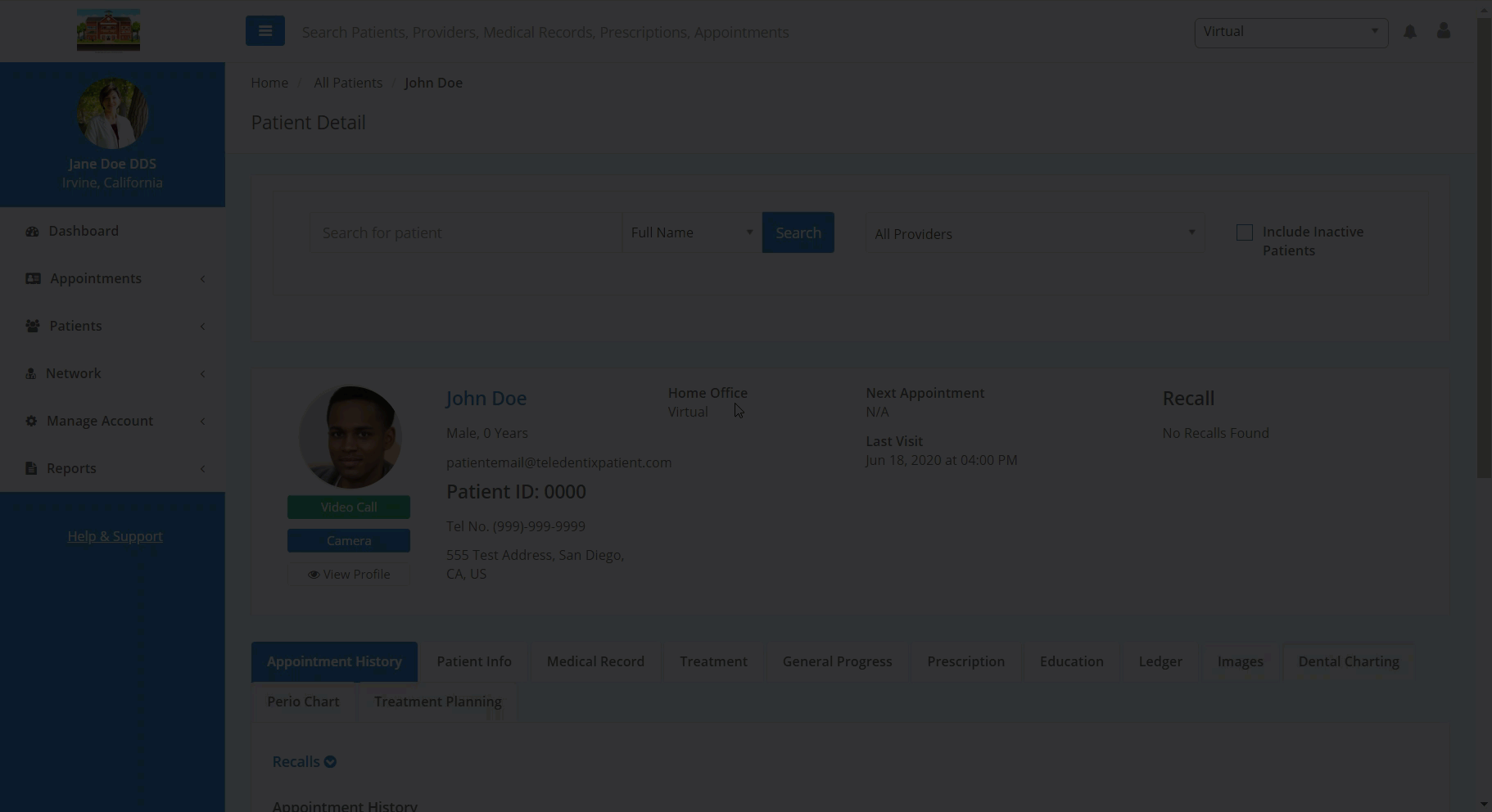In this article, you will learn what a macro note is and how to use it within the Teledentix system.
A macro note is a useful way to improve efficiency and save time when taking patient notes. A macro note is a plain text form or template that can be inserted into a patient's progress notes and filled out with ease. Teledentix users have the ability to create their own macro notes or use a selection of pre-created macro notes. First, you will learn how to create your own custom macro note. Next, you will learn how to add a macro note to the patient's progress notes.
To create your own custom macro note:
- Select "Manage Account" from the left-hand side dashboard list.
- Select "Setup" from the drop-down list.
- Select "Macro Notes" from the drop-down sub-list.
- On this page, you can view, edit, and search pre-existing macro notes.
- To add a new macro note, click the "Add Macro Note" button on the top right-hand corner of the page. A pop-up prompt will appear.
- In the pop-up prompt, title your note and create your desired macro note.
- Click the "Save" button at the bottom of the pop-up window to save your macro note.
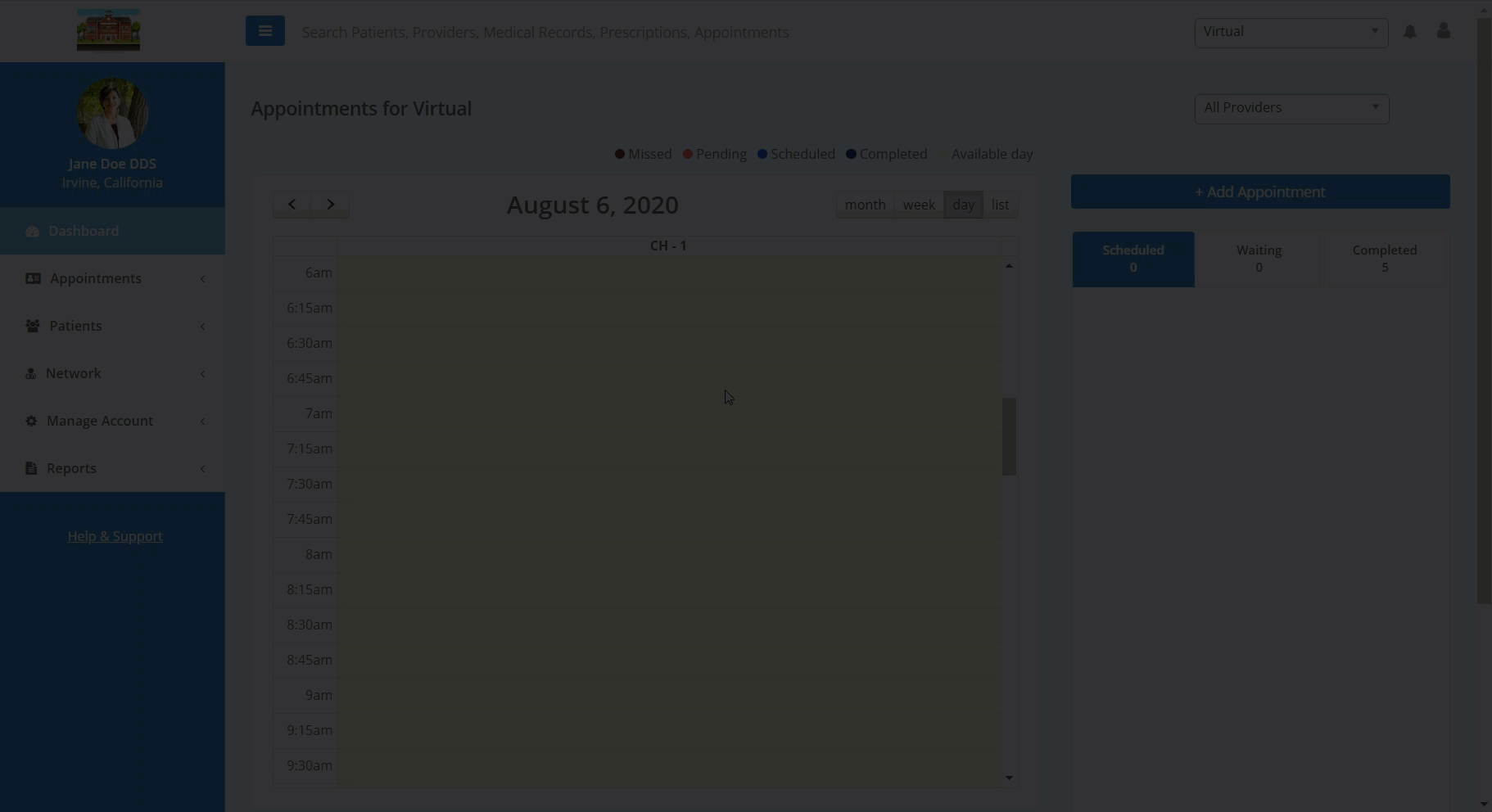
To add a macro note to your patient's progress notes:
- Navigate to the desired patient's Patient Detail page.
- From the patient's Patient Detail page, select the "General Progress" tab located beneath the patient's demographic and appointment information.
- In the text box titled "Add Progress Notes," begin typing the desired macro note's title.
- A drop-down list will appear beneath the text box, select the desired macro note from this list.
- The macro note will now populate in the "Add Progress Notes" text box.
- Once finished with the note, click the "Add Progress" button to save the note. Additionally, you can check the "Share with patient" box if you wish to share the progress note with the patient.