- Help Center
- Troubleshooting
404 File or Directory Not Found Message
If a website URL address has changed, the URL becomes non functioning. When clicking on the invalid URL link you will see the "404 File or Directory Not Found Error".
Check the source of the URL link to ensure you have the correct link or the link did not change since saving the URL link.
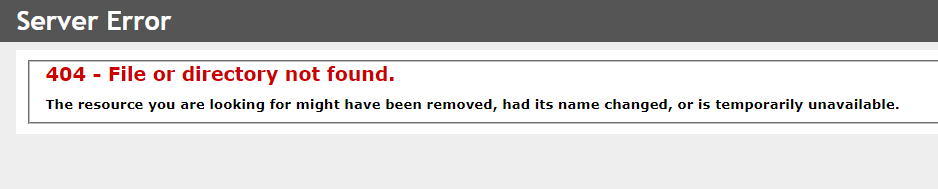
Try clearing your cache or cookies. Click HERE for the steps.
If that doesn't resolve the issue, please contact Support via "Submit a Ticket" or email to Support@Teledentix.com
