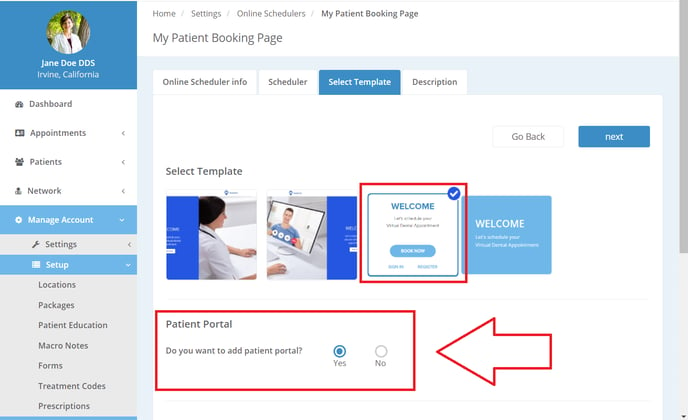- Help Center
- Online Scheduler
- Online Scheduler
Add the Patient Portal
In this article, you will learn how to enable to the patient portal when allowing booking through an Online Scheduler.
When creating an Online Scheduler, you have the option to add on a patient portal. In the patient portal, patient's are able to view and join appointments, share medical records, and view shared educational materials. To learn more about the patient portal, see In the Patient Portal.
To add a patient portal to your Online Scheduler:
- Navigate to the "Select Template" tab of the Online Scheduler creation process.
- Under the "Patient Portal" section of this tab ("Do you want to add patient portal?"), select "Yes" to add the patient portal to your booking site.
- Please note: On this tab, you are also able select different landing page templates that include patient portal registration and sign-in links.