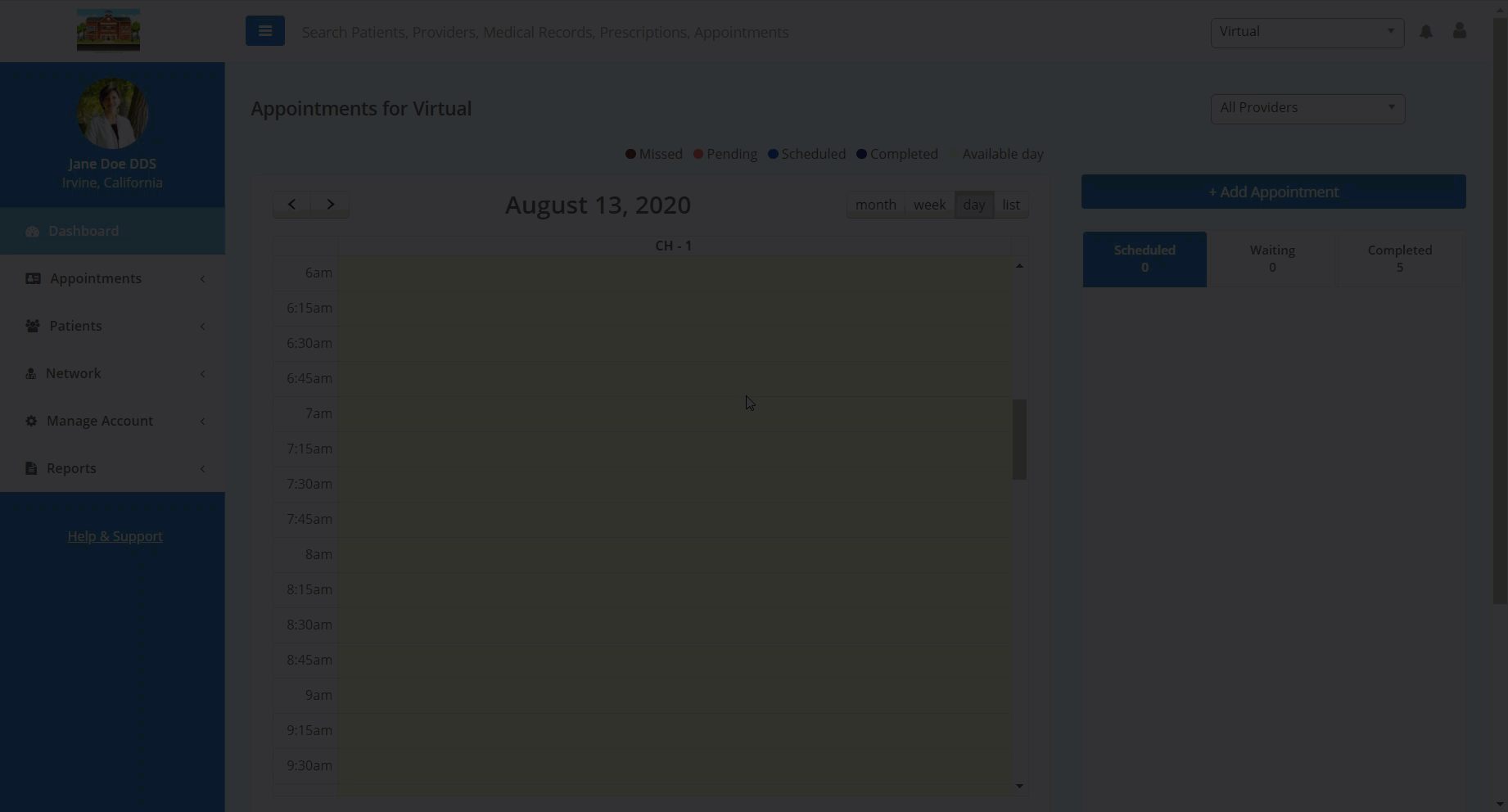In this article, you will learn how to create a new appointment for a patient.
In order to schedule a new appointment for a patient:
- Navigate to the "Dashboard" page of the Teledentix portal.
- On the right-hand side of the page, select the "Add Appointment" button. A pop-up prompt will appear.
- In the prompt, search for the desired patient by either name or Patient ID. Additionally, you may enter in a new patient here if desired. Once you have selected the desired patient account, you can move on to selecting the appropriate office, provider, appointment type, and package.
- Please note: You will need to have pre-created packages and a published online scheduler template to create an appointment.
- After selecting the appropriate package, a calendar will appear with available appointment times for the specified package. Select the desired appointment time and click the "Book Appointment" button to schedule the appointment.
- After booking the appointment, your patient will receive an email reminder to their email on file.